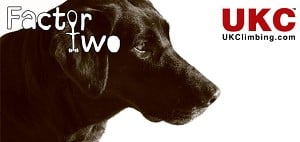This topic has been archived, and won't accept reply postings.
At the moment I use iPhoto for most stuff, but I save photos that I think I might need (in good quality) in folders as TIFFS. Not a great system.
I read that Aperture would save the original photos (so no need to save as TIFFS?).
Does Lightroom do the same?
What do people recommend for saving/storing important photos?
I read that Aperture would save the original photos (so no need to save as TIFFS?).
Does Lightroom do the same?
What do people recommend for saving/storing important photos?
In reply to Cog:
Lightroom is an excellent cataloguing and minor editing package, if you appreciate its limitations as and editing tool.
If you have a Mac, then aperture seems to be a good (better?) option too.
What I would say is, it depends on what format your photos are recorded as in the first place. If you camera compresses them into JPEG 'in camera' then there isn't much benefit in turning them into TIFFS.
If you shoot in RAW, lightroom works non-destructively. You can then do what you want with the file.
HTH
Lightroom is an excellent cataloguing and minor editing package, if you appreciate its limitations as and editing tool.
If you have a Mac, then aperture seems to be a good (better?) option too.
What I would say is, it depends on what format your photos are recorded as in the first place. If you camera compresses them into JPEG 'in camera' then there isn't much benefit in turning them into TIFFS.
If you shoot in RAW, lightroom works non-destructively. You can then do what you want with the file.
HTH
In reply to Cog:
I have Aperture and I don't really rate it. I bought it for a one-stop program for all processing, including family album and guidebook-work raw photos, but I have gone back to Bridge/Photoshop for work, and I find it pretty frustrating as an iPhoto replacement.
It does save multiple edit versions, as you mention in your OP, but then so does iPhoto - just select 'revert to original' and you can go back to the original version.
The photo import in Aperture is terrible and it doesn't offer any Raw convert options. Also, I don't like the fact that it keep duplicate copies of photos you edit so that when you try and browse a project, it shows you all the edit duplicates - keep the duplicates by all means, but don't display them all the time. There may be an option to stop it doing this but I haven't found it.
My suspicion is that Lightroom is a much better program, but Bridge/Photoshop is probably the best of the lot.
Alan
I have Aperture and I don't really rate it. I bought it for a one-stop program for all processing, including family album and guidebook-work raw photos, but I have gone back to Bridge/Photoshop for work, and I find it pretty frustrating as an iPhoto replacement.
It does save multiple edit versions, as you mention in your OP, but then so does iPhoto - just select 'revert to original' and you can go back to the original version.
The photo import in Aperture is terrible and it doesn't offer any Raw convert options. Also, I don't like the fact that it keep duplicate copies of photos you edit so that when you try and browse a project, it shows you all the edit duplicates - keep the duplicates by all means, but don't display them all the time. There may be an option to stop it doing this but I haven't found it.
My suspicion is that Lightroom is a much better program, but Bridge/Photoshop is probably the best of the lot.
Alan
In reply to Alan James - Rockfax:
Err no, that would be LR4
In reply to Cog:
>Lightroom is an excellent cataloguing and minor editing package
'minor editing package', you are kidding, right?
LR4 will do about 95% of what most photographers need (bar HDR & stitching).
Nowadays I only ever crank up Photoshop to warp out the edges of stitched Panoramas. My life is so much simpler without Layers
> Bridge/Photoshop is probably the best of the lot.
Err no, that would be LR4
In reply to Cog:
>Lightroom is an excellent cataloguing and minor editing package
'minor editing package', you are kidding, right?
LR4 will do about 95% of what most photographers need (bar HDR & stitching).
Nowadays I only ever crank up Photoshop to warp out the edges of stitched Panoramas. My life is so much simpler without Layers
In reply to Alan James - Rockfax:
I find lightroom gives more options than bridge and rarely need to dip into photoshop for normal photo work but then i did take a while to start getting on with lightroom (tried betas a couple of times), it does need a slightly different mindset.
For Lightroom vs aperture I definitely rate lightroom more and ended up uninstalling aperture from the laptop and replacing it with lightroom(when i brought lightroom for the windows desktop since the licence allows two installs).
> My suspicion is that Lightroom is a much better program, but Bridge/Photoshop is probably the best of the lot.
I find lightroom gives more options than bridge and rarely need to dip into photoshop for normal photo work but then i did take a while to start getting on with lightroom (tried betas a couple of times), it does need a slightly different mindset.
For Lightroom vs aperture I definitely rate lightroom more and ended up uninstalling aperture from the laptop and replacing it with lightroom(when i brought lightroom for the windows desktop since the licence allows two installs).
In reply to ChrisJD:
I agree, LR4 is a godsend compared to editing in Photoshop.
In reply to Cog: Another thumbs up for Lightroom 4 - I use it for all my editing now, it does everything I need it to and I suspect that I'm still only using it to a fraction of its potential. Sounds like it would be very useful to you from a cateloguing point of view as well as an editor.
In reply to ChrisJD:
Agreed. I haven't used bridge, but this is very true.
> LR4 will do about 95% of what most photographers need (bar HDR & stitching).
> Nowadays I only ever crank up Photoshop to warp out the edges of stitched Panoramas. My life is so much simpler without Layers
> Nowadays I only ever crank up Photoshop to warp out the edges of stitched Panoramas. My life is so much simpler without Layers
Agreed. I haven't used bridge, but this is very true.
> (In reply to Cog)
Aperture (despite what's been said before) is an excellent programme and will do what you are after. Also if you are flitting between it and iPhoto then the integration is excellent.
Both Aperture and LR4 are incredibly powerful editing tools and to be honest for the vast majority of users there is a fag paper between them. You can download both of them for free and have a faff with both before buying. The Aperture tutorials on the Apple site are excellent and will get you going in jig time, the web is also awash with LR4 tutorials.
In reply to Removed User:
Just remembered the other big thing that is missing in Aperture - the ability to make single adjustments on multiple Raw images at once or to Cut and Paste adjustments over multiple photos.
This is a major plus of Camera Raw in PS that you can drop an adjustment over a load of photos taking in similar light at the same time - saves so much time.
I don't know if you can do this in Lightroom.
Alan
> Aperture (despite what's been said before) is an excellent programme and will do what you are after. Also if you are flitting between it and iPhoto then the integration is excellent.
Just remembered the other big thing that is missing in Aperture - the ability to make single adjustments on multiple Raw images at once or to Cut and Paste adjustments over multiple photos.
This is a major plus of Camera Raw in PS that you can drop an adjustment over a load of photos taking in similar light at the same time - saves so much time.
I don't know if you can do this in Lightroom.
Alan
In reply to Alan James - Rockfax:
You can...
> Just remembered the other big thing that is missing in Aperture - the ability to make single adjustments on multiple Raw images at once or to Cut and Paste adjustments over multiple photos.
>
> This is a major plus of Camera Raw in PS that you can drop an adjustment over a load of photos taking in similar light at the same time - saves so much time.
>
> I don't know if you can do this in Lightroom.
>
> This is a major plus of Camera Raw in PS that you can drop an adjustment over a load of photos taking in similar light at the same time - saves so much time.
>
> I don't know if you can do this in Lightroom.
You can...
In reply to Alan James - Rockfax:
Alan, you can lift an adjustment from one image and stamp it on other images. I'm not near my mac at the moment so i can't give you precise instructions although this might help more -
http://photo.rwboyer.com/2009/02/08/aperture-quick-tip-lift-and-stamp/
Alan, you can lift an adjustment from one image and stamp it on other images. I'm not near my mac at the moment so i can't give you precise instructions although this might help more -
http://photo.rwboyer.com/2009/02/08/aperture-quick-tip-lift-and-stamp/
In reply to Alan James - Rockfax:
And you can also create Develop Presets that you apply on Import - great for different cameras (and you can set a Preset as a Default for a Camera).
You can also make camera-specific defaults that are ISO Specific (e.g. so you can vary noise reduction by ISO etc)
And you can also create Develop Presets that you apply on Import - great for different cameras (and you can set a Preset as a Default for a Camera).
You can also make camera-specific defaults that are ISO Specific (e.g. so you can vary noise reduction by ISO etc)
In reply to Alan James - Rockfax:
You make the adjustment on one and lift and stamp an the rest. Pretty easy Alan. Also you mentioned processing RAW, you can make your own standard quick adjustmemt, save as a preset and apply on import. Again, a fairly basic operation.
> (In reply to Just a bhoy)
> [...]
>
> Just remembered the other big thing that is missing in Aperture - the ability to make single adjustments on multiple Raw images at once or to Cut and Paste adjustments over multiple photos.
> [...]
>
> Just remembered the other big thing that is missing in Aperture - the ability to make single adjustments on multiple Raw images at once or to Cut and Paste adjustments over multiple photos.
You make the adjustment on one and lift and stamp an the rest. Pretty easy Alan. Also you mentioned processing RAW, you can make your own standard quick adjustmemt, save as a preset and apply on import. Again, a fairly basic operation.
In reply to Cog:
Lightroom will work non-destructively with a variety of file types - not just RAW, which is handy for old jpg photos that need a bit of balancing.
I can now do most of what I used to do in Photoshop with Lightroom in a lot less time but I still prefer finishing off in Photoshop with a little curves adjustment, saturation and sharpening.
Lightroom will work non-destructively with a variety of file types - not just RAW, which is handy for old jpg photos that need a bit of balancing.
I can now do most of what I used to do in Photoshop with Lightroom in a lot less time but I still prefer finishing off in Photoshop with a little curves adjustment, saturation and sharpening.
In reply to Cog:
I also used to use iPhoto but felt that with a growing photo library an up grade was needed. Checked out the Lightroom trial which was very good but ended up going with Aperture because it was half the price. All things being equal I would have gone with Lightroom so if you can afford it thats what I'd suggest.
I also used to use iPhoto but felt that with a growing photo library an up grade was needed. Checked out the Lightroom trial which was very good but ended up going with Aperture because it was half the price. All things being equal I would have gone with Lightroom so if you can afford it thats what I'd suggest.
In reply:
Thanks for all the replies, still not sure!
Maybe Aperture would be an idea as it works easily with iWeb.
Thanks for all the replies, still not sure!
Maybe Aperture would be an idea as it works easily with iWeb.
In reply to Indy:
Sorry forgot to add that Aperture has a really annoying thing where it has 2 kinds of image (from memory as I'm at work) the original and a referenced one. I thought I had offloaded a stack of images to a portable hard drive to work on then found they were all 'reference images' and could do nothing but view them.
Not worked it out yet but am wondering if its possible to delete the original and only have the (useless) reference left as theres nothing obvious to see which is which.
Sorry forgot to add that Aperture has a really annoying thing where it has 2 kinds of image (from memory as I'm at work) the original and a referenced one. I thought I had offloaded a stack of images to a portable hard drive to work on then found they were all 'reference images' and could do nothing but view them.
Not worked it out yet but am wondering if its possible to delete the original and only have the (useless) reference left as theres nothing obvious to see which is which.
In reply to Indy:
Have a Google for Referenced vs Managed in Aperture - there is some logic there I assure you.
I use Aperture and it is a nice program for managing and processing photos. It'll do pretty much all of what most people what doing and is much easier to use than Photoshop (although no where near as powerful).
That said, LR4 is as good and in fact probably a bit better - slightly more intuitive and things like noise reduction algorithms are a bit better in my humble opinion.
So why do I continue to use Aperture? Well, because I am on a Mac then Aperture integrates with the operating system seamlessly allowing much better access to the photos from other apps, and integration with iTunes. This convenience outweighs the slight more user friendly benefit of LR.
Have a Google for Referenced vs Managed in Aperture - there is some logic there I assure you.
I use Aperture and it is a nice program for managing and processing photos. It'll do pretty much all of what most people what doing and is much easier to use than Photoshop (although no where near as powerful).
That said, LR4 is as good and in fact probably a bit better - slightly more intuitive and things like noise reduction algorithms are a bit better in my humble opinion.
So why do I continue to use Aperture? Well, because I am on a Mac then Aperture integrates with the operating system seamlessly allowing much better access to the photos from other apps, and integration with iTunes. This convenience outweighs the slight more user friendly benefit of LR.
In reply to Cog: Anyone able to advise / offer experience on transferring a large preexisting iPhoto library in to LR?
Thanks P
Thanks P
In reply to ChrisJD:
I think Aperture was about £50 when I got it . O.K £40 doesn't sound much but we just couldn't justify the extra at the time.
I think Aperture was about £50 when I got it . O.K £40 doesn't sound much but we just couldn't justify the extra at the time.
In reply to The Bantam:
Thanks thats interesting would still like to see some sort of safety measure to ensure that you don't delete the masters though.
> (In reply to Indy)
>
> Have a Google for Referenced vs Managed in Aperture - there is some logic there I assure you.
>
> Have a Google for Referenced vs Managed in Aperture - there is some logic there I assure you.
Thanks thats interesting would still like to see some sort of safety measure to ensure that you don't delete the masters though.
In reply to Paul Atkinson:
iPhoto looks like typical Apple lockdown software
http://www.photokaboom.com/photography/learn/Lightroom/h_more/iPhoto_to_Lig...
iPhoto looks like typical Apple lockdown software
http://www.photokaboom.com/photography/learn/Lightroom/h_more/iPhoto_to_Lig...
In reply to ChrisJD:
"Non-Apple programs can't open the folder."
Which is a load of nonsense, I didn't bother with the rest of the article after that.
"Non-Apple programs can't open the folder."
Which is a load of nonsense, I didn't bother with the rest of the article after that.
In reply to Cog:
Definitely Lightroom
Definitely Lightroom
In reply to Indy:
It's a two stage process, you have to put a bit of conscious effort into deleting them.
> (In reply to The Bantam)
> [...]
>
> Thanks thats interesting would still like to see some sort of safety measure to ensure that you don't delete the masters though.
> [...]
>
> Thanks thats interesting would still like to see some sort of safety measure to ensure that you don't delete the masters though.
It's a two stage process, you have to put a bit of conscious effort into deleting them.
In reply to Mike_Watson_99:
Not quite sure what that means but the sentiment is correct .... well as far as I know. I had an Aperture vault on a portable hard disk but the only way to view the files was to open them via either iPhoto or Aperture. They weren't in a readable folder format so nothing else PC or Mac could open them.
> (In reply to ChrisJD)
> "Non-Apple programs can't open the folder."
> "Non-Apple programs can't open the folder."
Not quite sure what that means but the sentiment is correct .... well as far as I know. I had an Aperture vault on a portable hard disk but the only way to view the files was to open them via either iPhoto or Aperture. They weren't in a readable folder format so nothing else PC or Mac could open them.
In reply to Removed User:
Its quite conceivable that I could have reformatted my Aperture library disk thinking that my backed up drive had all the masters on YET finding out that they were only reference files.
Anyway, I should probably stop using Pro software!
> (In reply to Removed UserIndy)
> [...]
>
> It's a two stage process, you have to put a bit of conscious effort into deleting them.
Maybe I should take more notice of this sort of thing as despite it having a sound technological grounding from a dumb (i.e. me) user its worrying finding the database of images you have is pretty much a useless collection of reference files and not the masters. > [...]
>
> It's a two stage process, you have to put a bit of conscious effort into deleting them.
Its quite conceivable that I could have reformatted my Aperture library disk thinking that my backed up drive had all the masters on YET finding out that they were only reference files.
Anyway, I should probably stop using Pro software!
Remember that if you do your editing non destructively in Lightroom, you can only see the results by using Lightroom.
All these ND editors have to combine the original image with the database file of your edits in order to 'see' the finished results. In that way LR, Aperture and iPhoto are the same.
If you want to have your work viewable in a 'universally viewable format', then you have to export as a jpeg or Tiff, etc. You then create a copy of your image, with the resultant increase in storage space requirement.
All these ND editors have to combine the original image with the database file of your edits in order to 'see' the finished results. In that way LR, Aperture and iPhoto are the same.
If you want to have your work viewable in a 'universally viewable format', then you have to export as a jpeg or Tiff, etc. You then create a copy of your image, with the resultant increase in storage space requirement.
In reply to Alan James - Rockfax:
Just mark the copies down as rejects, Aperture only displays 'Unrated or better' by default, so they are there, but hidden. Just highlight and press the minus key to mark in this way.
P.S. I think Lightroom is the better option, but converting from a big Aperture Library is a pain and so I am using both at present which is the worst of both worlds.
> (In reply to Cog)
>
> Also, I don't like the fact that it keep duplicate copies of photos you edit so that when you try and browse a project, it shows you all the edit duplicates - keep the duplicates by all means, but don't display them all the time. There may be an option to stop it doing this but I haven't found it.
>
> Also, I don't like the fact that it keep duplicate copies of photos you edit so that when you try and browse a project, it shows you all the edit duplicates - keep the duplicates by all means, but don't display them all the time. There may be an option to stop it doing this but I haven't found it.
Just mark the copies down as rejects, Aperture only displays 'Unrated or better' by default, so they are there, but hidden. Just highlight and press the minus key to mark in this way.
P.S. I think Lightroom is the better option, but converting from a big Aperture Library is a pain and so I am using both at present which is the worst of both worlds.
This topic has been archived, and won't accept reply postings.
Loading Notifications...