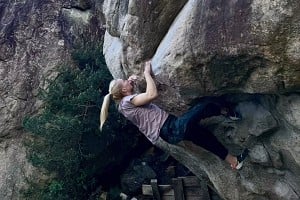This topic has been archived, and won't accept reply postings.
My mate has two children aged 9 and 13. How can he keep them safe while they surf the internet?
I don't have kids so I don't have the first clue as to how he would go about this.
Cheers
I don't have kids so I don't have the first clue as to how he would go about this.
Cheers
In reply to The Lemming:
I installed OpenDNS on my daughter's laptop: http://www.opendns.com/
Make sure they log in with a guest account and not an admin account.
I also encourage her to use the laptop in the living room so that we can see if she's getting into anything inappropriate. Education is important too, he needs to talk to his kids about how to stay safe online.
I installed OpenDNS on my daughter's laptop: http://www.opendns.com/
Make sure they log in with a guest account and not an admin account.
I also encourage her to use the laptop in the living room so that we can see if she's getting into anything inappropriate. Education is important too, he needs to talk to his kids about how to stay safe online.
In reply to The Lemming:
There are a few guides kicking around the interweb, I will see if I can link to any.
I would suggest off the top of my head,
1 computer in the living room, not the bedroom.
2 only accessing sites that the parent is aware of.
3 only accepting friends that the child know in real life - that includes online gaming.
4 install monitoring/restricting software to prevent access to inappropriate sites and to hopefully retain evidence should any untoward behaviour occur (unfortunately I'm not too switched on about that kind of software).
There are a few guides kicking around the interweb, I will see if I can link to any.
I would suggest off the top of my head,
1 computer in the living room, not the bedroom.
2 only accessing sites that the parent is aware of.
3 only accepting friends that the child know in real life - that includes online gaming.
4 install monitoring/restricting software to prevent access to inappropriate sites and to hopefully retain evidence should any untoward behaviour occur (unfortunately I'm not too switched on about that kind of software).
In reply to off-duty:
The computer in the living room is set up with everybody having their own accounts. But there are an awful lot of devices with Internet access that kids can squirrel away in their rooms to play on.
My mate has a Wireless Router but as yet has not configured it successfully, but when he manages this task then the whole house potentially has access to the Internet.
Number on child has a computer in his room for games and homework. As you can imagine he keeps pestering for on-line access so how can this be achieved safely?
Little bugger is aware of Live CD's but I don't think he realises that they can give him access to the world yet.
I'm open to any free software and links to sites that my mate can use for researching this subject.
Cheers
The computer in the living room is set up with everybody having their own accounts. But there are an awful lot of devices with Internet access that kids can squirrel away in their rooms to play on.
My mate has a Wireless Router but as yet has not configured it successfully, but when he manages this task then the whole house potentially has access to the Internet.
Number on child has a computer in his room for games and homework. As you can imagine he keeps pestering for on-line access so how can this be achieved safely?
Little bugger is aware of Live CD's but I don't think he realises that they can give him access to the world yet.
I'm open to any free software and links to sites that my mate can use for researching this subject.
Cheers
In reply to The Lemming:
Microsoft Family Safety (for the Windows PCs) may help - http://www.microsoft.com/en-gb/security/family-safety/default.aspx#Internet...
For the portable devices, something here might give clues - http://www.techradar.com/news/mobile-computing/tablets/how-to-make-android-...
PS They won't be succesful
Microsoft Family Safety (for the Windows PCs) may help - http://www.microsoft.com/en-gb/security/family-safety/default.aspx#Internet...
For the portable devices, something here might give clues - http://www.techradar.com/news/mobile-computing/tablets/how-to-make-android-...
PS They won't be succesful
In reply to The Lemming:
PUT THE COMPUTER IN THE SITTING ROOM AND SUPERVISE THEM!
There isn't any other effective method. The parental controls are only effective up to a point, and any 13 year old worth their salt can quickly circumvent them. With regards to protecting them from being groomed, the only way is to ban use of social networking sites- or to supervise every entry.
Sxx
PUT THE COMPUTER IN THE SITTING ROOM AND SUPERVISE THEM!
There isn't any other effective method. The parental controls are only effective up to a point, and any 13 year old worth their salt can quickly circumvent them. With regards to protecting them from being groomed, the only way is to ban use of social networking sites- or to supervise every entry.
Sxx
In reply to Sarah G:
With regards to protecting them from being groomed, the only way is to ban use of social networking sites- or to supervise every entry.
>
I know it's inappropriate - but that made me LOL
> (In reply to The Lemming)
With regards to protecting them from being groomed, the only way is to ban use of social networking sites- or to supervise every entry.
>
I know it's inappropriate - but that made me LOL
In reply to The Lemming:
Much the same way as you keep them safe when they walk back from school alone or go to play in the park, help them to net-wise as you would to be street-wise. Locking them up for their own good doesn't work for the street problem, why expect it to work for internet?
Especially as they will pretty soon know better how to run rings round the oldies on a PC, most parents don't stand a chance in this respect
Much the same way as you keep them safe when they walk back from school alone or go to play in the park, help them to net-wise as you would to be street-wise. Locking them up for their own good doesn't work for the street problem, why expect it to work for internet?
Especially as they will pretty soon know better how to run rings round the oldies on a PC, most parents don't stand a chance in this respect
In reply to The Lemming:
And in terms of other devices, block them from the network.
Chances are, the router will have a security option that will either only allow certain MAC Addresses to access the network, or can block certain MAC Addresses from the network.
A MAC Address is a unique address that all computers/phones/network devices have that identifies it. The most secure method is to block all addresses but the allowed list, this helps prevent ANYONE else from accessing the wireless etc, though if the network needs to be shared then the second option for blocking certain devices may be applicable.
Can I also add, this is for the purpose of preventing the children getting access through the wireless, and ADDING security to the network. You should still use the wireless encryption that you would normally use to secure the wireless!
If either child manages to bypass this security, then I would suggest you might have more to worry about
And in terms of other devices, block them from the network.
Chances are, the router will have a security option that will either only allow certain MAC Addresses to access the network, or can block certain MAC Addresses from the network.
A MAC Address is a unique address that all computers/phones/network devices have that identifies it. The most secure method is to block all addresses but the allowed list, this helps prevent ANYONE else from accessing the wireless etc, though if the network needs to be shared then the second option for blocking certain devices may be applicable.
Can I also add, this is for the purpose of preventing the children getting access through the wireless, and ADDING security to the network. You should still use the wireless encryption that you would normally use to secure the wireless!
If either child manages to bypass this security, then I would suggest you might have more to worry about
In reply to thebrookster:
MAC address blocking isnt exactly difficult to bypass.
Its very rare for it to be completely hardware now and hence software can be used to replace it.
Plus a live cd doesnt even need that approach.
Parental supervision is the only real safe way.
> If either child manages to bypass this security, then I would suggest you might have more to worry about
MAC address blocking isnt exactly difficult to bypass.
Its very rare for it to be completely hardware now and hence software can be used to replace it.
Plus a live cd doesnt even need that approach.
Parental supervision is the only real safe way.
In reply to The Lemming:
Lock everything down and that way they will learn how to get around it, improving their knowledge. Talk to them about the risks, and tell them why it is all locked down. If they are intelligent enough to work out their way around it the blocks, they are smart enough not to want to access some of the more dodgy stuff.
You can with some routes filter sites and search terms from the router too.
Lock everything down and that way they will learn how to get around it, improving their knowledge. Talk to them about the risks, and tell them why it is all locked down. If they are intelligent enough to work out their way around it the blocks, they are smart enough not to want to access some of the more dodgy stuff.
You can with some routes filter sites and search terms from the router too.
In reply to The Lemming: How about trusting and talking to them? Give them enough information so that they are equipped to make their own decisions; that’s what we’ve done with our lads. One is simply a user of technology, but the youngest is a whizz-kid on the laptop who would very easily find ways around any software or hardware parental controls. He’d probably do that just for the minor challenge.
Giving them information and responsibility helped them to be safe and net-savvy. Now that they’re a little older, their approach stays the same and puts them in good stead as they can access the net, via, their laptops, 3G phones, games boxes and ipods.
Giving them information and responsibility helped them to be safe and net-savvy. Now that they’re a little older, their approach stays the same and puts them in good stead as they can access the net, via, their laptops, 3G phones, games boxes and ipods.
In reply to Billy the fish:
I agree with education. The risks are that everyone on the internet wants to steal your money, hack your computer and sexually abuse you.
(Except on UKC obviously )
I agree with education. The risks are that everyone on the internet wants to steal your money, hack your computer and sexually abuse you.
(Except on UKC obviously )
In reply to JoshOvki:
I think it's pissing in the wind trying to physically prevent youngsters using internet how they want, they'll do it somewhere else if not at home, all you'll do is alienate them and quite likely get them interested in the forbidden fruit you are trying to "save" them from. Explain the risks, assuming they haven't twigged already which is more likely - showing a bit of confidence in your children and banking on their intelligence is better than any censorship, which is doomed to fail anyway... not to mention going totally against the spirit of internet.
I think it's pissing in the wind trying to physically prevent youngsters using internet how they want, they'll do it somewhere else if not at home, all you'll do is alienate them and quite likely get them interested in the forbidden fruit you are trying to "save" them from. Explain the risks, assuming they haven't twigged already which is more likely - showing a bit of confidence in your children and banking on their intelligence is better than any censorship, which is doomed to fail anyway... not to mention going totally against the spirit of internet.
In reply to Bruce Hooker:
There is a place for "child safety" programs to limit access for younger children, unless you want your under 10 kid's introduction to sex to be a 40 year old masturbating on a web cam.
> (In reply to JoshOvki)
>
> I think it's pissing in the wind trying to physically prevent youngsters using internet how they want, they'll do it somewhere else if not at home, all you'll do is alienate them and quite likely get them interested in the forbidden fruit you are trying to "save" them from. Explain the risks, assuming they haven't twigged already which is more likely - showing a bit of confidence in your children and banking on their intelligence is better than any censorship, which is doomed to fail anyway... not to mention going totally against the spirit of internet.
>
> I think it's pissing in the wind trying to physically prevent youngsters using internet how they want, they'll do it somewhere else if not at home, all you'll do is alienate them and quite likely get them interested in the forbidden fruit you are trying to "save" them from. Explain the risks, assuming they haven't twigged already which is more likely - showing a bit of confidence in your children and banking on their intelligence is better than any censorship, which is doomed to fail anyway... not to mention going totally against the spirit of internet.
There is a place for "child safety" programs to limit access for younger children, unless you want your under 10 kid's introduction to sex to be a 40 year old masturbating on a web cam.
In reply to off-duty:
Don't you think you're exagerating the risk a little! Anyway, don't your kids watch the telly either?
Don't you think you're exagerating the risk a little! Anyway, don't your kids watch the telly either?
In reply to Bruce Hooker:
Go in a chat room and say that you are a 13 year old girl.
> (In reply to off-duty)
>
> Don't you think you're exagerating the risk a little! Anyway, don't your kids watch the telly either?
>
> Don't you think you're exagerating the risk a little! Anyway, don't your kids watch the telly either?
Go in a chat room and say that you are a 13 year old girl.
In reply to Bruce Hooker:
The telly also has a 9 pm water shed to help parents protect their children.
Do you really want children to have full access to the internet?
I seem to remember my parents sheltering me from the world until I was mentally ready for it.
You recon that a 9 year old is ready for gay fisting and how to make bombs while researching how to get kiddy porn?
The telly also has a 9 pm water shed to help parents protect their children.
Do you really want children to have full access to the internet?
I seem to remember my parents sheltering me from the world until I was mentally ready for it.
You recon that a 9 year old is ready for gay fisting and how to make bombs while researching how to get kiddy porn?
In reply to Bruce Hooker:
When I was a kid my parents tried to limit the hours I could use the Internet. It resulted in me reading about network security to find my way around said restriction and later on went to mean I got a degree in computer forensics with a further interest in network security.
A parents actions influence kids massively in strange and unusual ways. Education definitely is something that needs to be taken into account but at the same time you can't expect them to be angels and listen to exactly what you say. Finding a middle group is probably best, block them from the most extreme and risky stuff but leave everything unfiltered might be the best approach?
When I was a kid my parents tried to limit the hours I could use the Internet. It resulted in me reading about network security to find my way around said restriction and later on went to mean I got a degree in computer forensics with a further interest in network security.
A parents actions influence kids massively in strange and unusual ways. Education definitely is something that needs to be taken into account but at the same time you can't expect them to be angels and listen to exactly what you say. Finding a middle group is probably best, block them from the most extreme and risky stuff but leave everything unfiltered might be the best approach?
In reply to The Lemming:
Maybe they could view a snuff movie?
Or see some images of a fatal accident?
Because with your logic a 9 year old can comprehend all this
Maybe they could view a snuff movie?
Or see some images of a fatal accident?
Because with your logic a 9 year old can comprehend all this
In reply to The Lemming:
As others have said I can strongly recommend OpenDNS - http://www.opendns.com/ - it will filter out most of the dodgy stuff.
However you've got to combine that with supervision and explain to the kids about the internet. The 13 year old probably knows more about the internet than their Dad tho. I first started going on the net about that kind of age, but it was a different place in the 1990s compared to now. Still my Dad gave me a talk, mainly about not giving out my personal details online and being careful. Still spent loads of time on rotten.com (don't go there just to see what kind of site it is, trust me, it's not good for your sanity, lots of grim pics).
As others have said I can strongly recommend OpenDNS - http://www.opendns.com/ - it will filter out most of the dodgy stuff.
However you've got to combine that with supervision and explain to the kids about the internet. The 13 year old probably knows more about the internet than their Dad tho. I first started going on the net about that kind of age, but it was a different place in the 1990s compared to now. Still my Dad gave me a talk, mainly about not giving out my personal details online and being careful. Still spent loads of time on rotten.com (don't go there just to see what kind of site it is, trust me, it's not good for your sanity, lots of grim pics).
In reply to The Lemming:
First line of defence is education.
I remember when I said over tea that I was off down the pub to meet some friends from the Internet (a UKC meet in Durham, in fact), my eldest - who I'd guess was fifteen was utterly horrified that I could even contemplate doing something so totally stupid (he never was a one to mince his words)
I thought that was evidence of a job well done.
Y.
First line of defence is education.
I remember when I said over tea that I was off down the pub to meet some friends from the Internet (a UKC meet in Durham, in fact), my eldest - who I'd guess was fifteen was utterly horrified that I could even contemplate doing something so totally stupid (he never was a one to mince his words)
I thought that was evidence of a job well done.
Y.
In reply to The Lemming:
You want a piece of software that can do it all for you.
http://www.netnanny.com/
You pay money, but it will mostly work. Also think about blocking their phones and tablets.
https://play.google.com/store/apps/details?id=com.kiddoware.kidsplace&h...
As a side note, the 11 year old me could run rings round this. But I was an unusual 11 year old.
You want a piece of software that can do it all for you.
http://www.netnanny.com/
You pay money, but it will mostly work. Also think about blocking their phones and tablets.
https://play.google.com/store/apps/details?id=com.kiddoware.kidsplace&h...
As a side note, the 11 year old me could run rings round this. But I was an unusual 11 year old.
In reply to John1923:
I really benefited from having a computer in my bedroom. Computers and the internet can do far more than spew out porn.
The stuff my mates showed me at school was much worse than the stuff I bumped into online.
I really benefited from having a computer in my bedroom. Computers and the internet can do far more than spew out porn.
The stuff my mates showed me at school was much worse than the stuff I bumped into online.
In reply to John1923:
The stuff you bump into online can unfortunately end up bumping into you offline as well.
> (In reply to John1923)
>
> I really benefited from having a computer in my bedroom. Computers and the internet can do far more than spew out porn.
>
> The stuff my mates showed me at school was much worse than the stuff I bumped into online.
>
> I really benefited from having a computer in my bedroom. Computers and the internet can do far more than spew out porn.
>
> The stuff my mates showed me at school was much worse than the stuff I bumped into online.
The stuff you bump into online can unfortunately end up bumping into you offline as well.
In reply to mattrm:
Correct me if I'm wrong, but open DNS will only block sites that are exclusively adult.
Something like YouTube has a lot of adult content on it, as well as content aimed at children... So you need something more sophisticated to block it.
Also open DNS doesn't let you see a log of what your kids get up to.
Correct me if I'm wrong, but open DNS will only block sites that are exclusively adult.
Something like YouTube has a lot of adult content on it, as well as content aimed at children... So you need something more sophisticated to block it.
Also open DNS doesn't let you see a log of what your kids get up to.
In reply to John1923:
I'm a bit confused by this. When I was a kind I would have been mortified if I knew my parents had read my personal stuff.
Kids need a little space and privacy, so what we're we saying if we check their logs and chat room texts?
Yes, we accept such activity from our employers, as this is part of our employment contracts, but surely not for children as well?
> (In reply to mattrm)
>> Also open DNS doesn't let you see a log of what your kids get up to.
I'm a bit confused by this. When I was a kind I would have been mortified if I knew my parents had read my personal stuff.
Kids need a little space and privacy, so what we're we saying if we check their logs and chat room texts?
Yes, we accept such activity from our employers, as this is part of our employment contracts, but surely not for children as well?
In reply to The Lemming: Does anyone talk to their children any more? My kids are definitely not idiots. We ask them what they're up to online - it's invariably Facebook, which mrs andy is on so sees everything they do. They know not to get into to cars with strange men. They know not to talk to people they don't know in the street and online.
We just trust them.
The world hasn't got more evil because someone invented computers.
We just trust them.
The world hasn't got more evil because someone invented computers.
In reply to andy:
Absolutely.
But evil has now got a window directly facing your kid.
> (In reply to The Lemming) Does anyone talk to their children any more? My kids are definitely not idiots. We ask them what they're up to online - it's invariably Facebook, which mrs andy is on so sees everything they do. They know not to get into to cars with strange men. They know not to talk to people they don't know in the street and online.
>
> We just trust them.
>
>
> We just trust them.
>
Absolutely.
> The world hasn't got more evil because someone invented computers.
But evil has now got a window directly facing your kid.
In reply to John1923:
My brother and his friends found by far the most interesting stuff in their teacher's files after breaking the network security.....
Combination of parental supervision and education here. Bigger one is only coming up 7, but I don't think it'll take him long to get around any blocks as he gets a little older.
> The stuff my mates showed me at school was much worse than the stuff I bumped into online.
My brother and his friends found by far the most interesting stuff in their teacher's files after breaking the network security.....
Combination of parental supervision and education here. Bigger one is only coming up 7, but I don't think it'll take him long to get around any blocks as he gets a little older.
In reply to The Lemming:
Why doesn't your mate do his own research? If he's that concerned, he should.
Why doesn't your mate do his own research? If he's that concerned, he should.
In reply to Fraser:
Is this the most constructive and helpful, that you can be?
> (In reply to The Lemming)
>
> Why doesn't your mate do his own research? If he's that concerned, he should.
>
> Why doesn't your mate do his own research? If he's that concerned, he should.
Is this the most constructive and helpful, that you can be?
In reply to The Lemming:
No, but I did wonder why he doesn't do his own research. Hence the question.
No, but I did wonder why he doesn't do his own research. Hence the question.
In reply to The Lemming:
Actually, I think it's a pretty relevant point. If it's because your friend isn't a big computer/Internet user, and so doesn't have a good grasp of what the dangers might be, then it might be key for him to up his own knowledge.
Certainly we got a list home from school of all the scary things our kids might be up to on the Internet, written as though most parents (or teachers?) didn't really know what they were. I thought "yup, I've done all of those today". Which has to be a useful starting point in educating the kids about the potential dangers. And benefits.
>
> Is this the most constructive and helpful, that you can be?
> Is this the most constructive and helpful, that you can be?
Actually, I think it's a pretty relevant point. If it's because your friend isn't a big computer/Internet user, and so doesn't have a good grasp of what the dangers might be, then it might be key for him to up his own knowledge.
Certainly we got a list home from school of all the scary things our kids might be up to on the Internet, written as though most parents (or teachers?) didn't really know what they were. I thought "yup, I've done all of those today". Which has to be a useful starting point in educating the kids about the potential dangers. And benefits.
In reply to The Lemming:
I don't know where to find any of that (no need to post any links and my children don't ever seem to have bothered either! I really think you are worrying too much, and underestimating youngsters quite a bit too.
> You recon that a 9 year old is ready for gay fisting and how to make bombs while researching how to get kiddy porn?
I don't know where to find any of that (no need to post any links and my children don't ever seem to have bothered either! I really think you are worrying too much, and underestimating youngsters quite a bit too.
In reply to off-duty:
The analogy I always use is that you wouldn't let your kids wander round the dodgy red light areas of town on their own so why would you give them free unfettered access to the web? It's asking for trouble imho.
The analogy I always use is that you wouldn't let your kids wander round the dodgy red light areas of town on their own so why would you give them free unfettered access to the web? It's asking for trouble imho.
In reply to dissonance:
That was kinda the point I was hinting at, MAC address blocking is only a method, you include that with wireless security then you have done what you can from the hardware side. And as I said, once the children have worked out how to bypass this, then chances are you have passed the stage of worrying about it, their skills probably outweigh those of the parents!!
I didn't mean for my advice to be taken solely, it was in addition to that regarding software etc. My apologies for lack of clarity there.
> MAC address blocking isnt exactly difficult to bypass.
> Its very rare for it to be completely hardware now and hence software can be used to replace it.
> Plus a live cd doesnt even need that approach.
> Parental supervision is the only real safe way.
> Its very rare for it to be completely hardware now and hence software can be used to replace it.
> Plus a live cd doesnt even need that approach.
> Parental supervision is the only real safe way.
That was kinda the point I was hinting at, MAC address blocking is only a method, you include that with wireless security then you have done what you can from the hardware side. And as I said, once the children have worked out how to bypass this, then chances are you have passed the stage of worrying about it, their skills probably outweigh those of the parents!!
I didn't mean for my advice to be taken solely, it was in addition to that regarding software etc. My apologies for lack of clarity there.
In reply to The Lemming:
The internet is like a city being piped into your bedroom.
It has everything from beautiful parks, museums, drug-dealers, and paedophiles.
Knowing that your children are in the house is exactly the same as logging their physical location. You wouldn't let them wonder around soho at 3am.
You can know that a kid has been messaging their friends on facebook, without knowing what they have said. It's like knowing that they are around a friend's house.
The internet is like a city being piped into your bedroom.
It has everything from beautiful parks, museums, drug-dealers, and paedophiles.
Knowing that your children are in the house is exactly the same as logging their physical location. You wouldn't let them wonder around soho at 3am.
You can know that a kid has been messaging their friends on facebook, without knowing what they have said. It's like knowing that they are around a friend's house.
In reply to The Lemming:
Ask your kid's school if they're planning any CEOP Ambassador sessions for parents.
Vodafone do a really good magazine (free to schools) called 'Digital Parenting', worth getting a copy.
My wife is a CEOP Ambassador and often runs these kinds of evenings for parents (often poorly attended though!)
Ask your kid's school if they're planning any CEOP Ambassador sessions for parents.
Vodafone do a really good magazine (free to schools) called 'Digital Parenting', worth getting a copy.
My wife is a CEOP Ambassador and often runs these kinds of evenings for parents (often poorly attended though!)
This topic has been archived, and won't accept reply postings.
Loading Notifications...