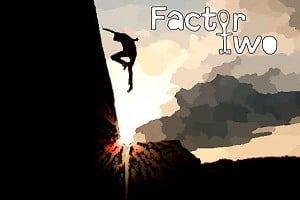This topic has been archived, and won't accept reply postings.
Hello,
We're going hiking in Albania and so far only have 1:25000 topographic maps. I'd like a GPS device, or, ideally, something on my iPhone to replace that. I've never used such a thing before, and don't really know what to look for, etc.
(1) in general, can iPhone serve as a perfect replacement for GPS? Assuming I purchase the necessary apps and maps to use in off-line mode
(2) if not, how much should I expect to spend on a GPS device which has some mapping functionality on it? Any recommendations?
(3) I've seen people recommend the Viewranger app for iPhone, but that one, for example, doesn't seem to cover Albania. For the more remote parts of the world, where do people generally get their iphone/GPS maps from?
thanks
We're going hiking in Albania and so far only have 1:25000 topographic maps. I'd like a GPS device, or, ideally, something on my iPhone to replace that. I've never used such a thing before, and don't really know what to look for, etc.
(1) in general, can iPhone serve as a perfect replacement for GPS? Assuming I purchase the necessary apps and maps to use in off-line mode
(2) if not, how much should I expect to spend on a GPS device which has some mapping functionality on it? Any recommendations?
(3) I've seen people recommend the Viewranger app for iPhone, but that one, for example, doesn't seem to cover Albania. For the more remote parts of the world, where do people generally get their iphone/GPS maps from?
thanks
In reply to alps_p:
GPS uses a lot of battery so you Iphone won't last long.
I've used Garmin and Bryton (cycle computer and GPS) but I've just bought a IgotU from Maplin in a sale £24!!! it works great battery life is around 70 hours.
No display but the software is very good, I wasn't expecting much, maps, export, editing. GPS picks up quickly too.
No good for navigating with, no screen, nice to see where you've been and details such as altitude, pace etc.
It's sold as a photo locator, the idea being you press the button when you take a photo and you have location for your photos, which is all done automatically once you synchronise the clocks on camera and GPS.
If you want navigation I us "Maps with Me" app but that's android, all offline maps and nav. too with GPS.
GPS uses a lot of battery so you Iphone won't last long.
I've used Garmin and Bryton (cycle computer and GPS) but I've just bought a IgotU from Maplin in a sale £24!!! it works great battery life is around 70 hours.
No display but the software is very good, I wasn't expecting much, maps, export, editing. GPS picks up quickly too.
No good for navigating with, no screen, nice to see where you've been and details such as altitude, pace etc.
It's sold as a photo locator, the idea being you press the button when you take a photo and you have location for your photos, which is all done automatically once you synchronise the clocks on camera and GPS.
If you want navigation I us "Maps with Me" app but that's android, all offline maps and nav. too with GPS.
In reply to krikoman:
thanks. I'd like something for navigation though. With the right maps, and having sorted the battery lifetime issue, does iPhone work just as well as a dedicated GPS device?
thanks. I'd like something for navigation though. With the right maps, and having sorted the battery lifetime issue, does iPhone work just as well as a dedicated GPS device?
In reply to alps_p:
I agree with the above post. Using a smartphones GPS will kill the battery, just get a normal GPS which are very cheap nowadays. Also make sure you know how to use the device and change the Coordinate Systems and Datums for the place you are in.
I agree with the above post. Using a smartphones GPS will kill the battery, just get a normal GPS which are very cheap nowadays. Also make sure you know how to use the device and change the Coordinate Systems and Datums for the place you are in.
In reply to alps_p:
iPhone + ViewRanger is a great GPS for '3-season' use. For more extreme conditions when you will be wearing gloves you need something more rugged with buttons rather than a touch screen.
As well as the iPhone you will want a waterproof case and an external battery pack so you have a backup and don't need to worry about running out of power.
Battery life depends on the settings in the application. If you set it so it only takes a GPS fix when you ask (rather than continuously tracking your location) it will use hardly any extra power over normal standby for the phone. If you are worried about power to try and get a full day without a recharge remember the other apps that might use GPS or connect to the internet and try and minimise the time the screen is lit up.
iPhone + ViewRanger is a great GPS for '3-season' use. For more extreme conditions when you will be wearing gloves you need something more rugged with buttons rather than a touch screen.
As well as the iPhone you will want a waterproof case and an external battery pack so you have a backup and don't need to worry about running out of power.
Battery life depends on the settings in the application. If you set it so it only takes a GPS fix when you ask (rather than continuously tracking your location) it will use hardly any extra power over normal standby for the phone. If you are worried about power to try and get a full day without a recharge remember the other apps that might use GPS or connect to the internet and try and minimise the time the screen is lit up.
In reply to Aigen:
thanks. The GPS devices with mapping functionality that I've seen in shops cost upwards of £150, perhaps I was looking at wrong products?
Also, once I have a device like that, can I simply download any of the free maps, for example from http://www.gpsfiledepot.com/maps/country/al ,and use that for navigation in the hills? These maps don't specify scale (e.g. 1:25000, etc) so I'm not sure what the resolution is. I wouldn't also mind paying a bit for a really good map.
All of these are really basic questions, I know, as I said I have zero experience with these devices.
thanks to all for replying.
thanks. The GPS devices with mapping functionality that I've seen in shops cost upwards of £150, perhaps I was looking at wrong products?
Also, once I have a device like that, can I simply download any of the free maps, for example from http://www.gpsfiledepot.com/maps/country/al ,and use that for navigation in the hills? These maps don't specify scale (e.g. 1:25000, etc) so I'm not sure what the resolution is. I wouldn't also mind paying a bit for a really good map.
All of these are really basic questions, I know, as I said I have zero experience with these devices.
thanks to all for replying.
In reply to alps_p:
I use a iPhone without any problems - don't tend to have it permanently tracking (just for the odd position) so battery life not a huge issue, and clearly sorted by a back up battery.
Not sure about maps for more obscure areas - are Memory Map any better than Viewranger? Or can you load maps from another source into either of them - you can import map tiles onto your phone through iTunes (eg ones already downloaded to your computer), so if they're in the same format, it might well work.
I use a iPhone without any problems - don't tend to have it permanently tracking (just for the odd position) so battery life not a huge issue, and clearly sorted by a back up battery.
Not sure about maps for more obscure areas - are Memory Map any better than Viewranger? Or can you load maps from another source into either of them - you can import map tiles onto your phone through iTunes (eg ones already downloaded to your computer), so if they're in the same format, it might well work.
In reply to alps_p:
ok, it appears that the maps that would work with iPhone apps (Memory Map, Viewranger) do not cover Albania. I do have a good, topographic map of the region so I think I'll be trying to navigate using that, and a GPS receiver.
As I understand, I want a basic device which will display latitude/longitude coordinates, and work as a compass, too. Is that it? Any particular models that you could recommend? I guess something like the £60 Garmin eTrex H would do the job?
thanks
ok, it appears that the maps that would work with iPhone apps (Memory Map, Viewranger) do not cover Albania. I do have a good, topographic map of the region so I think I'll be trying to navigate using that, and a GPS receiver.
As I understand, I want a basic device which will display latitude/longitude coordinates, and work as a compass, too. Is that it? Any particular models that you could recommend? I guess something like the £60 Garmin eTrex H would do the job?
thanks
Post edited at 13:15
In reply to alps_p:
I use an iphone with viewranger in all seasons. The touch screen worksthru a waterproof case and you can get special touch screen gloves for cold weather. I also carry a backup battery plugged in inside the waterproof case.
The phone screen is far better than most dedicated gps in bright or snowy conditions. I sold my Satmap and am glad I did as you cannot see the screen easily even on a cloudy day.
I use an iphone with viewranger in all seasons. The touch screen worksthru a waterproof case and you can get special touch screen gloves for cold weather. I also carry a backup battery plugged in inside the waterproof case.
The phone screen is far better than most dedicated gps in bright or snowy conditions. I sold my Satmap and am glad I did as you cannot see the screen easily even on a cloudy day.
In reply to alps_p:
You'll be able to get an app that'll display lat/long on your iPhone if that would do the trick?
If you're getting a standalone GPS, consider if you want it to run off AA batteries for ease of replacement, or if you'll be easily able to recharge (though you can of course recharge off a big external battery, just like you can for a phone, etc)
You'll be able to get an app that'll display lat/long on your iPhone if that would do the trick?
If you're getting a standalone GPS, consider if you want it to run off AA batteries for ease of replacement, or if you'll be easily able to recharge (though you can of course recharge off a big external battery, just like you can for a phone, etc)
In reply to alps_p:
You will pick up a second hand Garmin GPS on eBay for 20 quid (I just looked now there are 11 for under 25quid). This will not allow you to put maps on the device but it will give you GPS co-ordinates which you then put onto your paper map.
Try out the GPS on your phone tmmrr. Charge it fully tonight, turn it on in the morning with the free view ranger app and see how long the battery lasts for. I am guessing 2.3 hours.
You will pick up a second hand Garmin GPS on eBay for 20 quid (I just looked now there are 11 for under 25quid). This will not allow you to put maps on the device but it will give you GPS co-ordinates which you then put onto your paper map.
Try out the GPS on your phone tmmrr. Charge it fully tonight, turn it on in the morning with the free view ranger app and see how long the battery lasts for. I am guessing 2.3 hours.
Post edited at 21:46
In reply to Root1:
Interesting, I have been thinking/dabbling with doing exactly this with my iPhone.
I have held off however on buying any maps yet that can be used in 'offline' mode when data is not available, because I hate it (my iPhone) for other, relatively unrelated reason, and I'm procrastinating over whether to change to the delicious, but expensive (outright) Samsung Galaxy Note 3 (or Note 4, when they get around to announcing they are making one as we all bloody know they are, and almost certainly making in waterproof to boot, to compete with the Sony experia Zs).
Do you know the trick of using a SIM pin for to effectively make your iPhone work in airplane/battery saver mode, but leave only the GPS chip working?
I am curious to know how long it let's one preserve the life of a full battery in the mountains when used sparely with an offline/downloaded/paid-for map?
Care to share?
> I use an iphone with viewranger in all seasons. The touch screen worksthru a waterproof case and you can get special touch screen gloves for cold weather. I also carry a backup battery plugged in inside the waterproof case...
Interesting, I have been thinking/dabbling with doing exactly this with my iPhone.
I have held off however on buying any maps yet that can be used in 'offline' mode when data is not available, because I hate it (my iPhone) for other, relatively unrelated reason, and I'm procrastinating over whether to change to the delicious, but expensive (outright) Samsung Galaxy Note 3 (or Note 4, when they get around to announcing they are making one as we all bloody know they are, and almost certainly making in waterproof to boot, to compete with the Sony experia Zs).
Do you know the trick of using a SIM pin for to effectively make your iPhone work in airplane/battery saver mode, but leave only the GPS chip working?
I am curious to know how long it let's one preserve the life of a full battery in the mountains when used sparely with an offline/downloaded/paid-for map?
Care to share?
In reply to alps_p:
GPS .
I do like my iPhone, but I would prefer a GPS , iPhone could be a backup perhaps.
GPS .
I do like my iPhone, but I would prefer a GPS , iPhone could be a backup perhaps.
In reply to alps_p:
When abroard I use an app called "Topo Maps" - it uses openstreetmap data and lets you pre download areas. The contour map isn't a patch on OS 25k, but it's still useful, especially if you're sticking to popular paths.
Battery life on an iPhone with the GPS/GNSS in use needn't be a problem - I normally take a couple of external battery cases with me. On the other hand, being dropped, getting covered in water and becoming cold all spell real trouble, and you'll not be using it with decent gloves on.
I find the high quality display and multi touch panning and zooming on iPhone map apps transforms them far beyond a paper map or web browser, more so on an iPad. I tend to do a lot of walk planning on an iOS device, then carry and use a paper map etc, with the phone as a backup etc.
When abroard I use an app called "Topo Maps" - it uses openstreetmap data and lets you pre download areas. The contour map isn't a patch on OS 25k, but it's still useful, especially if you're sticking to popular paths.
Battery life on an iPhone with the GPS/GNSS in use needn't be a problem - I normally take a couple of external battery cases with me. On the other hand, being dropped, getting covered in water and becoming cold all spell real trouble, and you'll not be using it with decent gloves on.
I find the high quality display and multi touch panning and zooming on iPhone map apps transforms them far beyond a paper map or web browser, more so on an iPad. I tend to do a lot of walk planning on an iOS device, then carry and use a paper map etc, with the phone as a backup etc.
Post edited at 23:19
In reply to Aigen:
so, how come I can start Viewranger at the beginning of a walk and still have around 40% battery life 6 or 7 hours later when I save the track?
this is a Sony Xperia btw, and obviously have the screen off for the duration of the walk except for occasional checks.
>
> Try out the GPS on your phone tmmrr. Charge it fully tonight, turn it on in the morning with the free view ranger app and see how long the battery lasts for. I am guessing 2.3 hours.
> Try out the GPS on your phone tmmrr. Charge it fully tonight, turn it on in the morning with the free view ranger app and see how long the battery lasts for. I am guessing 2.3 hours.
so, how come I can start Viewranger at the beginning of a walk and still have around 40% battery life 6 or 7 hours later when I save the track?
this is a Sony Xperia btw, and obviously have the screen off for the duration of the walk except for occasional checks.
Post edited at 08:23
In reply to Aigen:
I've completely stopped using my expensive and very capable GPS. Viewranger on the iPhone means I get OS Maps and detail, I've never failed to get an accurate location without the need for a mobile signal, the battery lasts 2 days, yes 2 days, with moderate use (though I have backup battery pack which cost £5 from Amazon).
There isn't a single regard in which the dedicated GPS performs better, though it is probably more waterproof. But then I keep my phone in a dry breast pocket. Try it before you sound off with wild guesses.
> You will pick up a second hand Garmin GPS on eBay for 20 quid (I just looked now there are 11 for under 25quid). This will not allow you to put maps on the device but it will give you GPS co-ordinates which you then put onto your paper map.
> Try out the GPS on your phone tmmrr. Charge it fully tonight, turn it on in the morning with the free view ranger app and see how long the battery lasts for. I am guessing 2.3 hours.
I've completely stopped using my expensive and very capable GPS. Viewranger on the iPhone means I get OS Maps and detail, I've never failed to get an accurate location without the need for a mobile signal, the battery lasts 2 days, yes 2 days, with moderate use (though I have backup battery pack which cost £5 from Amazon).
There isn't a single regard in which the dedicated GPS performs better, though it is probably more waterproof. But then I keep my phone in a dry breast pocket. Try it before you sound off with wild guesses.
In reply to alps_p:
I think a smartphone can act as a perfectly serviceable alternative to the typical consumer level GPS units.
Main downside is durability, most smartphones are delicate. Having said that I have so far killed two waterproof Garmin units while sea kayaking.
In either the smartphone or dedicated GPS unit case, you'll be bringing spare batteries. Owing to charging losses, and generally having worse battery life, the smart phone option will have you carrying a little bit extra weight, and costing more in batteries (as you may buy something like this for your iphone: http://www.newtrent.com/store/external-battery/powerpak-xtreme-nt120r-b.htm... ).
Overall my opinion of the high end dedicated GPS units, with color screens and builtin maps, is that they are not worth the money when I already own a smartphone.
I'm quite happy with my relatively cheap Foretrex 401. Mostly I want is UTM coordinates, altitude, and the ability to tell me the bearing to a designated waypoint.
I tend to plan for whatever GPS unit I have with me to potentially give inaccurate output - if any, or die completely.
I think a smartphone can act as a perfectly serviceable alternative to the typical consumer level GPS units.
Main downside is durability, most smartphones are delicate. Having said that I have so far killed two waterproof Garmin units while sea kayaking.
In either the smartphone or dedicated GPS unit case, you'll be bringing spare batteries. Owing to charging losses, and generally having worse battery life, the smart phone option will have you carrying a little bit extra weight, and costing more in batteries (as you may buy something like this for your iphone: http://www.newtrent.com/store/external-battery/powerpak-xtreme-nt120r-b.htm... ).
Overall my opinion of the high end dedicated GPS units, with color screens and builtin maps, is that they are not worth the money when I already own a smartphone.
I'm quite happy with my relatively cheap Foretrex 401. Mostly I want is UTM coordinates, altitude, and the ability to tell me the bearing to a designated waypoint.
I tend to plan for whatever GPS unit I have with me to potentially give inaccurate output - if any, or die completely.
In reply to wintertree:
My eyes do a really good job of panning and zooming on paper maps and I don't even need to move my fingers.
My eyes do a really good job of panning and zooming on paper maps and I don't even need to move my fingers.
In reply to XXXX:
I guess I irked the purist here...
Can your eyes can make a 50k:1 become a 25k:1? Your eyes can instantly open up, reverse and refold a two sided outdoor leisure map when you want to see what's going on a km from somewhere near the fold?
Being able to drill down from the 1:250k road atlas to 1:50k and 1:25k and back up on a big touch screen is a whole new world of map enjoyment. No folds, no flapping, no ungainly large pieces of paper. I'm a great fan of perusing paper maps, and the combination of touch interface and high resolution screens on modern tablets and phones complements this well for me.
> My eyes do a really good job of panning and zooming on paper maps and I don't even need to move my fingers.
I guess I irked the purist here...
Can your eyes can make a 50k:1 become a 25k:1? Your eyes can instantly open up, reverse and refold a two sided outdoor leisure map when you want to see what's going on a km from somewhere near the fold?
Being able to drill down from the 1:250k road atlas to 1:50k and 1:25k and back up on a big touch screen is a whole new world of map enjoyment. No folds, no flapping, no ungainly large pieces of paper. I'm a great fan of perusing paper maps, and the combination of touch interface and high resolution screens on modern tablets and phones complements this well for me.
In reply to alps_p:
so here's another question I have. I've finally found a 1:25000 electronic map of the region I'm interested in, here: http://www.garmin.com.hr/Products/Details.aspx?productID=711
This map is intended to use on Garmin devices. Are these maps normally in some sort of standardised format, so that I could use it on my iphone?
so here's another question I have. I've finally found a 1:25000 electronic map of the region I'm interested in, here: http://www.garmin.com.hr/Products/Details.aspx?productID=711
This map is intended to use on Garmin devices. Are these maps normally in some sort of standardised format, so that I could use it on my iphone?
Post edited at 13:44
In reply to Jonny Allen:
If you buy maps through Viewranger, you should be able to transfer them onto your new phone for free - you can register a number of devices for one account.
(I had maps on an Android and got them onto iPhone, via PC, anyhow - there are instructions on the ViewRanger website)
If you buy maps through Viewranger, you should be able to transfer them onto your new phone for free - you can register a number of devices for one account.
(I had maps on an Android and got them onto iPhone, via PC, anyhow - there are instructions on the ViewRanger website)
1
In reply to alps_p:
Another +1 for Viewranger. I've used it for years and nowadays only carry a paper map as a backup, in summer at least (still not comfortable using electronic navigation for Scottish winter).
I foresee a day when electronic maps will completely replace paper ones for the majority of people, and it probably isn't that far away. All it will take is a revolution in smartphone battery life; you can already get rugged, waterproof models, and in five years I predict 90% of smartphones will be waterproof, shock resistant, and have week-long battery life. Even today you can get backup battery units which can recharge an iPhone ten times over.
Kids growing up today (digital natives) see paper maps as quaint anachronisms. The writing is on the wall.
Another +1 for Viewranger. I've used it for years and nowadays only carry a paper map as a backup, in summer at least (still not comfortable using electronic navigation for Scottish winter).
I foresee a day when electronic maps will completely replace paper ones for the majority of people, and it probably isn't that far away. All it will take is a revolution in smartphone battery life; you can already get rugged, waterproof models, and in five years I predict 90% of smartphones will be waterproof, shock resistant, and have week-long battery life. Even today you can get backup battery units which can recharge an iPhone ten times over.
Kids growing up today (digital natives) see paper maps as quaint anachronisms. The writing is on the wall.
In reply to wintertree:
So the 2 UK apps that get recommended here (Viewranger and Memory Map) work with a pre-defined set of maps, which generally cover the UK, and some ~14 countries in Europe. Neither covers Albania.
What I'd like however, is an app that let's you upload a map in JPG format (I have a good map already: http://mapy.mk.cvut.cz/data/Jugoslavie-Yugoslavia/Cerna_Hora-Montenegro/Jez... ), input the coordinates of the map area corners, and uses triangulation to work out the coordinates of all points on the map. Then while hiking, the app would show you, based on the phone's GPS reading, your current position on that JPG map.
wintertree, I've been looking into Topo Maps that you mentioned, but from reading the FAQ section I got the impression that it only works with a pre-defined set of US topo maps that they provide from their servers (?).
EDIT: I think I've found some apps that work along the lines of what I described, i.e. let's you upload user-supplied maps "Tops2Go" https://itunes.apple.com/us/app/topos2go-free/id307853738?mt=8 and "Maps n Trax" https://itunes.apple.com/us/app/maps-n-trax/id550937509?mt=8 I'll give them a try and report back
So the 2 UK apps that get recommended here (Viewranger and Memory Map) work with a pre-defined set of maps, which generally cover the UK, and some ~14 countries in Europe. Neither covers Albania.
What I'd like however, is an app that let's you upload a map in JPG format (I have a good map already: http://mapy.mk.cvut.cz/data/Jugoslavie-Yugoslavia/Cerna_Hora-Montenegro/Jez... ), input the coordinates of the map area corners, and uses triangulation to work out the coordinates of all points on the map. Then while hiking, the app would show you, based on the phone's GPS reading, your current position on that JPG map.
wintertree, I've been looking into Topo Maps that you mentioned, but from reading the FAQ section I got the impression that it only works with a pre-defined set of US topo maps that they provide from their servers (?).
EDIT: I think I've found some apps that work along the lines of what I described, i.e. let's you upload user-supplied maps "Tops2Go" https://itunes.apple.com/us/app/topos2go-free/id307853738?mt=8 and "Maps n Trax" https://itunes.apple.com/us/app/maps-n-trax/id550937509?mt=8 I'll give them a try and report back
Post edited at 16:31
In reply to alps_p:
You might also look at open source mapping (OpenStreetMap, etc), to see if there is any mapping available for Albania. Viewranger will use OSM. You'd probably want to set the grid to 'Default' and coordinate system to UTM (WGS84).
I used OpenStreetMap as a source for mapping sections around the eastern mediterranean recently, using OruxMaps (and Android app not available on iOS). Admittedly, for urban locations only.
You might also look at MOBAC, as I think that will georeference images (i.e. put position references onto JPG images). You will need to know the mapping projection of the JPG image, too. If MOBAC won't do it, I think there are other tools that will; there's a lot of mapping stuff out there.
As for the dedicated GNSS vs smartphone issue, I'd agree with other posters that robustness and battery life will be the issues. Otherwise, a smartphone will provide just about as good a navigation solution as a dedicated consumer GNSS receiver. It may also be a GPS/GLONASS receiver, too, giving you benefits.
One issue worth investigating is whether your iPhone GNSS receiver works in airplane mode, since that's one way of saving power. Some iPhones use a GNSS receiver built in to the RF subsystem chipset, and airplane mode disables all RF, meaning you lose GNSS function too. Other iPhones have a separate GNSS receiver chip that will continue to work even in airplane mode. The same is true of other smartphones. Don't be fooled by setting airplane mode and then seeing the GoogleMaps still gives you a position fix, since the iPhone will also use WiFi and other data networks to provide a position. You'll need to use an app that will actually tell you what the GNSS receiver is doing (showing signal strength and satellite constellation information, for instance).
You might also look at open source mapping (OpenStreetMap, etc), to see if there is any mapping available for Albania. Viewranger will use OSM. You'd probably want to set the grid to 'Default' and coordinate system to UTM (WGS84).
I used OpenStreetMap as a source for mapping sections around the eastern mediterranean recently, using OruxMaps (and Android app not available on iOS). Admittedly, for urban locations only.
You might also look at MOBAC, as I think that will georeference images (i.e. put position references onto JPG images). You will need to know the mapping projection of the JPG image, too. If MOBAC won't do it, I think there are other tools that will; there's a lot of mapping stuff out there.
As for the dedicated GNSS vs smartphone issue, I'd agree with other posters that robustness and battery life will be the issues. Otherwise, a smartphone will provide just about as good a navigation solution as a dedicated consumer GNSS receiver. It may also be a GPS/GLONASS receiver, too, giving you benefits.
One issue worth investigating is whether your iPhone GNSS receiver works in airplane mode, since that's one way of saving power. Some iPhones use a GNSS receiver built in to the RF subsystem chipset, and airplane mode disables all RF, meaning you lose GNSS function too. Other iPhones have a separate GNSS receiver chip that will continue to work even in airplane mode. The same is true of other smartphones. Don't be fooled by setting airplane mode and then seeing the GoogleMaps still gives you a position fix, since the iPhone will also use WiFi and other data networks to provide a position. You'll need to use an app that will actually tell you what the GNSS receiver is doing (showing signal strength and satellite constellation information, for instance).
In reply to Only a hill:
I'd be happy to be proved wrong, but it will take a massive leap in battery technology. Batteries are improving incrementally, but a week long battery for a phone running gps throughout the day is a long way off. Yes, you can get batteries that charge an iPhone 10 times over, but they're 10 times bigger and heavier. Not sure how good touch screens will have to be to work in the rain either.
Maybe, maybe not.
> I foresee a day when electronic maps will completely replace paper ones for the majority of people, and it probably isn't that far away. All it will take is a revolution in smartphone battery life; you can already get rugged, waterproof models, and in five years I predict 90% of smartphones will be waterproof, shock resistant, and have week-long battery life. Even today you can get backup battery units which can recharge an iPhone ten times over.
I'd be happy to be proved wrong, but it will take a massive leap in battery technology. Batteries are improving incrementally, but a week long battery for a phone running gps throughout the day is a long way off. Yes, you can get batteries that charge an iPhone 10 times over, but they're 10 times bigger and heavier. Not sure how good touch screens will have to be to work in the rain either.
> Kids growing up today (digital natives) see paper maps as quaint anachronisms. The writing is on the wall.
Maybe, maybe not.
In reply to captain paranoia:
Good point. I thought none of the iPhone / ipad devices could run GPS in airplane mode? (If they do it will probably cost an extra £399 at the apple emporium).
Good point. I thought none of the iPhone / ipad devices could run GPS in airplane mode? (If they do it will probably cost an extra £399 at the apple emporium).
In reply to captain paranoia:
A quick Google suggests MOBAC does support the generation of sqlite map sets from georeferenced images created by MapCruncher.
https://www.google.co.uk/search?q=georeferencing+images+mobac
MOBAC will generate map sets that can be used with the likes of Galileo on iPad, and Locus and OruxMaps on Android.
I've just had a look at the Jezerce map pawelx posted. Interesting... a non-orthogonal 1km grid, and hachures for the 'pointy bits' rather than contours. It appears to use a Gauss-Krigerova projection, which seems to be a synonym for Gauss-Kruger (a zoned projection system like UTM, but with 3 degree zones as opposed to the 6 degree zones of UTM).
I can only think that the non-orthogonal nature is because it uses True North as vertical, rather than grid north. Anyone else with a better idea?
Having a look around that Czech mapping site, I chuckle at the entries it has for 'Anglie-England'
http://mapy.mk.cvut.cz/show/data/Anglie-England/Cairngorm_mountains/Mapa2.J...
<listens out for the sound of exploding 'Yes' voters...>
A quick Google suggests MOBAC does support the generation of sqlite map sets from georeferenced images created by MapCruncher.
https://www.google.co.uk/search?q=georeferencing+images+mobac
MOBAC will generate map sets that can be used with the likes of Galileo on iPad, and Locus and OruxMaps on Android.
I've just had a look at the Jezerce map pawelx posted. Interesting... a non-orthogonal 1km grid, and hachures for the 'pointy bits' rather than contours. It appears to use a Gauss-Krigerova projection, which seems to be a synonym for Gauss-Kruger (a zoned projection system like UTM, but with 3 degree zones as opposed to the 6 degree zones of UTM).
I can only think that the non-orthogonal nature is because it uses True North as vertical, rather than grid north. Anyone else with a better idea?
Having a look around that Czech mapping site, I chuckle at the entries it has for 'Anglie-England'
http://mapy.mk.cvut.cz/show/data/Anglie-England/Cairngorm_mountains/Mapa2.J...
<listens out for the sound of exploding 'Yes' voters...>
In reply to Ridge:
I think the bigger driver might be display technology, with a display that offers fast response (for video) but also allows a zero-power mode.
Then assuming the designers wanted to offer it, you could have a device that could give the dynamic performance of a current smartphone (lots of processor power, high refresh rate screen), but also have an e-book like mode that took very little power. You could then have a paged map system that would work just like a paper map, and maybe have just the cursor moving to show GNSS position, rather than the current position-centred mapping that is displayed on current smartphone apps. Expect GNSS receiver power to continue falling so it would become manageable.
Current personal digital devices (phones, tablets, etc.) are driven by the 'enough charge for one 8-hour day' design goal, i.e. assuming an urban use cycle. As rechargeable battery capacities have increased, so too has processor performance and power requirement, but the two combine to maintain the 8-hour rule, just that you get a lot more oomph from the device in those 8 hours. Contrast this design goal with that of my old (c1993) Psion, where a couple of AA batteries will keep the thing going for months, but the performance is comparatively pitiful. I still use my Psion, because, in a lot of ways, it is still more functional than most of the Apps on my Hudl... (hmmm... ponders a Psion emulator app...)
> I'd be happy to be proved wrong, but it will take a massive leap in battery technology.
I think the bigger driver might be display technology, with a display that offers fast response (for video) but also allows a zero-power mode.
Then assuming the designers wanted to offer it, you could have a device that could give the dynamic performance of a current smartphone (lots of processor power, high refresh rate screen), but also have an e-book like mode that took very little power. You could then have a paged map system that would work just like a paper map, and maybe have just the cursor moving to show GNSS position, rather than the current position-centred mapping that is displayed on current smartphone apps. Expect GNSS receiver power to continue falling so it would become manageable.
Current personal digital devices (phones, tablets, etc.) are driven by the 'enough charge for one 8-hour day' design goal, i.e. assuming an urban use cycle. As rechargeable battery capacities have increased, so too has processor performance and power requirement, but the two combine to maintain the 8-hour rule, just that you get a lot more oomph from the device in those 8 hours. Contrast this design goal with that of my old (c1993) Psion, where a couple of AA batteries will keep the thing going for months, but the performance is comparatively pitiful. I still use my Psion, because, in a lot of ways, it is still more functional than most of the Apps on my Hudl... (hmmm... ponders a Psion emulator app...)
In reply to alps_p:
It depends on how good your maps are and how good your navigational skills are. If you are looking only to reassure yourself on your position then a smart phone is probably all you need. However, if you are going to be mainly reliant on a gps device, then I would get a dedicated unit which is robust, waterproof and has a good battery life. Also, take spare batteries on every outing. The modern GPS device should work for at least 6 hours on one set of batteries and will track where you have been, be able to store lots of routes and waypoints and have lots of useful features. However, you should always carry the relevant map and a compass unless you are very familiar with the area.
It depends on how good your maps are and how good your navigational skills are. If you are looking only to reassure yourself on your position then a smart phone is probably all you need. However, if you are going to be mainly reliant on a gps device, then I would get a dedicated unit which is robust, waterproof and has a good battery life. Also, take spare batteries on every outing. The modern GPS device should work for at least 6 hours on one set of batteries and will track where you have been, be able to store lots of routes and waypoints and have lots of useful features. However, you should always carry the relevant map and a compass unless you are very familiar with the area.
In reply to Only a hill:
see paper maps as quaint anachronisms. The writing is on the wall.
Isn't that a bit of a backward step? I thought electronic maps were the future?
see paper maps as quaint anachronisms. The writing is on the wall.
Isn't that a bit of a backward step? I thought electronic maps were the future?
Post edited at 13:16
In reply to captain paranoia:
That's exactly what I was going to say....
> I've just had a look at the Jezerce map pawelx posted. Interesting... a non-orthogonal 1km grid, and hachures for the 'pointy bits' rather than contours. It appears to use a Gauss-Krigerova projection, which seems to be a synonym for Gauss-Kruger (a zoned projection system like UTM, but with 3 degree zones as opposed to the 6 degree zones of UTM).
That's exactly what I was going to say....
In reply to captain paranoia:
I recently tagged a GPS receiver onto a Kobo ebook reader for outside use and was amazed by how little the GPS takes, less than 20mA from 3V for 5Hz updates. For less frequent updates, it's even less. You can buy them for about 15 euro now, including the antenna.
I didn't bother adding a battery back up as it will do a cold start outdoors in 30 seconds or so. I think the mobile phone market has done wonders for improving the GNSS chipsets.
I'd agree that it's all the processing of the pretty maps that takes the battery power. The Kobo with GPS runs for about 15 hours, and I expect most of the power is consumed by the processor in the Kobo updating the map display every couple of seconds. Being E-ink, the display is extremely readable in sunlight, but the map does suffer from ghosting especially when cold.
This was what I built it up for:
http://www.paraglidingforum.com/viewtopic.php?t=57353
I recently tagged a GPS receiver onto a Kobo ebook reader for outside use and was amazed by how little the GPS takes, less than 20mA from 3V for 5Hz updates. For less frequent updates, it's even less. You can buy them for about 15 euro now, including the antenna.
I didn't bother adding a battery back up as it will do a cold start outdoors in 30 seconds or so. I think the mobile phone market has done wonders for improving the GNSS chipsets.
I'd agree that it's all the processing of the pretty maps that takes the battery power. The Kobo with GPS runs for about 15 hours, and I expect most of the power is consumed by the processor in the Kobo updating the map display every couple of seconds. Being E-ink, the display is extremely readable in sunlight, but the map does suffer from ghosting especially when cold.
This was what I built it up for:
http://www.paraglidingforum.com/viewtopic.php?t=57353
In reply to alps_p:
I have used Garmin Eurex and currently have a satmap and I trust them completely I also have an iphone with viewranger installed recently on the Carnedd in thick mist my iphone gave me a position on the map which I new was wrong my colleague who also had iphone with viewranger came up completely different position equally wrong, had to get map and compass out and ended up safely of the mountain
More fun looking at maps. A lot of mountain rescues happen because people rely on smart phones, use gps by all means to reinforce your map skills then when it really matters you will be ok
Rod
I have used Garmin Eurex and currently have a satmap and I trust them completely I also have an iphone with viewranger installed recently on the Carnedd in thick mist my iphone gave me a position on the map which I new was wrong my colleague who also had iphone with viewranger came up completely different position equally wrong, had to get map and compass out and ended up safely of the mountain
More fun looking at maps. A lot of mountain rescues happen because people rely on smart phones, use gps by all means to reinforce your map skills then when it really matters you will be ok
Rod
In reply to rodw:
Good points.
At the risk of teaching granny how to suck eggs, it's not the ink on paper that's important, it's the information that it conveys that's important. A bit like a a book and an ebook, you still need to be able to read to understand the text; it's the same with an emap.
"Reinforcing your map skills", is very imporant.
Good points.
At the risk of teaching granny how to suck eggs, it's not the ink on paper that's important, it's the information that it conveys that's important. A bit like a a book and an ebook, you still need to be able to read to understand the text; it's the same with an emap.
"Reinforcing your map skills", is very imporant.
In reply to rodw:
Don't. Especially not in mountainous areas.
All GNSS receivers are vulnerable to errors due to reflected sigal paths, which can shift the reported position by a considerable distance.
As with any navigation device, always do a sanity check, and never trust it completely, be it a 'dedicated GNSS receiver' or a smartphone.
And don't think that just because you've got WAAS or EGNOS turned on, and are receiving corrections, that your position error will be in metres; these systems cannot correct for ground-based errors.
> I have used Garmin Eurex and currently have a satmap and I trust them completely
Don't. Especially not in mountainous areas.
All GNSS receivers are vulnerable to errors due to reflected sigal paths, which can shift the reported position by a considerable distance.
As with any navigation device, always do a sanity check, and never trust it completely, be it a 'dedicated GNSS receiver' or a smartphone.
And don't think that just because you've got WAAS or EGNOS turned on, and are receiving corrections, that your position error will be in metres; these systems cannot correct for ground-based errors.
In reply to alps_p:
Just to reiterate what Captain Paranoia says, don't rely on them for pin point accuracy! Hears a cautionary tale! In January I was on top of Bideam nam Bian (Glencoe area) in a white out, wanting to confirm my position I got out the GPS, a garmin etrex, old style. After almost 15 mins it still couldn't get a fix, not wanting to hang around and get struck by lightning, I went back to the map and navigated off. 2 days later the guy in the bunk room next to me was on top of Creise in similar weather, he followed his GPS and walked straight off the edge. Then spent the next 6hrs on the side of the mountain (somewhat lower down) with 2 broken arms and a smashed up face before being rescued and flown to Fort William with hypothermia setting in. on the up side he did leave a lot of high quality food in the bunkhouse which kept me going all week! Their great pieces of kit but don't substitute them for your brain.
Just to reiterate what Captain Paranoia says, don't rely on them for pin point accuracy! Hears a cautionary tale! In January I was on top of Bideam nam Bian (Glencoe area) in a white out, wanting to confirm my position I got out the GPS, a garmin etrex, old style. After almost 15 mins it still couldn't get a fix, not wanting to hang around and get struck by lightning, I went back to the map and navigated off. 2 days later the guy in the bunk room next to me was on top of Creise in similar weather, he followed his GPS and walked straight off the edge. Then spent the next 6hrs on the side of the mountain (somewhat lower down) with 2 broken arms and a smashed up face before being rescued and flown to Fort William with hypothermia setting in. on the up side he did leave a lot of high quality food in the bunkhouse which kept me going all week! Their great pieces of kit but don't substitute them for your brain.
In reply to captain paranoia:
I have no idea why the map looks the way it does, but someone told me these maps were created 30 or 40 years ago by the Jugoslavian military, who would have probably used their own grid? For me, the biggest problem was lack of lines representing round (e.g. minutely) latitudes/longitudes. I ended up drawing such a grid on a printed-out map myself. I was then able to mark all the waypoints on a route on the paper map (I found a Norwegian guy's report from 2007 in which he gives the coordinates of those, it's here in case you're interested http://www.ii.uib.no/~petter/mountains/2000mtn/jezerce.html )
The mountains of Albania aren't really well covered in terms of maps and guidebooks (which is part of the attraction and precisely the reason why we're going there!, and this was the best I could find. We have another hiking map being shipped to us from Belgium as I write this.
I have no idea why the map looks the way it does, but someone told me these maps were created 30 or 40 years ago by the Jugoslavian military, who would have probably used their own grid? For me, the biggest problem was lack of lines representing round (e.g. minutely) latitudes/longitudes. I ended up drawing such a grid on a printed-out map myself. I was then able to mark all the waypoints on a route on the paper map (I found a Norwegian guy's report from 2007 in which he gives the coordinates of those, it's here in case you're interested http://www.ii.uib.no/~petter/mountains/2000mtn/jezerce.html )
The mountains of Albania aren't really well covered in terms of maps and guidebooks (which is part of the attraction and precisely the reason why we're going there!, and this was the best I could find. We have another hiking map being shipped to us from Belgium as I write this.
In reply to alps_p:
Probably, but it's usual for any such grid applied with a local grid projection to be printed so that the grid lines are perfectly vertical and horizontal (hence Grid North).
The maps as displayed look like a grid-projected mapping re-projected to True North (e.g. Britain's OS mapping viewed on Bing maps).
At least there does appear to be a 1km grid on it. Some mapping has no grid at all, or only angular grids; angular grids might be good for navigation with GPS if you cannot set the GPS receiver to display the mapping grid reference, leaving you to use raw lat/long. Pure lat/long angular grids are also distorted by the projection required to display a curved surface on a flat sheet. This distortion varies with position across the mapped area (distortion is both in where angular N points (grid convergence), and in linear scale (as you go further N, the width of 1 degree of longitude falls, whilst the 'height' of 1 degree of latitude remains constant).
You'll still need to know what datum was used, otherwise you'll get a small lat/long offset if using WGS84 on the GPS receiver. This problem should be eliminated if you can georeference the images with WGS84 lat/long coordinates of the four corners (or other suitable reference points on the map).
Map projections can certainly bend the mind...
http://en.wikipedia.org/wiki/Transverse_Mercator_projection
> these maps were created 30 or 40 years ago by the Jugoslavian military, who would have probably used their own grid?
Probably, but it's usual for any such grid applied with a local grid projection to be printed so that the grid lines are perfectly vertical and horizontal (hence Grid North).
The maps as displayed look like a grid-projected mapping re-projected to True North (e.g. Britain's OS mapping viewed on Bing maps).
At least there does appear to be a 1km grid on it. Some mapping has no grid at all, or only angular grids; angular grids might be good for navigation with GPS if you cannot set the GPS receiver to display the mapping grid reference, leaving you to use raw lat/long. Pure lat/long angular grids are also distorted by the projection required to display a curved surface on a flat sheet. This distortion varies with position across the mapped area (distortion is both in where angular N points (grid convergence), and in linear scale (as you go further N, the width of 1 degree of longitude falls, whilst the 'height' of 1 degree of latitude remains constant).
You'll still need to know what datum was used, otherwise you'll get a small lat/long offset if using WGS84 on the GPS receiver. This problem should be eliminated if you can georeference the images with WGS84 lat/long coordinates of the four corners (or other suitable reference points on the map).
Map projections can certainly bend the mind...
http://en.wikipedia.org/wiki/Transverse_Mercator_projection
This topic has been archived, and won't accept reply postings.
Loading Notifications...