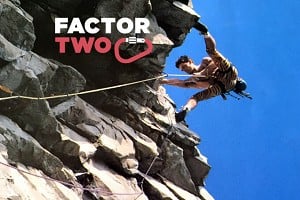This topic has been archived, and won't accept reply postings.
This is an IT question that relates to climbing for reasons that I'm about to explain. It's aimed at anyone with experience or knowledge of Seagate as a company, their products and aps, of domestic, networked hard drives of other makes, of dealing with John Lewis as a supplier or of mobile technology in general.
I'm finding myself taking a lot of photographs outdoors and doing things with them 'on the road', so when I came to replace an ailing and elderly Apple Macintosh laptop, I decided to go for a radically different solution for my IT needs. I bought an iPad, a keyboard for it and a networked Seagate hard drive that I hoped to access directly from all the computers in the house and also over the internet when on the move. The hard drive is a central part of this new configuration because it's supposed to be independent of any of the computers in the house. As for the front-end stuff, when I'm out climbing, I am able to get back to the camp site, upload pictures from my camera to my iPad (that's done, tested and works), set up my smartphone as a mobile data hotspot and post from my iPad to Facebook (that works too), so in theory, I'm on my way to having a proper 21st century IT configuration.
But in order for other things to happen, I need to be able to access other data which may not be online but which might be on my drive at home. The Seagate hard drive ought to be able to do that, or so it claims. I have it connected to my internet router (via an ethernet cable) and I've set up the drive, which I've loaded already with a fair amount of data. However, far from being an 'always on' solution, every time a computer on the network is shut down, the Seagate disappears from view on that computer it restarts and so the drive has to be switched off and switched on again (a 10 minute operation while it goes through its 'detection' routine) in order for it to reappear. So I'm no better off than I would have been with a regular plug-in USB hard drive that would cost a third of the price of the Seagate.
As for connecting to it from my iPad - in the house, I can get to shared data over the home wifi network via the 'SeagateMedia' app. This has all the hallmarks of a 'work in progress', for example when I first used it to get into folders, the photos appeared in a completely random order and the means to re-sort photos by date or title was greyed out. I found a Seagate support forum but when I tried to log in, using the ID I had already registered with Seagate in the setting up process, my login was not recognised. I found their Facebook page and was told in answer to my post there that "Currently, we do not have any Seagate forums available as the "Communities" site was recently removed." I put my question about the sort function to their Facebook page and got no answer, but a week later it was suddenly working, so someone obviously took note but didn't want to talk about it. When I try to connect to their 'Backup' app, the email address that I registered when I set up the drive did not work and the same happened when I tried their 'Global Access' app which is presumably the one I need to get to my drive over the open internet (i.e. when I'm away). Presumably I could register again via each app but that would be self-defeating because that would then create a different account from the one associated with the disc drive and that wouldn't then be recognised.
Not having so far got anywhere with Seagate, I tried John Lewis's technical helpline but to no avail. They didn't know the product though it was on their database - I had to wait 15 minutes while the guy read out stuff from a manual I had already downloaded and read, presumably for his own elucidation though not for mine, then he told me to contact the store branch I bought it from. All they could suggest is that I brought it in for them to look at, a costly and time-consuming process for me. I am reaching the end of the 28 day period in which I could return it if I chose; I really don't want to do that if I can get it to work but John Lewis don't seem to want to help me to help them to avoid the costs of re-stocking it, which of course will cause me a load of hassle as well.
Anyone here know owt about this stuff?
Post edited at 19:49
In reply to Andy Morley:
With so many fundamental issues with the Seagate drive, it's hard to imagine them all getting resolved to your satisfaction. I would be inclined to return it before that option goes away and then consider how to replace it.
My first instinct is that something like Dropbox or Google Drive would be much easier to set up and would probably be a better fit for your needs as well, though it's not entirely clear what exactly you do need. Is that an option you were aware of and already dismissed for some reason?
With so many fundamental issues with the Seagate drive, it's hard to imagine them all getting resolved to your satisfaction. I would be inclined to return it before that option goes away and then consider how to replace it.
My first instinct is that something like Dropbox or Google Drive would be much easier to set up and would probably be a better fit for your needs as well, though it's not entirely clear what exactly you do need. Is that an option you were aware of and already dismissed for some reason?
1
In reply to Luke90:
Thanks.
Is 'fundamental issues' a comment on the ones I have described, or do you know things about their product range that I don't?
I suppose it's an instinctive distrust of handing something so vital off to a third party. To be honest, I know very little about outsourced data storage on a domestic level; I've only ever dealt with it in business where it's obviously expensive, but you get security and a hassle-free life for your money, if you choose wisely. So really, I know very little about those options.
> With so many fundamental issues with the Seagate drive, it's hard to imagine them all getting resolved to your satisfaction. I would be inclined to return it before that option goes away and then consider how to replace it.
Thanks.
Is 'fundamental issues' a comment on the ones I have described, or do you know things about their product range that I don't?
> My first instinct is that something like Dropbox or Google Drive would be much easier to set up and would probably be a better fit for your needs as well, though it's not entirely clear what exactly you do need. Is that an option you were aware of and already dismissed for some reason?
I suppose it's an instinctive distrust of handing something so vital off to a third party. To be honest, I know very little about outsourced data storage on a domestic level; I've only ever dealt with it in business where it's obviously expensive, but you get security and a hassle-free life for your money, if you choose wisely. So really, I know very little about those options.
In reply to Andy Morley:
Don't know anything about the Seagate networked drives, but I have a Synology (DS215j) and from what I understand of your needs above, it would do everything you need. Has been very easy to set up and very rarely goes wrong, apps available for file sharing from ipad
Don't know anything about the Seagate networked drives, but I have a Synology (DS215j) and from what I understand of your needs above, it would do everything you need. Has been very easy to set up and very rarely goes wrong, apps available for file sharing from ipad
1
In reply to Andy Morley:
Based purely on your description. You list several problems. I could imagine any one of them being solved but it's difficult to envision them ALL going away in short order.
Also, accessing it from outside your house is always going to rely on the upload speed of your home internet connection. If you're dealing with small files and have a solid internet connection with high upload speeds, that might be fine, but it could well be irritating.
Dropbox and Google Drive are both serious operations by serious companies. It's not impossible for them to screw up but I'd put good money on Seagate's software or hardware failing before Google or Dropbox lose any of your data.
If you're particularly paranoid about privacy, there are options like SpiderOak which fully encrypt all your data in a way that makes it thoroughly impossible for anyone to access your data without the password. With Dropbox or Google Drive, you're relying on the company's data security practices (which are still going to be much stronger than your own at home, unless you're a paranoid genius).
> Is 'fundamental issues' a comment on the ones I have described, or do you know things about their product range that I don't?
Based purely on your description. You list several problems. I could imagine any one of them being solved but it's difficult to envision them ALL going away in short order.
Also, accessing it from outside your house is always going to rely on the upload speed of your home internet connection. If you're dealing with small files and have a solid internet connection with high upload speeds, that might be fine, but it could well be irritating.
> I suppose it's an instinctive distrust of handing something so vital off to a third party.
Dropbox and Google Drive are both serious operations by serious companies. It's not impossible for them to screw up but I'd put good money on Seagate's software or hardware failing before Google or Dropbox lose any of your data.
If you're particularly paranoid about privacy, there are options like SpiderOak which fully encrypt all your data in a way that makes it thoroughly impossible for anyone to access your data without the password. With Dropbox or Google Drive, you're relying on the company's data security practices (which are still going to be much stronger than your own at home, unless you're a paranoid genius).
1
In reply to Andy Morley:
I use a WD MyCloud. It works well for local networked access, and I have played with remote access using their android and iOS apps, but I'm not happy with the security.
They used to offer a remote mounting facility, allowing you to use it like a slow disk drive. But they cut that service rather sharpish recently; I think a notified serious vulnerability coupled with impending launch of new firmware and apps tipped the balance. The launch of these has been rather shambolic, and looks bug-ridden, but, above all, it looks like remote mounting is not supported.
The MyCloud is the cheapest in the range; the Mirror and EX devices are more capable, and EX devices targeted more at professional use.
There are active user forums, which is good, because Support is variable...
http://community.wd.com/t5/My-Cloud/bd-p/mycloud
I'd seen references to the sad state of Seagate's NAS devices on that forum...
Generally, QNAP seems to be the benchmark.
I use a WD MyCloud. It works well for local networked access, and I have played with remote access using their android and iOS apps, but I'm not happy with the security.
They used to offer a remote mounting facility, allowing you to use it like a slow disk drive. But they cut that service rather sharpish recently; I think a notified serious vulnerability coupled with impending launch of new firmware and apps tipped the balance. The launch of these has been rather shambolic, and looks bug-ridden, but, above all, it looks like remote mounting is not supported.
The MyCloud is the cheapest in the range; the Mirror and EX devices are more capable, and EX devices targeted more at professional use.
There are active user forums, which is good, because Support is variable...
http://community.wd.com/t5/My-Cloud/bd-p/mycloud
I'd seen references to the sad state of Seagate's NAS devices on that forum...
Generally, QNAP seems to be the benchmark.
1
In reply to Andy Morley:
My instinct would be to get rid of the Seagate drive. Their products are 'ok' but the customer service etc are shit in my experience. In all honesty I would go for a completely 'in the cloud' storage solution. For example with my Hotmail email account I get about 15gb of free storage which is great and obviously accessible anywhere there is internet. Plenty of other providers I'm sure with more space if you really really need it, though you'll have to start paying.
lastly, and I'm surprised no one else has chimed in with this, do you absolutely have to be 'plugged in' all the time? Can uploading pics of your holiday not wait until the end of the holiday? I say this because it's easy to get caught up in being glued to the screen 24/7. Is it necessary?
My instinct would be to get rid of the Seagate drive. Their products are 'ok' but the customer service etc are shit in my experience. In all honesty I would go for a completely 'in the cloud' storage solution. For example with my Hotmail email account I get about 15gb of free storage which is great and obviously accessible anywhere there is internet. Plenty of other providers I'm sure with more space if you really really need it, though you'll have to start paying.
lastly, and I'm surprised no one else has chimed in with this, do you absolutely have to be 'plugged in' all the time? Can uploading pics of your holiday not wait until the end of the holiday? I say this because it's easy to get caught up in being glued to the screen 24/7. Is it necessary?
1
In reply to Andy Morley:
Out of curiousity do you know what Seagate drive you have?
My set up is slightly different but I have a Seagate Wireless Plus drive which runs fine when with me out and about. It sounds as though your drive has a setting that turns itself off when it notices a change in the connected devices on your network.
Most network attached storage take very little energy so I would disable the setting and just have it on 24/7. Following that you would need to check your router is enabled for accessing from the internet rather than your local network. ( I had issues with this with my NAS drive but managed to open a port to fix it).
Out of curiousity do you know what Seagate drive you have?
My set up is slightly different but I have a Seagate Wireless Plus drive which runs fine when with me out and about. It sounds as though your drive has a setting that turns itself off when it notices a change in the connected devices on your network.
Most network attached storage take very little energy so I would disable the setting and just have it on 24/7. Following that you would need to check your router is enabled for accessing from the internet rather than your local network. ( I had issues with this with my NAS drive but managed to open a port to fix it).
1
In reply to jsmcfarland:
Very, very little in modern life is absolutely 'necessary' - it's all about personal choice. 15 years ago in my professional life, I personally really was at the absolute bleeding edge of mobile technology and again in 2008, though in a more hands-off way. But given the rate at which it all develops and becoming diverted by a career change, I've been absolutely and completely left behind. Trying to get up-to-date without any focus never really works for me - I need some kind of reasonably justifiable concrete requirement. Setting myself the challenge of sorting out these particular things does not only that but also addresses my goal of re-attuning to current developments, which are hugely important at a wider level.
> lastly, and I'm surprised no one else has chimed in with this, do you absolutely have to be 'plugged in' all the time? Can uploading pics of your holiday not wait until the end of the holiday? I say this because it's easy to get caught up in being glued to the screen 24/7. Is it necessary?
Very, very little in modern life is absolutely 'necessary' - it's all about personal choice. 15 years ago in my professional life, I personally really was at the absolute bleeding edge of mobile technology and again in 2008, though in a more hands-off way. But given the rate at which it all develops and becoming diverted by a career change, I've been absolutely and completely left behind. Trying to get up-to-date without any focus never really works for me - I need some kind of reasonably justifiable concrete requirement. Setting myself the challenge of sorting out these particular things does not only that but also addresses my goal of re-attuning to current developments, which are hugely important at a wider level.
In reply to Andy Morley:
If you're going to get solid advice, you probably need to set out exactly what your requirements are. What do you need any replacement for the drive to actually do? What spurred you to get it in the first place?
Cloud storage (like Drive or Dropbox) seems like the perfect fit for your need to access files when out and about and will work much more smoothly than a cheap semi-server device on your home router. Access will also be supported on damn near any internet-connected device whereas "home cloud" solutions are more likely to be limited to particular operating systems and more likely to become outdated and unsupported in years to come. They're also more likely to have hardware failures that destroy your data. If you choose to use one, you should definitely have another backup. I'm not suggesting particular reliability problems, just that Hard Drives always fail eventually.
Home cloud devices also seem much more likely, to me, to expose you to security breaches. Software always has bugs and personally I wouldn't trust my security to software written by hardware specialists like Seagate or WD that's going to be exposed to the big bad internet.
If you're going to get solid advice, you probably need to set out exactly what your requirements are. What do you need any replacement for the drive to actually do? What spurred you to get it in the first place?
Cloud storage (like Drive or Dropbox) seems like the perfect fit for your need to access files when out and about and will work much more smoothly than a cheap semi-server device on your home router. Access will also be supported on damn near any internet-connected device whereas "home cloud" solutions are more likely to be limited to particular operating systems and more likely to become outdated and unsupported in years to come. They're also more likely to have hardware failures that destroy your data. If you choose to use one, you should definitely have another backup. I'm not suggesting particular reliability problems, just that Hard Drives always fail eventually.
Home cloud devices also seem much more likely, to me, to expose you to security breaches. Software always has bugs and personally I wouldn't trust my security to software written by hardware specialists like Seagate or WD that's going to be exposed to the big bad internet.
1
In reply to Doad13:
It's a Seagate Central Personal Cloud Network Attached Storage (NAS) Drive, 4TB
http://www.johnlewis.com/store/seagate-central-personal-cloud-network-attac...
> Out of curiousity do you know what Seagate drive you have?
It's a Seagate Central Personal Cloud Network Attached Storage (NAS) Drive, 4TB
http://www.johnlewis.com/store/seagate-central-personal-cloud-network-attac...
In reply to Luke90:
The triggers are described above but in summary, my overall domestic IT and communications infrastructure reached a point where it was very nearly at the end of its life across several fronts. I didn't want to be caught napping by a major failure or inconvenienced by a succession of lesser failures, so I went to John Lewis and told them what I wanted - they came up with the configuration that I then purchased. I'm now nearing the end of the 28 day period in which I can return it with no questions asked.
Requirements:
MUST HAVE:
1. Large amount (several terabytes) of data storage with fast, secure, independent access from any authorised device/person combination in the house
2. The capability of working even if the internet is down.
3. Secure and reasonably fast access over the open internet from any mobile device/ person that I grant it to.
SHOULD HAVE:
4. Support and warranties
5. future-proofing/ upgrade path of some kind, though not necessarily tied into a specific device.
COULD HAVE:
6. Apps to support the above, e.g. remote access
7. Automated backup aps or capability of using existing Apple software for that purpose
> If you're going to get solid advice, you probably need to set out exactly what your requirements are. What do you need any replacement for the drive to actually do? What spurred you to get it in the first place?
The triggers are described above but in summary, my overall domestic IT and communications infrastructure reached a point where it was very nearly at the end of its life across several fronts. I didn't want to be caught napping by a major failure or inconvenienced by a succession of lesser failures, so I went to John Lewis and told them what I wanted - they came up with the configuration that I then purchased. I'm now nearing the end of the 28 day period in which I can return it with no questions asked.
Requirements:
MUST HAVE:
1. Large amount (several terabytes) of data storage with fast, secure, independent access from any authorised device/person combination in the house
2. The capability of working even if the internet is down.
3. Secure and reasonably fast access over the open internet from any mobile device/ person that I grant it to.
SHOULD HAVE:
4. Support and warranties
5. future-proofing/ upgrade path of some kind, though not necessarily tied into a specific device.
COULD HAVE:
6. Apps to support the above, e.g. remote access
7. Automated backup aps or capability of using existing Apple software for that purpose
In reply to Andy Morley:
Look at Synology, I've used one for years, not the cheapest - but that's not what you want.
Though I've never used it with Apple products.
Look at Synology, I've used one for years, not the cheapest - but that's not what you want.
Though I've never used it with Apple products.
1
In reply to Andy Morley:
TBH I would not go to John Lewis for IT advice of that level of complexity. Sounds to me like you should return the Seagate drive at the very least (having securely wiped your data first) as not being suitable for your needs. As Luke90 says, there seem to be so many things that it doesn't do the way you want that it's unlikely to become the right solution overnight.
With that amount of data I would sincerely hope that your requirements list would also include adequate resilience and backup capabilities. For example, a RAID storage device would protect you against loss of access to your data in the event of a failure of a single hard drive. As Luke90 says: HDDs fail. It's a fact of life. If you can manage without while the data is restored from the latest backup (and bearing in mind that any changes/additions since that backup was taken won't be restored) then maybe you don't need RAID. But you need to think the consequences through and make an informed decision.
Whether or not you do decide to go for enhanced resilience in your home infrastructure, you will also need to be taking good old-fashioned backups - in case the whole lot goes up in smoke. Ideally these backups will reside in a different location, and the easiest way to achieve this these days is to use the cloud. The side benefit of that is that you should be able to get access to all your data (up to the point of the last backup) from anywhere on the Internet. It does depend on you trusting the cloud provider to protect your data, both in terms of recoverability (ie if any of their infrastructure breaks) and against unauthorised access. But the big names in the game do this for a living and are all but guaranteed to be better at it than you are now, or are ever likely to have any inclination to become capable of.
Personally, I use a Time Capsule for local backup of my machines at home, and iDrive for daily cloud backups. I'm happy with the single points of failure in my home setup because I've decided (and proven through experience) that none of my data is so critical that I can't cope without it while it's being recovered. (A lot of it is only replicas of data provided from other sources anyway eg bank statements). As well as being my cloud backup solution, iDrive allows me to access my files from my laptop, tablet or phone if I need to when I'm away from home.
I don't mention either of the above as recommended solutions to your particular needs, but simply to illustrate how readily available commercial products can be used to provide an acceptable solution without needing to get involved in icky stuff like opening up your home network to the big bad 'net.
(I still don't think that this thread belongs in the Gear forum, though!)
> ...so I went to John Lewis and told them what I wanted - they came up with the configuration that I then purchased. I'm now nearing the end of the 28 day period in which I can return it with no questions asked.
TBH I would not go to John Lewis for IT advice of that level of complexity. Sounds to me like you should return the Seagate drive at the very least (having securely wiped your data first) as not being suitable for your needs. As Luke90 says, there seem to be so many things that it doesn't do the way you want that it's unlikely to become the right solution overnight.
> Requirements:
> MUST HAVE:
> 1. Large amount (several terabytes) of data storage with fast, secure, independent access from any authorised device/person combination in the house
> MUST HAVE:
> 1. Large amount (several terabytes) of data storage with fast, secure, independent access from any authorised device/person combination in the house
With that amount of data I would sincerely hope that your requirements list would also include adequate resilience and backup capabilities. For example, a RAID storage device would protect you against loss of access to your data in the event of a failure of a single hard drive. As Luke90 says: HDDs fail. It's a fact of life. If you can manage without while the data is restored from the latest backup (and bearing in mind that any changes/additions since that backup was taken won't be restored) then maybe you don't need RAID. But you need to think the consequences through and make an informed decision.
Whether or not you do decide to go for enhanced resilience in your home infrastructure, you will also need to be taking good old-fashioned backups - in case the whole lot goes up in smoke. Ideally these backups will reside in a different location, and the easiest way to achieve this these days is to use the cloud. The side benefit of that is that you should be able to get access to all your data (up to the point of the last backup) from anywhere on the Internet. It does depend on you trusting the cloud provider to protect your data, both in terms of recoverability (ie if any of their infrastructure breaks) and against unauthorised access. But the big names in the game do this for a living and are all but guaranteed to be better at it than you are now, or are ever likely to have any inclination to become capable of.
Personally, I use a Time Capsule for local backup of my machines at home, and iDrive for daily cloud backups. I'm happy with the single points of failure in my home setup because I've decided (and proven through experience) that none of my data is so critical that I can't cope without it while it's being recovered. (A lot of it is only replicas of data provided from other sources anyway eg bank statements). As well as being my cloud backup solution, iDrive allows me to access my files from my laptop, tablet or phone if I need to when I'm away from home.
I don't mention either of the above as recommended solutions to your particular needs, but simply to illustrate how readily available commercial products can be used to provide an acceptable solution without needing to get involved in icky stuff like opening up your home network to the big bad 'net.
(I still don't think that this thread belongs in the Gear forum, though!)
Post edited at 11:09
2
This thread was started in the GEAR forum and has now been moved.
Please could you try and post in the correct forum, it makes life easier for both users and moderators.
Off Belay
More Forum descriptions - http://www.ukclimbing.com/forums/info/forums.html
Please could you try and post in the correct forum, it makes life easier for both users and moderators.
Off Belay
A forum for general non-climbing discussions and debate. Discuss politics, society, sport, whatever you feel like on this popular forum. Please keep the trivial and extra light-hearted stuff in The Pub.
Please note - Unsuitable posts in Off Belay will be either moved to The Pub, or just deleted. 'Unsuitable' means chatty posts between mates, trivial jokes and banter, mimic posts or posts with mild bad language in the starter post or title.
Please note - Unsuitable posts in Off Belay will be either moved to The Pub, or just deleted. 'Unsuitable' means chatty posts between mates, trivial jokes and banter, mimic posts or posts with mild bad language in the starter post or title.
More Forum descriptions - http://www.ukclimbing.com/forums/info/forums.html
1
In reply to Martin W:
If I were a business, I would perhaps agree, however what is the average punter to do? At least John Lewis are competitively priced for Apple and Apple-related products, have provided better-than-average service in the past and you can return stuff in 28 days. But I was a little disappointed by this latest experience.
The desktops and laptops around the house (belonging to who-ever's here at the time) back up to the HD or vice versa. People's personal data should be on their own device if they have one or partition if they haven't and backed up on the HD. Shared data was intended to be located on the HD and backed up to one of the desktops plus maybe a supplementary HD, though at the moment it's the other way round. Since the HD is in the cellar, ther's a reasonable degree of physical separation. Eventually, when I've sorted this lot out, I will look at online resilience options in case our house ever gets taken out by an vengeful climbing partner, if ever I drop one of them.
I was hoping that as a domestic user and because Seagate and John Lewis are big names, they'd be able to propose something that wouldn't cost an arm and a leg and wouldn't take me into a level of game that would be more appropriate for a small business, though I can see that it might have to go that way.
As a domestic user, I'm bound to get involved with a big bad something or other as I don't have the budget to devote to a full-on RFP. As with any risk, when the costs of mitigating that risk start to outstrip the putative weighted costs of the risk happening, you have to look for a more imaginative solution. But I think I'm probably getting there, thanks to the input of all here
Lol - the last thread I started was (I thought) about philosophy and I put it in the 'Off Belay' forum whereupon it got moved to 'Gear'. I thought that this one was about gear of a kind, and it got moved to 'Off Belay'. As the Bonzo Dog Doo-Dah Band put it: "Sometimes, you just cant win!"
youtube.com/watch?v=OVFMTyMx2-o&
> TBH I would not go to John Lewis for IT advice of that level of complexity.
If I were a business, I would perhaps agree, however what is the average punter to do? At least John Lewis are competitively priced for Apple and Apple-related products, have provided better-than-average service in the past and you can return stuff in 28 days. But I was a little disappointed by this latest experience.
> With that amount of data I would sincerely hope that your requirements list would also include adequate resilience and backup capabilities.
The desktops and laptops around the house (belonging to who-ever's here at the time) back up to the HD or vice versa. People's personal data should be on their own device if they have one or partition if they haven't and backed up on the HD. Shared data was intended to be located on the HD and backed up to one of the desktops plus maybe a supplementary HD, though at the moment it's the other way round. Since the HD is in the cellar, ther's a reasonable degree of physical separation. Eventually, when I've sorted this lot out, I will look at online resilience options in case our house ever gets taken out by an vengeful climbing partner, if ever I drop one of them.
> But the big names in the game do this for a living and are all but guaranteed to be better at it than you are now, or are ever likely to have any inclination to become capable of.
I was hoping that as a domestic user and because Seagate and John Lewis are big names, they'd be able to propose something that wouldn't cost an arm and a leg and wouldn't take me into a level of game that would be more appropriate for a small business, though I can see that it might have to go that way.
> I don't mention either of the above as recommended solutions to your particular needs, but simply to illustrate how readily available commercial products can be used to provide an acceptable solution without needing to get involved in icky stuff like opening up your home network to the big bad 'net.
As a domestic user, I'm bound to get involved with a big bad something or other as I don't have the budget to devote to a full-on RFP. As with any risk, when the costs of mitigating that risk start to outstrip the putative weighted costs of the risk happening, you have to look for a more imaginative solution. But I think I'm probably getting there, thanks to the input of all here
> (I still don't think that this thread belongs in the Gear forum, though!)
Lol - the last thread I started was (I thought) about philosophy and I put it in the 'Off Belay' forum whereupon it got moved to 'Gear'. I thought that this one was about gear of a kind, and it got moved to 'Off Belay'. As the Bonzo Dog Doo-Dah Band put it: "Sometimes, you just cant win!"
youtube.com/watch?v=OVFMTyMx2-o&
Post edited at 12:34
In reply to Andy Morley:
There are basically four options for you, as far as I can see:
1. Something along the lines of the Seagate you've already got with apps to allow access from outside the home. On the basis of informed speculation, but without personal experience, I suspect this will always be clunky, compromised, based on proprietary standards that may not be future-proof and likely to be insecure either now or at some point in the future.
2. Something slightly more expensive and specialised like Synology make. Myriad reviews will be available if you Google.
3. A full-on home server or NAS build. Capable of doing almost anything you could want it to do with a high degree of security and redundancy, if you can figure out how to do it. Will cost you more in power consumption and initial outlay. Probably not the option for you unless you're really serious about wanting to teach yourself about IT.
4. Cloud storage. You seem to be seeing this as a business-level option but it's really not. The big question to consider for this option is whether you really need 4TB of storage.
Personally, I divide my files into three categories:
1. General computer backup against hard drive failure. Something like Crashplan is a good cloud option for this with unlimited storage and prices that depend on how many computers you want to protect. Locally, it's easy to set up a portable hard drive to do this kind of backup, using either software that comes with your computer (already available in modern versions of OS X and Windows) or various downloadable options, including Crashplan's software which can backup locally for free.
2. Personal documents that I want ready access to, both remotely and in the case of a failure. I use something like Google Drive or Dropbox for this. If you look at the prices with 4TB of storage in mind, they'll sound prohibitive, but I can't imagine you really have 4TB of files that all need to be readily accessible and don't fit into one of my other two categories. The only category of files that I can think of that are likely to get you into the region of terabytes of storage are videos, leading me to...
3. Video media. Does this really need rigorous backup? Mine's backed up in the sense that it's mirrored across two hard drives in my house but if a disaster happened and I lost it all, it's easy enough to get back. None of it's personal or irreplaceable like my work or personal documents.
You could, of course, use some combination of the four options I suggested. Perhaps a big, cheap USB hard drive in your house connected to a router that supports using USB storage devices as network drives. You could use that for local backups, perhaps using Crashplan to backup to that local drive and also to the cloud. You could then couple this with cheap online cloud storage for a smaller subset of files that you need readily accessible from outside the house and with mobile devices.
There are basically four options for you, as far as I can see:
1. Something along the lines of the Seagate you've already got with apps to allow access from outside the home. On the basis of informed speculation, but without personal experience, I suspect this will always be clunky, compromised, based on proprietary standards that may not be future-proof and likely to be insecure either now or at some point in the future.
2. Something slightly more expensive and specialised like Synology make. Myriad reviews will be available if you Google.
3. A full-on home server or NAS build. Capable of doing almost anything you could want it to do with a high degree of security and redundancy, if you can figure out how to do it. Will cost you more in power consumption and initial outlay. Probably not the option for you unless you're really serious about wanting to teach yourself about IT.
4. Cloud storage. You seem to be seeing this as a business-level option but it's really not. The big question to consider for this option is whether you really need 4TB of storage.
Personally, I divide my files into three categories:
1. General computer backup against hard drive failure. Something like Crashplan is a good cloud option for this with unlimited storage and prices that depend on how many computers you want to protect. Locally, it's easy to set up a portable hard drive to do this kind of backup, using either software that comes with your computer (already available in modern versions of OS X and Windows) or various downloadable options, including Crashplan's software which can backup locally for free.
2. Personal documents that I want ready access to, both remotely and in the case of a failure. I use something like Google Drive or Dropbox for this. If you look at the prices with 4TB of storage in mind, they'll sound prohibitive, but I can't imagine you really have 4TB of files that all need to be readily accessible and don't fit into one of my other two categories. The only category of files that I can think of that are likely to get you into the region of terabytes of storage are videos, leading me to...
3. Video media. Does this really need rigorous backup? Mine's backed up in the sense that it's mirrored across two hard drives in my house but if a disaster happened and I lost it all, it's easy enough to get back. None of it's personal or irreplaceable like my work or personal documents.
You could, of course, use some combination of the four options I suggested. Perhaps a big, cheap USB hard drive in your house connected to a router that supports using USB storage devices as network drives. You could use that for local backups, perhaps using Crashplan to backup to that local drive and also to the cloud. You could then couple this with cheap online cloud storage for a smaller subset of files that you need readily accessible from outside the house and with mobile devices.
1
1
In reply to Andy Morley:
A quick skim and getting Apple to work with anything thats not Apple is a mighty pain in the arse especially with a hugely locked down item such as an iPad.
A quick skim and getting Apple to work with anything thats not Apple is a mighty pain in the arse especially with a hugely locked down item such as an iPad.
2
In reply to Andy Morley:
See http://www.seagate.com/gb/en/manuals/network-storage/seagate-personal-cloud...
Add yourself as a local and remote user. It says you access remotely through a web browser. So on your router you will need to forward TCP port 80 and or 443 to the internal IP address of your seagate drive. Unless it allows you to choose other ports such as 8080 or 49443 etc.
Then give it a go. The manual doesn't have screen grabs so that's are far as anyone without the same device can point you. But presumably in those menu options it gives you a web address you can use to connect and log into your personal cloud.
See http://www.seagate.com/gb/en/manuals/network-storage/seagate-personal-cloud...
Add yourself as a local and remote user. It says you access remotely through a web browser. So on your router you will need to forward TCP port 80 and or 443 to the internal IP address of your seagate drive. Unless it allows you to choose other ports such as 8080 or 49443 etc.
Then give it a go. The manual doesn't have screen grabs so that's are far as anyone without the same device can point you. But presumably in those menu options it gives you a web address you can use to connect and log into your personal cloud.
Post edited at 21:56
In reply to Indy:
Yes; there are regular complaints on the WD forum, blaming WD when they've upgraded their Mac or iPad and they can no longer access their MyCloud (they're also often from the type who often have no idea that there's a user manual for the MyCloud, and, if you suggest they might read it, they ask you how they can find it. JFGI, you retards).
I usually ask them if they've asked Apple why they've broken their NAS access; the response is sometimes "well, it's no use asking Apple, because they don't care about non-Apple products". Well f*cking make them care, then; tell them you won't buy any of their arrogant bullshit in future... I'm not a WD apologist by any means (a bit of a thorn, in fact), but I'm fair in who I blame...
And breathe...
> A quick skim and getting Apple to work with anything thats not Apple is a mighty pain in the arse
Yes; there are regular complaints on the WD forum, blaming WD when they've upgraded their Mac or iPad and they can no longer access their MyCloud (they're also often from the type who often have no idea that there's a user manual for the MyCloud, and, if you suggest they might read it, they ask you how they can find it. JFGI, you retards).
I usually ask them if they've asked Apple why they've broken their NAS access; the response is sometimes "well, it's no use asking Apple, because they don't care about non-Apple products". Well f*cking make them care, then; tell them you won't buy any of their arrogant bullshit in future... I'm not a WD apologist by any means (a bit of a thorn, in fact), but I'm fair in who I blame...
And breathe...
In reply to Andy Morley:
Thanks everyone for a really constructive discussion which has helped move me to a conclusion. I've now realised that a lot of the issues with this piece of kit were just noise arising from complexity and change which means that stuff gets put out there accompanied by a certain amount of extraneous and confusing information.
But wrt the spin-off conversations, ironically the exact same answer applies to this thread which I started in the 'Gear' forum and which was moved to 'Off Belay' as to another that I started in 'Off Belay' and which was moved to 'Gear'. My additional conclusion as to the wider points arising is identical for both threads - it's that the most important pieces of gear that I took out on last weekend's extremely adventurous outing were my digital camera in first place and my mobile phone in second. They were literally life-savers, the rest, aside from the basics that were the same as I'd take on any yomp over the Malverns, were irrelevant and the rope my partner took stayed in its bag. Like it or hate it, this is the way the world is going.
Thanks everyone for a really constructive discussion which has helped move me to a conclusion. I've now realised that a lot of the issues with this piece of kit were just noise arising from complexity and change which means that stuff gets put out there accompanied by a certain amount of extraneous and confusing information.
But wrt the spin-off conversations, ironically the exact same answer applies to this thread which I started in the 'Gear' forum and which was moved to 'Off Belay' as to another that I started in 'Off Belay' and which was moved to 'Gear'. My additional conclusion as to the wider points arising is identical for both threads - it's that the most important pieces of gear that I took out on last weekend's extremely adventurous outing were my digital camera in first place and my mobile phone in second. They were literally life-savers, the rest, aside from the basics that were the same as I'd take on any yomp over the Malverns, were irrelevant and the rope my partner took stayed in its bag. Like it or hate it, this is the way the world is going.
In reply to Andy Morley:
I remain completely mystified about what you've decided to do.
Thanks for coming back to acknowledge people's help though. There's nothing more irritating than giving someone a detailed answer and then never seeing them on the thread again.
I remain completely mystified about what you've decided to do.
Thanks for coming back to acknowledge people's help though. There's nothing more irritating than giving someone a detailed answer and then never seeing them on the thread again.
1
This topic has been archived, and won't accept reply postings.
Elsewhere on the site
Loading Notifications...