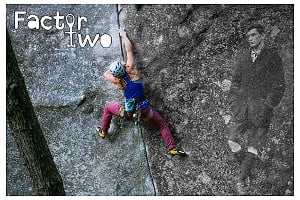This topic has been archived, and won't accept reply postings.
I'm a bit ignorant about tablets(as in computers)
Am I right in believing that they have effectively superseded laptops?
If I already have a pc, do I need the same OS or whatever on both? I have an android smart phone(Samsung) Would it be best to get a Samsung tablet?
(rather than one of the apple things)
Which are the best ones?
Thanks for any advice.
Post edited at 11:12
In reply to mypyrex:
It would be useful to know what you intend to use it for. I have a Samsung Galaxy Note 10.1 (tablet) but I wouldn't call it a Laptop replacement. It is great for browsing Internet, social media, reading, emails and Photoshopping but I wouldn't try and do any serious Office type productivity on it (Word, Spreadsheets etc). It's still good for quickly viewing Documents but I like to use my laptop for anything which requires some serious productivity. As for brand, I like the Note but, having bought my daaughter a mini IPad recently, they seem a lot slicker. Also, Samsung seem very slow to roll out Android OS upgrades to older devices.
It would be useful to know what you intend to use it for. I have a Samsung Galaxy Note 10.1 (tablet) but I wouldn't call it a Laptop replacement. It is great for browsing Internet, social media, reading, emails and Photoshopping but I wouldn't try and do any serious Office type productivity on it (Word, Spreadsheets etc). It's still good for quickly viewing Documents but I like to use my laptop for anything which requires some serious productivity. As for brand, I like the Note but, having bought my daaughter a mini IPad recently, they seem a lot slicker. Also, Samsung seem very slow to roll out Android OS upgrades to older devices.
In reply to Johnny_Grunwald:
I suppose that's really all I would need one for. Can you put mapping programs(Memory Map) on them?
> It would be useful to know what you intend to use it for. I have a Samsung Galaxy Note 10.1 (tablet) but I wouldn't call it a Laptop replacement. It is great for browsing Internet, social media, reading, emails and Photoshopping but I wouldn't try and do any serious Office type productivity on it (Word, Spreadsheets etc). It's still good for quickly viewing Documents but I like to use my laptop for anything which requires some serious productivity. As for brand, I like the Note but, having bought my daaughter a mini IPad recently, they seem a lot slicker. Also, Samsung seem very slow to roll out Android OS upgrades to older devices.
I suppose that's really all I would need one for. Can you put mapping programs(Memory Map) on them?
In reply to mypyrex:
Yes again, though they are not ergonomically suited for this unless you could mount it in a car somehow. I'm sure there are suitable cradles.
> (In reply to lost1977)
>
> [...]
>
> And do they have a gps so you could use them for nav?
>
> [...]
>
> And do they have a gps so you could use them for nav?
Yes again, though they are not ergonomically suited for this unless you could mount it in a car somehow. I'm sure there are suitable cradles.
Post edited at 11:39
In reply to Johnny_Grunwald:
Must admit I was thinking more of it in my rucksack on a walk in order to get an OCCASIONAL GPS fix. My stepson has an iPad and I was impressed by its weight and size. I currently use Memory Map on my Samsung Galaxy Ace but obviously the screen is a bit tiddly.
> Yes again, though they are not ergonomically suited for this unless you could mount it in a car somehow. I'm sure there are suitable cradles.
Must admit I was thinking more of it in my rucksack on a walk in order to get an OCCASIONAL GPS fix. My stepson has an iPad and I was impressed by its weight and size. I currently use Memory Map on my Samsung Galaxy Ace but obviously the screen is a bit tiddly.
In reply to mypyrex:
In which case it should be fine for the occasional GPS fix though I haven't used mine anywhere off the beaten track.
> (In reply to Johnny_Grunwald)
>
> [...]
>
> Must admit I was thinking more of it in my rucksack on a walk in order to get an OCCASIONAL GPS fix. My stepson has an iPad and I was impressed by its weight and size. I currently use Memory Map on my Samsung Galaxy Ace but obviously the screen is a bit tiddly.
>
> [...]
>
> Must admit I was thinking more of it in my rucksack on a walk in order to get an OCCASIONAL GPS fix. My stepson has an iPad and I was impressed by its weight and size. I currently use Memory Map on my Samsung Galaxy Ace but obviously the screen is a bit tiddly.
In which case it should be fine for the occasional GPS fix though I haven't used mine anywhere off the beaten track.
In reply to mypyrex:
Most aren't waterproof or particularly robust. Also using them with gloves doesn't really work. Probably best to have a proper GPS if you need one.
> Must admit I was thinking more of it in my rucksack on a walk in order to get an OCCASIONAL GPS fix.
Most aren't waterproof or particularly robust. Also using them with gloves doesn't really work. Probably best to have a proper GPS if you need one.
In reply to MG:
Can you not get protective cases for them. I was thinking they could be useful to use/amuse yourself with in refuges etc. Writing up notes etc.
> Most aren't waterproof or particularly robust. Also using them with gloves doesn't really work. Probably best to have a proper GPS if you need one.
Can you not get protective cases for them. I was thinking they could be useful to use/amuse yourself with in refuges etc. Writing up notes etc.
In reply to mypyrex:
Some do, some don't - eg the wifi only iPad doesn't have a GPS in it (it'll give a location, but only based on wifi networks, so useless in the hills or rural areas), but the 3G plus wifi version does.
I'd agree with the early comment - they're great for web browsing, watching videos (I use the iPlayer app a lot), playing games, doing email - but not necessarily so good for writing or editting a big document.
> And do they have a gps so you could use them for nav?
Some do, some don't - eg the wifi only iPad doesn't have a GPS in it (it'll give a location, but only based on wifi networks, so useless in the hills or rural areas), but the 3G plus wifi version does.
I'd agree with the early comment - they're great for web browsing, watching videos (I use the iPlayer app a lot), playing games, doing email - but not necessarily so good for writing or editting a big document.
In reply to mypyrex:
A few points to consider:
1. Not all models of tablet have GPS sensors in them. Best to confirm this before you buy (and even if the tablet does have a GPS sensor, it won't be as good as a smartphone or dedicated GPS for navigation).
2. Tablets haven't really *replaced* laptops yet, but they're well on the way towards doing so. Certain tasks are always going to be better on a windowed operating system allowing true multitasking. Tablets are best thought of as lightweight computers, not full computers.
3. That being said, most people will be able to use a tablet for light productivity (word processing, spreadsheet etc) with the correct software and a bluetooth keyboard. The "tablets are for content consumption only" cliche is several years out of date. I have written entire books mainly on tablets.
4. iPads are the easiest tablets to use, are of very high build quality, and have the widest variety of apps, but they're expensive and have some limitations (eg. no open file system).
5. Operating system is less important than it used to be, but if you already have an Android phone then an Android tablet might make things easier for you. Avoid anything that costs less than about £150 as these devices tend to be rubbish. Something like a Nexus 7 is a good starting point and is pretty easy to use.
A few points to consider:
1. Not all models of tablet have GPS sensors in them. Best to confirm this before you buy (and even if the tablet does have a GPS sensor, it won't be as good as a smartphone or dedicated GPS for navigation).
2. Tablets haven't really *replaced* laptops yet, but they're well on the way towards doing so. Certain tasks are always going to be better on a windowed operating system allowing true multitasking. Tablets are best thought of as lightweight computers, not full computers.
3. That being said, most people will be able to use a tablet for light productivity (word processing, spreadsheet etc) with the correct software and a bluetooth keyboard. The "tablets are for content consumption only" cliche is several years out of date. I have written entire books mainly on tablets.
4. iPads are the easiest tablets to use, are of very high build quality, and have the widest variety of apps, but they're expensive and have some limitations (eg. no open file system).
5. Operating system is less important than it used to be, but if you already have an Android phone then an Android tablet might make things easier for you. Avoid anything that costs less than about £150 as these devices tend to be rubbish. Something like a Nexus 7 is a good starting point and is pretty easy to use.
In reply to Carolyn:
For actually *writing* documents I find tablets to be excellent - when paired with effective software (Microsoft Word, Byword, Google Docs etc) and a Bluetooth keyboard. However, I agree that intensive editing is a task best left to traditional computers at the moment.
> not necessarily so good for writing or editting a big document.
For actually *writing* documents I find tablets to be excellent - when paired with effective software (Microsoft Word, Byword, Google Docs etc) and a Bluetooth keyboard. However, I agree that intensive editing is a task best left to traditional computers at the moment.
In reply to mypyrex:
No. They are very good for viewing content where little input is required, so many people use them for browsing and watching, but if you want to input text then a small laptop is much better.
I find the Nexus 7 very good for performance/price.
> Am I right in believing that they have effectively superseded laptops?
No. They are very good for viewing content where little input is required, so many people use them for browsing and watching, but if you want to input text then a small laptop is much better.
> Which are the best ones?
I find the Nexus 7 very good for performance/price.
In reply to mypyrex:
My iPad frequently goes up the hill - it survives fine in a neoprene case inside an Ortleib map case.
Not so much for getting a GPS fix (my phone works OK for that), but a lot of the mountain rescue stuff is web based these days, so it's handy if we get a callout when we're out on the hill for a practice. I often use Viewranger/memory map on it in that situation, too.
iPhone/iPad seem to work pretty well in slighly damp conditions, or through an Ortleib bag - but some touchscreens are dreadful if they get even slightly damp. The Motorola Defy was completely hopeless, despite supposedly being a "rugged" smartphone.
The kids' iPad has a "Survivor" case on it, but it's pretty heavy, and a pain to take on and off, so I prefer not to have it on mine.
My iPad frequently goes up the hill - it survives fine in a neoprene case inside an Ortleib map case.
Not so much for getting a GPS fix (my phone works OK for that), but a lot of the mountain rescue stuff is web based these days, so it's handy if we get a callout when we're out on the hill for a practice. I often use Viewranger/memory map on it in that situation, too.
iPhone/iPad seem to work pretty well in slighly damp conditions, or through an Ortleib bag - but some touchscreens are dreadful if they get even slightly damp. The Motorola Defy was completely hopeless, despite supposedly being a "rugged" smartphone.
The kids' iPad has a "Survivor" case on it, but it's pretty heavy, and a pain to take on and off, so I prefer not to have it on mine.
In reply to Only a hill:
I haven't really looked for decent software, but I guess that's because I'm more often editting than writing from scratch....
> For actually *writing* documents I find tablets to be excellent - when paired with effective software (Microsoft Word, Byword, Google Docs etc) and a Bluetooth keyboard.
I haven't really looked for decent software, but I guess that's because I'm more often editting than writing from scratch....
In reply to Mike Stretford:
Is it GPS equipped?
> I find the Nexus 7 very good for performance/price.
Is it GPS equipped?
In reply to Only a hill:
It might also make it easier to share apps, music, photos if both are on the same OS? It's certainly easy to share things between different apple devices logged in to the same iTunes account, but I've got less experience of other systems.
> 5. Operating system is less important than it used to be, but if you already have an Android phone then an Android tablet might make things easier for you.
It might also make it easier to share apps, music, photos if both are on the same OS? It's certainly easy to share things between different apple devices logged in to the same iTunes account, but I've got less experience of other systems.
In reply to Carolyn:
I've tried editing work on a tablet and it isn't much good, although I must admit the new version of Word for the iPad is a lot better than anything else I've used in that regard. Of course a full Windows 8.1 tablet will have no issues running any software you like (the only limitation is screen size).
For writing fiction, a tablet is great: one task at a time on the screen, no visual cruft. Not so good if you need multiple windows open though!
> I haven't really looked for decent software, but I guess that's because I'm more often editting than writing from scratch....
I've tried editing work on a tablet and it isn't much good, although I must admit the new version of Word for the iPad is a lot better than anything else I've used in that regard. Of course a full Windows 8.1 tablet will have no issues running any software you like (the only limitation is screen size).
For writing fiction, a tablet is great: one task at a time on the screen, no visual cruft. Not so good if you need multiple windows open though!
In reply to Only a hill:
I looked at Bluetooth keyboards, but a couple of issues were mentioned:
1. Keys being in the wrong place to make the keyboard more compact (a pain if you touch type)
2. Keys being very small (a pain if you touch type)
3. Problems with connectivity.
It's interesting to hear that you've liked them...
> For actually *writing* documents I find tablets to be excellent - when paired with effective software (Microsoft Word, Byword, Google Docs etc) and a Bluetooth keyboard.
I looked at Bluetooth keyboards, but a couple of issues were mentioned:
1. Keys being in the wrong place to make the keyboard more compact (a pain if you touch type)
2. Keys being very small (a pain if you touch type)
3. Problems with connectivity.
It's interesting to hear that you've liked them...
In reply to tlm:
Maybe it's because I'm a proficient typist and prefer small keyboards, but I've never had any problems with folding bluetooth keyboards. Of course if you use a Mac then the Apple Bluetooth keyboard works fine with just about any tablet, and that's a standard (if compact) desktop keyboard.
You can also use a mouse with Android and Windows tablets (but not with the iPad).
Maybe it's because I'm a proficient typist and prefer small keyboards, but I've never had any problems with folding bluetooth keyboards. Of course if you use a Mac then the Apple Bluetooth keyboard works fine with just about any tablet, and that's a standard (if compact) desktop keyboard.
You can also use a mouse with Android and Windows tablets (but not with the iPad).
In reply to mypyrex:
Yes, it is according to the spec here: http://www.google.co.uk/nexus/7/
I have had the google tablet since it came out. It's really good as discussed above - mainly for watching/reading stuff, email and forums. If you have a android phone you will be able to use the same apps. Not much point getting an iPad unless you have all the other apple devices in your household. The iPad is well made but I actually find the android tablet easier to use and more versatile as you can run anything you like on it and aren't restricted as much as with apple products.
> Is it GPS equipped?
Yes, it is according to the spec here: http://www.google.co.uk/nexus/7/
I have had the google tablet since it came out. It's really good as discussed above - mainly for watching/reading stuff, email and forums. If you have a android phone you will be able to use the same apps. Not much point getting an iPad unless you have all the other apple devices in your household. The iPad is well made but I actually find the android tablet easier to use and more versatile as you can run anything you like on it and aren't restricted as much as with apple products.
In reply to Only a hill:
Thanks for that - I hadn't thought about the fact that Duncs already uses a bluetooth keyboard - maybe I will have a play with that and see how I find it... My fingers are enormous. I look like a bear.
> Maybe it's because I'm a proficient typist and prefer small keyboards, but I've never had any problems with folding bluetooth keyboards. Of course if you use a Mac then the Apple Bluetooth keyboard works fine with just about any tablet, and that's a standard (if compact) desktop keyboard.
Thanks for that - I hadn't thought about the fact that Duncs already uses a bluetooth keyboard - maybe I will have a play with that and see how I find it... My fingers are enormous. I look like a bear.
In reply to tlm:
FWIW this is my mobile keyboard of choice. It's a decade old but the quality is astonishing compared to many modern models, and you get used to the compact layout very quickly. Runs on AAA batteries too! The Stowaway keyboard is hard to find these days though.
http://www.mobiletechreview.com/tips/stowaway_Bluetooth_Keyboard.htm
FWIW this is my mobile keyboard of choice. It's a decade old but the quality is astonishing compared to many modern models, and you get used to the compact layout very quickly. Runs on AAA batteries too! The Stowaway keyboard is hard to find these days though.
http://www.mobiletechreview.com/tips/stowaway_Bluetooth_Keyboard.htm
In reply to philipivan:
Yes, the Nexus 7 look interesting. I've just googled it and brought up a review by Chris Townsend which I'm just reading and it looks promising.
Yes, the Nexus 7 look interesting. I've just googled it and brought up a review by Chris Townsend which I'm just reading and it looks promising.
In reply to mypyrex:
we're a fairly tech'd up family - between us we have an iPad2, iPad Mini, Kindle HD, Nexus 7 and Tesco Hudl, so it's interesting to see how these pan out in the real world.
I'm a big fan of Apple (since the late 80s in fact), but when I decided to buy a tablet at Christmas, I bought the Nexus 7 because I was so impressed with the spec and general build quality. In day to day use, it's significantly better than my young son' Hudl (which to be fair, was half the price) and my daughter's Kindle HD. Resolution, battery life and processor speed are are impressive, and although it's not as slick as the equivalent iPad, it's definitely better than the older ones we have at home.
we're a fairly tech'd up family - between us we have an iPad2, iPad Mini, Kindle HD, Nexus 7 and Tesco Hudl, so it's interesting to see how these pan out in the real world.
I'm a big fan of Apple (since the late 80s in fact), but when I decided to buy a tablet at Christmas, I bought the Nexus 7 because I was so impressed with the spec and general build quality. In day to day use, it's significantly better than my young son' Hudl (which to be fair, was half the price) and my daughter's Kindle HD. Resolution, battery life and processor speed are are impressive, and although it's not as slick as the equivalent iPad, it's definitely better than the older ones we have at home.
In reply to FrankBooth:
Thanks for that. Sits well with Chris Townsend's comments. Apparently there are three versions of the Nexus 7. Which one have you got?
> we're a fairly tech'd up family - between us we have an iPad2, iPad Mini, Kindle HD, Nexus 7 and Tesco Hudl, so it's interesting to see how these pan out in the real world.
> I'm a big fan of Apple (since the late 80s in fact), but when I decided to buy a tablet at Christmas, I bought the Nexus 7 because I was so impressed with the spec and general build quality. In day to day use, it's significantly better than my young son' Hudl (which to be fair, was half the price) and my daughter's Kindle HD. Resolution, battery life and processor speed are are impressive, and although it's not as slick as the equivalent iPad, it's definitely better than the older ones we have at home.
Thanks for that. Sits well with Chris Townsend's comments. Apparently there are three versions of the Nexus 7. Which one have you got?
In reply to mypyrex:
Yeah, I've used it with free software in Spain to navigate while driving.
> Is it GPS equipped?
Yeah, I've used it with free software in Spain to navigate while driving.
In reply to mypyrex:
Probably best to get the 2013 version now. If you plan on loading it up with movies/music then get the 32GB model, otherwise 16GB is enough for casual use.
Probably best to get the 2013 version now. If you plan on loading it up with movies/music then get the 32GB model, otherwise 16GB is enough for casual use.
In reply to mypyrex:
"Am I right in believing that they have effectively superseded laptops?"
Not really. Laptops are good for when you need a proper keyboard and a proper OS for doing proper work on. Tablets are for media consumption.
There are hybrids like the Microsoft Surface, but I find them jack of all trades, master of none.
Neil
"Am I right in believing that they have effectively superseded laptops?"
Not really. Laptops are good for when you need a proper keyboard and a proper OS for doing proper work on. Tablets are for media consumption.
There are hybrids like the Microsoft Surface, but I find them jack of all trades, master of none.
Neil
In reply to mypyrex:
You *can't* install Windows apps on them (except the MS Surface Pro, but that's basically a small laptop without a keyboard). You'd have to see if there was an Android/iOS app for what you want to do. I think I remember there *isn't* a Memory Map one yet, but might be wrong.
Neilo
You *can't* install Windows apps on them (except the MS Surface Pro, but that's basically a small laptop without a keyboard). You'd have to see if there was an Android/iOS app for what you want to do. I think I remember there *isn't* a Memory Map one yet, but might be wrong.
Neilo
In reply to Only a hill:
I suppose if you carried a larger Bluetooth keyboard, but I can't see why the all in one nature of a laptop isn't better for that.
Neil
I suppose if you carried a larger Bluetooth keyboard, but I can't see why the all in one nature of a laptop isn't better for that.
Neil
In reply to Only a hill:
"For writing fiction, a tablet is great: one task at a time on the screen, no visual cruft. Not so good if you need multiple windows open though!"
I think that's quite a niche requirement, though. Most of the documents I write need reference to other stuff.
Neil
"For writing fiction, a tablet is great: one task at a time on the screen, no visual cruft. Not so good if you need multiple windows open though!"
I think that's quite a niche requirement, though. Most of the documents I write need reference to other stuff.
Neil
In reply to Only a hill:
Yes my main use is likely to be for mapping and "browsing" on the move(on the train/plane)etc., and checking email plus occasional "diary" notes such as while I'm away on trek. I'm not really into downloading music or films.
Yes my main use is likely to be for mapping and "browsing" on the move(on the train/plane)etc., and checking email plus occasional "diary" notes such as while I'm away on trek. I'm not really into downloading music or films.
Post edited at 13:26
In reply to mypyrex:
I've got a Nexus 7, it's a good bit of kit. Too small for on screen typing though, so it really is a media consumption device - a bit more like an oversized phone than a laptop.
Neil
I've got a Nexus 7, it's a good bit of kit. Too small for on screen typing though, so it really is a media consumption device - a bit more like an oversized phone than a laptop.
Neil
Can anyone advise how easy tablets are to charge up with solar power. I've got the PowerMonkey Extreme.
In reply to mypyrex:
this might help, but it is an advert,
http://www.apple.com/uk/your-verse/elevating-expedition/
http://www.cleversolar.co.uk/shop/solar-panels/portable-solar-panels/flexce...
http://www.outdoorgearlab.com/Solar-Charger-Reviews/buying-advice
these solar charger cases look handy.
http://www.amazon.co.uk/s/?ie=UTF8&keywords=ipad+solar+power+charger&am...
this might help, but it is an advert,
http://www.apple.com/uk/your-verse/elevating-expedition/
http://www.cleversolar.co.uk/shop/solar-panels/portable-solar-panels/flexce...
http://www.outdoorgearlab.com/Solar-Charger-Reviews/buying-advice
these solar charger cases look handy.
http://www.amazon.co.uk/s/?ie=UTF8&keywords=ipad+solar+power+charger&am...
In reply to Neil Williams:
Surface isn't the only tablet with Windows - I have a Toshiba Encore WT8 which is excellent.
Because both my laptop and tablet run Windows 8, everything is synced between them automatically...
Surface isn't the only tablet with Windows - I have a Toshiba Encore WT8 which is excellent.
Because both my laptop and tablet run Windows 8, everything is synced between them automatically...
Post edited at 14:13
In reply to Neil Williams:
Thanks, can you tell me what the recharge connector is like? Thanks
> I've got a Nexus 7, it's a good bit of kit. Too small for on screen typing though, so it really is a media consumption device - a bit more like an oversized phone than a laptop.
> Neil
Thanks, can you tell me what the recharge connector is like? Thanks
In reply to Neil Williams:
There's certainly Memory Map app for iOS, and it's relatively easy to load on any maps you already have on PC via iTunes.
> You *can't* install Windows apps on them (except the MS Surface Pro, but that's basically a small laptop without a keyboard). You'd have to see if there was an Android/iOS app for what you want to do. I think I remember there *isn't* a Memory Map one yet, but might be wrong.
There's certainly Memory Map app for iOS, and it's relatively easy to load on any maps you already have on PC via iTunes.
In reply to mypyrex:
It's micro USB (that and the headphone socket are the only two ports on the device).
Neil
It's micro USB (that and the headphone socket are the only two ports on the device).
Neil
Post edited at 14:51
In reply to mypyrex:
If you are taking it out onto the hills, consider the sony tablets as they are waterproof enough to run under a tap which could proove useful when your thermos flask leaks!
If you are taking it out onto the hills, consider the sony tablets as they are waterproof enough to run under a tap which could proove useful when your thermos flask leaks!
In reply to balmybaldwin:
Thanks. I would get a waterproof case thingy anyway.
> If you are taking it out onto the hills, consider the sony tablets as they are waterproof enough to run under a tap which could proove useful when your thermos flask leaks!
Thanks. I would get a waterproof case thingy anyway.
In reply to mypyrex:
I have a touch screen laptop from work (not worth it)
, a windows phone for work (like a tablet, but only 5"), and a Google Nexus 7 (mine).
The nexus 7 doesn't get much use these days; the Windows phone is surprisingly handy: good GPS, good camera, good mapping (although I use a SatMap for serious stuff), & good for occasional note taking (did you know that voice recognition/ typing software is pretty good these days, especially on the Nexus 7?).
Limiting factor is always the battery, as you have already sussed out. Nexus 7 is very heavy on the battery in GPS/ Mapping mode - as little as 4-5hrs continuous use I'd expect.
I have a touch screen laptop from work (not worth it)
, a windows phone for work (like a tablet, but only 5"), and a Google Nexus 7 (mine).
The nexus 7 doesn't get much use these days; the Windows phone is surprisingly handy: good GPS, good camera, good mapping (although I use a SatMap for serious stuff), & good for occasional note taking (did you know that voice recognition/ typing software is pretty good these days, especially on the Nexus 7?).
Limiting factor is always the battery, as you have already sussed out. Nexus 7 is very heavy on the battery in GPS/ Mapping mode - as little as 4-5hrs continuous use I'd expect.
In reply to blurty:
Agreed, but then I tend to find that I only use GPS etc for maybe a couple of hours each day when on a trek and I've never had problems recharging(solar panel or in a hut)
> Limiting factor is always the battery, as you have already sussed out. Nexus 7 is very heavy on the battery in GPS/ Mapping mode - as little as 4-5hrs continuous use I'd expect.
Agreed, but then I tend to find that I only use GPS etc for maybe a couple of hours each day when on a trek and I've never had problems recharging(solar panel or in a hut)
In reply to mypyrex:
I've got the 32 gig (middle) option. The 4G version is only useful if your phone can't be used as a personal wifi hotspot (which most higher end smartphones now support). In my view, it's usually worth getting a bit more memory than you might need though, just to future-proof your device a bit.
> Thanks for that. Sits well with Chris Townsend's comments. Apparently there are three versions of the Nexus 7. Which one have you got?
I've got the 32 gig (middle) option. The 4G version is only useful if your phone can't be used as a personal wifi hotspot (which most higher end smartphones now support). In my view, it's usually worth getting a bit more memory than you might need though, just to future-proof your device a bit.
In reply to FrankBooth:
"The 4G version is only useful if your phone can't be used as a personal wifi hotspot"
Depends on usage. Doing that makes heavy use of your phone's battery, if you are heavily using both that could well become a constraint.
Neil
"The 4G version is only useful if your phone can't be used as a personal wifi hotspot"
Depends on usage. Doing that makes heavy use of your phone's battery, if you are heavily using both that could well become a constraint.
Neil
In reply to mypyrex:
They're fine, apart from needing quite a lot of power - we were finding that a good half day in bright sun got perhaps an hour of use (though it was the kids using it, and they're not into minimising the volume or screen brightness to make the battery last longer.
> Can anyone advise how easy tablets are to charge up with solar power. I've got the PowerMonkey Extreme.
They're fine, apart from needing quite a lot of power - we were finding that a good half day in bright sun got perhaps an hour of use (though it was the kids using it, and they're not into minimising the volume or screen brightness to make the battery last longer.
In reply to Gordonbp:
That looks interesting as it seems to run Windows rather than Windows RT.
> ... I have a Toshiba Encore WT8 which is excellent.
That looks interesting as it seems to run Windows rather than Windows RT.
In reply to Kipper:
The Dell Venue 8 Pro is also worth a look.
Windows RT is more or less dead, FWIW - I doubt any new RT devices will be released. Even Microsoft has lost heart in that direction.
The Dell Venue 8 Pro is also worth a look.
Windows RT is more or less dead, FWIW - I doubt any new RT devices will be released. Even Microsoft has lost heart in that direction.
Post edited at 19:57
In reply to Skol:
Are you boasting again?
(Sorry, to what were you referring?)
> Just had one. It's pink and large. What sort is it?
Are you boasting again?
(Sorry, to what were you referring?)
I see some Nexus 7 tablets are shown as "Google" while others ar shown as "ASUS". Anyone know the difference please?
In reply to mypyrex:
It's a dodgy one. I don't think i will need the internet for much longer. It's 'wired'
It's a dodgy one. I don't think i will need the internet for much longer. It's 'wired'
In reply to mypyrex:
They are a Google product manufactured by Asus
> I see some Nexus 7 tablets are shown as "Google" while others ar shown as "ASUS". Anyone know the difference please?
They are a Google product manufactured by Asus
In reply to Skol:
What are you on tonight?
> It's a dodgy one. I don't think i will need the internet for much longer. It's 'wired'
What are you on tonight?
In reply to mypyrex:
Sure are. And in the world of mini Tablets, Nexus 7 is the Daddy with iPad Mini coming in second.
> Ah, so should be one of the same then?
Sure are. And in the world of mini Tablets, Nexus 7 is the Daddy with iPad Mini coming in second.
In reply to mypyrex:
I have not read the whole topic, but have you had a response from asking if Tablets have superseded Laptops?
From my experience, the answer is no. Tablets are more portable and are great for surfing the net and doing small stuff like, listen to music, watch TV shows, take photos or capture small video movies, but in no way can the match the versatility and speed of a laptop for complex tasks like video editing.
I soon discovered a Tablet's limitations when I first bought one thinking that I could get rid of my laptop. Laptops are as powerful as many desktop computers with some very complex and useful software. Tablets have little Readers Digest apps by comparison.
However I do tend to spend more time on my Nexus 7 as its great for surfing the tinterweb.
And Badlands is awesome.
> Ah, so should be one of the same then?
I have not read the whole topic, but have you had a response from asking if Tablets have superseded Laptops?
From my experience, the answer is no. Tablets are more portable and are great for surfing the net and doing small stuff like, listen to music, watch TV shows, take photos or capture small video movies, but in no way can the match the versatility and speed of a laptop for complex tasks like video editing.
I soon discovered a Tablet's limitations when I first bought one thinking that I could get rid of my laptop. Laptops are as powerful as many desktop computers with some very complex and useful software. Tablets have little Readers Digest apps by comparison.
However I do tend to spend more time on my Nexus 7 as its great for surfing the tinterweb.
And Badlands is awesome.
Post edited at 23:22
I shall probably go for the Nexus 7 but the Mrs(I promised her one for her birthday) seems to want an Apple Air.
The problem I see with this is that to access email(our PC/email a/c is via windows) she would have to go into our ISP's website and then into "webmail" each time instead of simply clicking on the Windows 8 app.
Am I right?
The problem I see with this is that to access email(our PC/email a/c is via windows) she would have to go into our ISP's website and then into "webmail" each time instead of simply clicking on the Windows 8 app.
Am I right?
In reply to mypyrex:
plenty of email software fro Macs, including one which comes with OS X unimaginatively called Mail, which will read/send email using any email account.
plenty of email software fro Macs, including one which comes with OS X unimaginatively called Mail, which will read/send email using any email account.
One more question, wondering if it's worth going all the way and splashing out on a 4G.
In reply to mypyrex:
As for 4g, I would wait a couple of years as it's not that simple with the various providers at the moment. If it is on your phone then the 4G drops to 3G when you are talking on the phone.
If you are thinking about a Nexus 7, give some thought to a Tesco Huddle as they are really good, cheap. They also have micro USB and micro HDMI slots.
Google chrome would be a great WiFi alternative but the micro USB is very useful.
> One more question, wondering if it's worth going all the way and splashing out on a 4G.
As for 4g, I would wait a couple of years as it's not that simple with the various providers at the moment. If it is on your phone then the 4G drops to 3G when you are talking on the phone.
If you are thinking about a Nexus 7, give some thought to a Tesco Huddle as they are really good, cheap. They also have micro USB and micro HDMI slots.
Google chrome would be a great WiFi alternative but the micro USB is very useful.
In reply to Kipper:
It does. It runs a full version of Windows 8.1 - so anything you can install on a Windows 8 PC you can install on the tablet...
It does. It runs a full version of Windows 8.1 - so anything you can install on a Windows 8 PC you can install on the tablet...
In reply to Doug:
Agree,
I have both windows and iOS pc,s and tablets the iPad does a good job of opening my hotmail and other email accounts, it's even easier to navigate than the windows 8 email app.
Agree,
I have both windows and iOS pc,s and tablets the iPad does a good job of opening my hotmail and other email accounts, it's even easier to navigate than the windows 8 email app.
In reply to Only a hill:
Tesco Hudl,everything you need,android OS.
only £119,(£60 with vouchers)used mine on this years TGO Challenge.GPS very accurate,offline maps
From Alpine Quest,watched pre-downloaded movies after tent set up/meal etc.used in air plane mode never needed recharge,reccomended.
Tesco Hudl,everything you need,android OS.
only £119,(£60 with vouchers)used mine on this years TGO Challenge.GPS very accurate,offline maps
From Alpine Quest,watched pre-downloaded movies after tent set up/meal etc.used in air plane mode never needed recharge,reccomended.
In reply:
why not get an old netbook for 1/2 the price of a nexus?
is battery life much better with modern tablets?
why not get an old netbook for 1/2 the price of a nexus?
is battery life much better with modern tablets?
In reply to malk:
Yes - tends to be.
My Toshiba Netbook 100B had a battery life of <3 hours.
My Toshiba Encore WT8 tablet has a battery life of round about 9 hours....
Yes - tends to be.
My Toshiba Netbook 100B had a battery life of <3 hours.
My Toshiba Encore WT8 tablet has a battery life of round about 9 hours....
Post edited at 14:18
Here are some options I'm looking at - hope it helps? I have no idea which is the best tho:
Microsoft surface 10.1 tablet @ £200
Selected Currys instore
Google nexus 10 @ £219.99
http://www.expansys.com/google-nexus-10-wi-fi-16gb-black-uk-plug-253797/
Polatab Elite Q9.7" @ £130
http://www.amazon.co.uk/gp/product/B00JAD1EQC/?tag=ho01f-21
Toshiba Excite Write AT10PE-A-104 10.1 inch @ £235
http://www.laptopsdirect.co.uk/Toshiba_AT10PE-A-104_EXCITE_WRITE_PDA0EE-004...
Advent Vega Tegra Note 7" Tablet -16 @ £100
eBay item number: 111349299622
ASUS Nexus 7" Tablet 32GB - Black (Manufacturer Grade A Refurb) @ £100
http://www.zavvi.com/tablets/asus-nexus-7-inch-tablet-32gb-black-manufactur...
Microsoft surface 10.1 tablet @ £200
Selected Currys instore
Google nexus 10 @ £219.99
http://www.expansys.com/google-nexus-10-wi-fi-16gb-black-uk-plug-253797/
Polatab Elite Q9.7" @ £130
http://www.amazon.co.uk/gp/product/B00JAD1EQC/?tag=ho01f-21
Toshiba Excite Write AT10PE-A-104 10.1 inch @ £235
http://www.laptopsdirect.co.uk/Toshiba_AT10PE-A-104_EXCITE_WRITE_PDA0EE-004...
Advent Vega Tegra Note 7" Tablet -16 @ £100
eBay item number: 111349299622
ASUS Nexus 7" Tablet 32GB - Black (Manufacturer Grade A Refurb) @ £100
http://www.zavvi.com/tablets/asus-nexus-7-inch-tablet-32gb-black-manufactur...
In reply to ERU:
To be honest, the only important difference is between Windows tablets and Android tablets
If you buy a Windows tablet that has a full version of Windows then you can install any software that you can install on a Windows pc. Windows tablets also can multi-task, whereas Android tablets cannot.
Android tablets have many times more apps than Windows ones....
To be honest, the only important difference is between Windows tablets and Android tablets
If you buy a Windows tablet that has a full version of Windows then you can install any software that you can install on a Windows pc. Windows tablets also can multi-task, whereas Android tablets cannot.
Android tablets have many times more apps than Windows ones....
In reply to Gordonbp:
"Windows tablets also can multi-task, whereas Android tablets cannot."
That isn't technically correct. You can't have two Android apps on the screen at once, but Android tablets *do* multitask in that apps don't close if you switch to another, and you can use the right-hand button to do quick switching of that type. This wasn't the case on early iOS versions but now is as well.
Neil
"Windows tablets also can multi-task, whereas Android tablets cannot."
That isn't technically correct. You can't have two Android apps on the screen at once, but Android tablets *do* multitask in that apps don't close if you switch to another, and you can use the right-hand button to do quick switching of that type. This wasn't the case on early iOS versions but now is as well.
Neil
In reply to ERU:
Hundred quid for a Nexus 7 seems a good deal. But if using it because you're a commuter or otherwise want to work on the move a lot, go for a 4G one, because you're then not reliant on your phone battery not running out to be able to access the Internet from your tablet (indeed, if your phone battery *does* run out and your phone company has an app like TU Go from O2 you can still send texts and note missed calls for calling back; you're meant to be able to make calls and receive them as well but it doesn't work so well).
Nexus 7 battery life is pretty good, by the way, and the screen is excellent.
Neil
Hundred quid for a Nexus 7 seems a good deal. But if using it because you're a commuter or otherwise want to work on the move a lot, go for a 4G one, because you're then not reliant on your phone battery not running out to be able to access the Internet from your tablet (indeed, if your phone battery *does* run out and your phone company has an app like TU Go from O2 you can still send texts and note missed calls for calling back; you're meant to be able to make calls and receive them as well but it doesn't work so well).
Nexus 7 battery life is pretty good, by the way, and the screen is excellent.
Neil
Post edited at 21:11
In reply to mypyrex:
No they haven't succeeded laptops. Quite different. More like a large smartphone with better screen but no phone. Good for using as a Satnav or a book reader or an mp3 player. They're pocketable.
There don't seem to be any really good ones around at the moment. The Nexus 7 has no SD card slot and some reviews reckon the screen is very fragile and not covered by the warranty. The main benefit is the fact you can put alternative operating systems on it (like Cyanogentmod). They're available because its pretty popular tablet. If you don't intend to do that I think a Tesco Huddle is probably a better choice but I haven't used one.
Things to look for are the same as any PC: processor, RAM, storage and screen res. Additionally look for GPS (for Satnav), bluetooth (connect wirelessly to speakers, keyboard etc), mini-HD out (play HD films on via TV or other monitor).
Some have micro USB ports which means you can connect to lots of different things. The downside is that these don't seem very reliable. Like 3.5mm jack plugs they seem to frequently break so you can't charge the device. Others use their own proprietary connection (more durable? but less useful).
Personally I'm not convinced the benefits of super high res screens outweigh other factors like SD card slots.
No they haven't succeeded laptops. Quite different. More like a large smartphone with better screen but no phone. Good for using as a Satnav or a book reader or an mp3 player. They're pocketable.
There don't seem to be any really good ones around at the moment. The Nexus 7 has no SD card slot and some reviews reckon the screen is very fragile and not covered by the warranty. The main benefit is the fact you can put alternative operating systems on it (like Cyanogentmod). They're available because its pretty popular tablet. If you don't intend to do that I think a Tesco Huddle is probably a better choice but I haven't used one.
Things to look for are the same as any PC: processor, RAM, storage and screen res. Additionally look for GPS (for Satnav), bluetooth (connect wirelessly to speakers, keyboard etc), mini-HD out (play HD films on via TV or other monitor).
Some have micro USB ports which means you can connect to lots of different things. The downside is that these don't seem very reliable. Like 3.5mm jack plugs they seem to frequently break so you can't charge the device. Others use their own proprietary connection (more durable? but less useful).
Personally I'm not convinced the benefits of super high res screens outweigh other factors like SD card slots.
In reply to stp:
"Personally I'm not convinced the benefits of super high res screens outweigh other factors like SD card slots."
Does depend on the individual. I spend all day looking at a regular laptop screen, and the high-res ones provide a much more restful view for reading on my way home.
As for the Nexus screen I don't see any evidence of it being any more fragile than any other device. As for SD cards, those are only an issue if you don't buy enough capacity to start with - the days of swappable removable media are IMO over when you can transfer data via t'Web instead.
Neil
"Personally I'm not convinced the benefits of super high res screens outweigh other factors like SD card slots."
Does depend on the individual. I spend all day looking at a regular laptop screen, and the high-res ones provide a much more restful view for reading on my way home.
As for the Nexus screen I don't see any evidence of it being any more fragile than any other device. As for SD cards, those are only an issue if you don't buy enough capacity to start with - the days of swappable removable media are IMO over when you can transfer data via t'Web instead.
Neil
In reply to Neil Williams:
There's a bunch of reviews on Amazon berating the Nexus screens and the lack of a warranty. I haven't seen that with other tablets.
I know what you mean about swappable media. But its easier and more convenient to just have more space rather than swapping files around via cards or via the web.
It's hard to get many tablets with more than about 16/32Gb to begin with - which is naff all when PC hard drives are measured in terrebytes. It seems a general truth with computers that you always end needing more space than you first thought you would.
Many tablets can take SD cards up to 64Gb. Not only can you get more total storage (even if you never remove the card), its also a much cheaper way of buying Gbs. HD films, photos, music and video all eat up space very quickly. You can also view photos or video taken with a camera if using micro-SD cards. Cards also allow you move all your media from one device to another with ease.
There's a bunch of reviews on Amazon berating the Nexus screens and the lack of a warranty. I haven't seen that with other tablets.
I know what you mean about swappable media. But its easier and more convenient to just have more space rather than swapping files around via cards or via the web.
It's hard to get many tablets with more than about 16/32Gb to begin with - which is naff all when PC hard drives are measured in terrebytes. It seems a general truth with computers that you always end needing more space than you first thought you would.
Many tablets can take SD cards up to 64Gb. Not only can you get more total storage (even if you never remove the card), its also a much cheaper way of buying Gbs. HD films, photos, music and video all eat up space very quickly. You can also view photos or video taken with a camera if using micro-SD cards. Cards also allow you move all your media from one device to another with ease.
In reply to Neil Williams:
I guess it depends a bit how up to date your other kit is - I find the adaptor that lets me put an SD card into my iPad (only works for photos, I think) a really useful way to transfer info without having to go via PC. Although if the iPad or my iPhone had a better camera it wouldn't get so much use.
> As for SD cards, those are only an issue if you don't buy enough capacity to start with - the days of swappable removable media are IMO over when you can transfer data via t'Web instead.
I guess it depends a bit how up to date your other kit is - I find the adaptor that lets me put an SD card into my iPad (only works for photos, I think) a really useful way to transfer info without having to go via PC. Although if the iPad or my iPhone had a better camera it wouldn't get so much use.
In reply to stp:
No manufacturers' warranty for any device will cover you for a broken screen. That's accidental damage.
Also, I for one don't get the obsession with SD cards - don't think I've actually used one for nearly five years.
No manufacturers' warranty for any device will cover you for a broken screen. That's accidental damage.
Also, I for one don't get the obsession with SD cards - don't think I've actually used one for nearly five years.
In reply to Only a hill:
The thing with the Nexus screens is not only were they not covered but they were particularly fragile too.
The other thing when buying a tablet is how much malware the thing comes preloaded with. The good thing with the Nexus is that you can just change the OS. I suspect the Hudl is pretty bad and not as easy to fix.
Amazon Kindle's are also worth looking at. The HDX has a similar hi res screen but a 2.2Ghz quad core processor vs the Nexus's 1.5Ghz. And like the Nexus you can blast the crapware off by just getting a different OS.
The thing with the Nexus screens is not only were they not covered but they were particularly fragile too.
The other thing when buying a tablet is how much malware the thing comes preloaded with. The good thing with the Nexus is that you can just change the OS. I suspect the Hudl is pretty bad and not as easy to fix.
Amazon Kindle's are also worth looking at. The HDX has a similar hi res screen but a 2.2Ghz quad core processor vs the Nexus's 1.5Ghz. And like the Nexus you can blast the crapware off by just getting a different OS.
In reply to stp:
Actually the ROMs for the Kindle only go up to the HD not the HDX yet which is a great shame as its one of the fastest tablets around.
Actually the ROMs for the Kindle only go up to the HD not the HDX yet which is a great shame as its one of the fastest tablets around.
In reply to stp:
I think any tablet needs a decent case. Without one no tablet will last particularly long if carried around. A large slab of glass will always be fragile.
Neil
I think any tablet needs a decent case. Without one no tablet will last particularly long if carried around. A large slab of glass will always be fragile.
Neil
In reply to Only a hill:
The GNSS receiver in a tablet is likely to be as good as that in a smartphone. The GNSS receiver in the Hudl will use GPS and GLONASS satellites to generate a position fix.
I have an iPad2 and a Hudl. I don't use the iPad any more because I find it far too limiting, only being allowed to do things that the Ghost of Steve Jobs says I can do. Android has a visible file system that I'm in control of. The Hudl also has a memory card slot, and it can write to, and read from this card. The iPad has no memory card slot, and will only hoover off all the files it knows about (e.g. photos, videos and music) from a card connected via their stupidly expensive adaptor; i.e. you have no control over what it pulls across.
The £120 Tesco Hudl seems perfectly decent to me, and the (external) build quality pretty close to that of the iPad.
> 1. Not all models of tablet have GPS sensors in them. Best to confirm this before you buy (and even if the tablet does have a GPS sensor, it won't be as good as a smartphone or dedicated GPS for navigation).
The GNSS receiver in a tablet is likely to be as good as that in a smartphone. The GNSS receiver in the Hudl will use GPS and GLONASS satellites to generate a position fix.
> 4. iPads are the easiest tablets to use, are of very high build quality, and have the widest variety of apps, but they're expensive and have some limitations (eg. no open file system).
I have an iPad2 and a Hudl. I don't use the iPad any more because I find it far too limiting, only being allowed to do things that the Ghost of Steve Jobs says I can do. Android has a visible file system that I'm in control of. The Hudl also has a memory card slot, and it can write to, and read from this card. The iPad has no memory card slot, and will only hoover off all the files it knows about (e.g. photos, videos and music) from a card connected via their stupidly expensive adaptor; i.e. you have no control over what it pulls across.
> 5. Avoid anything that costs less than about £150 as these devices tend to be rubbish. Something like a Nexus 7 is a good starting point and is pretty easy to use.
The £120 Tesco Hudl seems perfectly decent to me, and the (external) build quality pretty close to that of the iPad.
In reply to ERU:
The Nexus 7 ad you linked to is misleading.
It shows last years model (the camera in the centre).
The Nexus 7 ad you linked to is misleading.
It shows last years model (the camera in the centre).
In reply to David Riley:
Exactly my point,still only 32g with 5g of bloatware pre installed, still as fragile as its predecessor.Whereas the,
Hudl uses micro sd and can be adapted for 64g,sure the spec is not up to the nexus but is better value for money.As for the original post to
this topic my answer is no,i dont think that tablets will ever replace the laptop as a functional pc operating system.
Exactly my point,still only 32g with 5g of bloatware pre installed, still as fragile as its predecessor.Whereas the,
Hudl uses micro sd and can be adapted for 64g,sure the spec is not up to the nexus but is better value for money.As for the original post to
this topic my answer is no,i dont think that tablets will ever replace the laptop as a functional pc operating system.
This topic has been archived, and won't accept reply postings.
Elsewhere on the site
Loading Notifications...