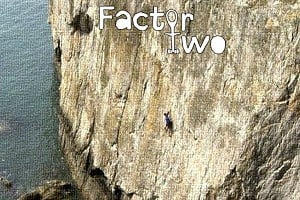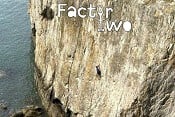This topic has been archived, and won't accept reply postings.
I put this photo on here yesterday: http://www.ukclimbing.com/images/dbpage.php?id=270023 While I still quite like it, the blueness of it looks unrealistic to me and I failed to do much about it on the computer. It is a Jpeg with the camera on its most neutral colour settings and auto white balance. I changed the colour balance well towards red in post processing but it is still pretty blue. Should there be a way of setting things up to make shadowy snow look less blue in jpegs or is this yet another reason for me to bite the bullet and start taking photos is RAW?
In reply to Robert Durran:
This article explains it neatly
http://digital-photography-school.com/why-is-the-snow-in-my-pictures-so-blu...
It boils down to auto white balance not dealing well with snow, would have been easier to rescue it if it were a RAW file.
Still a lovely photo, so wouldn't worry about it too much
This article explains it neatly
http://digital-photography-school.com/why-is-the-snow-in-my-pictures-so-blu...
It boils down to auto white balance not dealing well with snow, would have been easier to rescue it if it were a RAW file.
Still a lovely photo, so wouldn't worry about it too much
1
In reply to Robert Durran:
Hi Robert
Fabulous photo!
For me, the questions are these: is the blueness unnatural, and does it trouble me?
For me, both answers are no: the shadows seem to be naturally blue due to the borrowed light (from the blue sky) out towards the coast. Any blueness is countered by the wonderful, subtle yellow to magenta cast on the snow in the foreground (which again is pefectly natural).
Hope that makes sense!
Pete
Hi Robert
Fabulous photo!
For me, the questions are these: is the blueness unnatural, and does it trouble me?
For me, both answers are no: the shadows seem to be naturally blue due to the borrowed light (from the blue sky) out towards the coast. Any blueness is countered by the wonderful, subtle yellow to magenta cast on the snow in the foreground (which again is pefectly natural).
Hope that makes sense!
Pete
1
In reply to Robert Durran:
Doesn't snow often look blue to the naked eye anyway? At least when the sky is blue. I took this on Sunday https://www.instagram.com/p/BAnp_9WLvDs/ (excuse the instragram not on a phone screen nasty resolution, but the snow not in the sun looks blue and I think it looked blue to my eyes at the moment too.
But I'm colour blind so rubbish at these discussions.
Doesn't snow often look blue to the naked eye anyway? At least when the sky is blue. I took this on Sunday https://www.instagram.com/p/BAnp_9WLvDs/ (excuse the instragram not on a phone screen nasty resolution, but the snow not in the sun looks blue and I think it looked blue to my eyes at the moment too.
But I'm colour blind so rubbish at these discussions.
1
1
In reply to Robert Durran:
Hi Robert. Nothing much wrong with your colour balance.
The light on the shadows is over 10000K, whereas the light on the foreground is approx 5400K
This is mixed lighting and always required compromise, RAW or JPG, though you always have more room for manoeuvre with RAW.
You have warmed the scene to about 6500K which makes the bg slightly less blue and the fg slightly more red - the digital equivalent of Gordons 81b.
Looks nice as it is. It's subjective. If you really don't like the blue in the background could you perhaps try slightly desaturating the image.
I temporarily took a copy of your shot to try this and the results are pleasing to my eye.
If you do it globally then you will lose some of the blue in the sky - You could desaturate using a mask to prevent this if you wished - But I don't know how saturated the sky really was.
The only other thing you can start poking around with, depending on your software, is parametric colour correction.
Warm the shadows only for example - Though you'd probably need to mask the fg shadows to avoid them going red.
If I were you I'd have a quick look at a slightly desaturated version of your file.
At the end of all this you were there, not I, and you are in the best position to decide how you want to portray the scene.
Hi Robert. Nothing much wrong with your colour balance.
The light on the shadows is over 10000K, whereas the light on the foreground is approx 5400K
This is mixed lighting and always required compromise, RAW or JPG, though you always have more room for manoeuvre with RAW.
You have warmed the scene to about 6500K which makes the bg slightly less blue and the fg slightly more red - the digital equivalent of Gordons 81b.
Looks nice as it is. It's subjective. If you really don't like the blue in the background could you perhaps try slightly desaturating the image.
I temporarily took a copy of your shot to try this and the results are pleasing to my eye.
If you do it globally then you will lose some of the blue in the sky - You could desaturate using a mask to prevent this if you wished - But I don't know how saturated the sky really was.
The only other thing you can start poking around with, depending on your software, is parametric colour correction.
Warm the shadows only for example - Though you'd probably need to mask the fg shadows to avoid them going red.
If I were you I'd have a quick look at a slightly desaturated version of your file.
At the end of all this you were there, not I, and you are in the best position to decide how you want to portray the scene.
In reply to Sam W:
Thanks, useful link. I was playing around with some RAW pics on Lightroom yesterday to whiten blue snow, and found that moving the 'temperature' control up rectified it. Although the whiter the snow the less detail you could see in it. I will have to try the white balance thing, and see whether that works better...
Thanks, useful link. I was playing around with some RAW pics on Lightroom yesterday to whiten blue snow, and found that moving the 'temperature' control up rectified it. Although the whiter the snow the less detail you could see in it. I will have to try the white balance thing, and see whether that works better...
Thanks all for the replies. I like the effect of desaturising it a little, though the sky loses its blue too....... shall need to play around a bit. I'll also experiment with white balance settings and try top come up with something which works for me.
I suspect I'm more critical of the photo than others who weren't there - the way it looks just doesn't ring true with how I actually remember it being!
I suspect I'm more critical of the photo than others who weren't there - the way it looks just doesn't ring true with how I actually remember it being!
In reply to Robert Durran:
Ok - I had another play since I wrote my last post.
I have made quite a nice image with no blue cast, but retaining the blue sky. I left the foreground snow slightly warm as you set it.
I use Darktable - You may have to adapt terminology for Lightroom.
I desaturated the blue channel using the color zone module. I ran this through a gradient mask on the horizon so that it only desaturated the blues below the horizon.
Quick and easy, nice natural result.
> I suspect I'm more critical of the photo than others who weren't there
Probably!> the way it looks just doesn't ring true with how I actually remember it being!
The human eye and brain is annoyingly good at overlooking things in real life, but not in a photographic record.Ok - I had another play since I wrote my last post.
I have made quite a nice image with no blue cast, but retaining the blue sky. I left the foreground snow slightly warm as you set it.
I use Darktable - You may have to adapt terminology for Lightroom.
I desaturated the blue channel using the color zone module. I ran this through a gradient mask on the horizon so that it only desaturated the blues below the horizon.
Quick and easy, nice natural result.
In reply to Robert Durran:
The blue tint can be removed in post fairly easily, though processing it too much will ruin it, so need to be careful.
Basically to remove blue you filter it through orange, but obviously only the sections you want to remove the tint from.
I had a quick 2 minute play with it and what i did was:
- Duplicate the layer
- Apply an orange warming photo filter and adjust until you get the tone you want and a little bit more ( i used the first one in the list cranked up to 75 or thereabouts with the "preserve luminosity" checked.)
- Make the layer a mask and mask out the areas not affected by the blue with a big brush
- Reduce the layers opacity to match the tones overall.
- I then tried to bring out the sky but realised i have to go to bed and didn't want to get stuck in...
What i got was this, which is a little lacking in contrast but it works as an example http://i226.photobucket.com/albums/dd137/senorlopez13/270023a_zpsxlzdfhad.j...
(edited for a million typos! )
The blue tint can be removed in post fairly easily, though processing it too much will ruin it, so need to be careful.
Basically to remove blue you filter it through orange, but obviously only the sections you want to remove the tint from.
I had a quick 2 minute play with it and what i did was:
- Duplicate the layer
- Apply an orange warming photo filter and adjust until you get the tone you want and a little bit more ( i used the first one in the list cranked up to 75 or thereabouts with the "preserve luminosity" checked.)
- Make the layer a mask and mask out the areas not affected by the blue with a big brush
- Reduce the layers opacity to match the tones overall.
- I then tried to bring out the sky but realised i have to go to bed and didn't want to get stuck in...
What i got was this, which is a little lacking in contrast but it works as an example http://i226.photobucket.com/albums/dd137/senorlopez13/270023a_zpsxlzdfhad.j...
(edited for a million typos! )
Post edited at 00:30
In reply to Robert Durran:
I have the opposite problem... in all my pictures from the Cairngorms I see yellow snow.
I have the opposite problem... in all my pictures from the Cairngorms I see yellow snow.
8
In reply to Mr Lopez:
That's really good - pretty much what I wanted! Though your instructions are all gobbledygook to me.........I obviously have a lot to learn about post processing.........
> I had a quick 2 minute play with it and what i did was:
> - Duplicate the layer
> - Apply an orange warming photo filter and adjust until you get the tone you want and a little bit more ( i used the first one in the list cranked up to 75 or thereabouts with the "preserve luminosity" checked.)
> - Make the layer a mask and mask out the areas not affected by the blue with a big brush
> - Reduce the layers opacity to match the tones overall.
> - I then tried to bring out the sky but realised i have to go to bed and didn't want to get stuck in...
> - Duplicate the layer
> - Apply an orange warming photo filter and adjust until you get the tone you want and a little bit more ( i used the first one in the list cranked up to 75 or thereabouts with the "preserve luminosity" checked.)
> - Make the layer a mask and mask out the areas not affected by the blue with a big brush
> - Reduce the layers opacity to match the tones overall.
> - I then tried to bring out the sky but realised i have to go to bed and didn't want to get stuck in...
> What i got was this, which is a little lacking in contrast but it works as an example http://i226.photobucket.com/albums/dd137/senorlopez13/270023a_zpsxlzdfhad.j...
That's really good - pretty much what I wanted! Though your instructions are all gobbledygook to me.........I obviously have a lot to learn about post processing.........
In reply to Robert Durran:
Had a quick play, sky is a bit washed out as you can't mask or use layers with what I used. Just playing with the basic sliders on the osx preview app.
http://www.prog99.com/Stuff/blue.jpg
Had a quick play, sky is a bit washed out as you can't mask or use layers with what I used. Just playing with the basic sliders on the osx preview app.
http://www.prog99.com/Stuff/blue.jpg
In reply to Robert Durran:
Ooops, sorry. I assumed you had some working knowledge of photoshop.
Plenty of good tutorials on youtube on the use of layers and masks. It's quite simple once you 'get it' and very useful
Ooops, sorry. I assumed you had some working knowledge of photoshop.
Plenty of good tutorials on youtube on the use of layers and masks. It's quite simple once you 'get it' and very useful
Post edited at 15:43
In reply to Mike-W-99:
That's nice too!
> Had a quick play, sky is a bit washed out as you can't mask or use layers with what I used. Just playing with the basic sliders on the osx preview app.
That's nice too!
In reply to Robert Durran:
Nice shot.
I seem to remember that you use Lightroom, in which case, in the develop module go to HSL, click one of the blobs left of where it says Hue/Saturation/Luminance. This will bring up a cross-hair. Put this on the area whose colour you want to adjust, then whilst clicking on your mouse move the cross hair up to increase the effect or down to decrease it.
I find that a bit of fiddling with saturation and luminance will often produce acceptable results where the blue of the sky isn't reduced too much.
Also, it's best to do this at 1:1 usually but with your image there's so much blue cast that you probably won't need to.
RAW vs JPEG? I really struggle to get as good results from my X-E1 RAWs as the camera's JPEGs (esp sharpening and noise reduction; this is because of the way their sensor works, I think). The good news is that Fuji say that their JPEGs are intended to take quite a bit of post-processing, and I can usually get enough adjustment to get a pleasing result out of JPEGs.
Nice shot.
I seem to remember that you use Lightroom, in which case, in the develop module go to HSL, click one of the blobs left of where it says Hue/Saturation/Luminance. This will bring up a cross-hair. Put this on the area whose colour you want to adjust, then whilst clicking on your mouse move the cross hair up to increase the effect or down to decrease it.
I find that a bit of fiddling with saturation and luminance will often produce acceptable results where the blue of the sky isn't reduced too much.
Also, it's best to do this at 1:1 usually but with your image there's so much blue cast that you probably won't need to.
RAW vs JPEG? I really struggle to get as good results from my X-E1 RAWs as the camera's JPEGs (esp sharpening and noise reduction; this is because of the way their sensor works, I think). The good news is that Fuji say that their JPEGs are intended to take quite a bit of post-processing, and I can usually get enough adjustment to get a pleasing result out of JPEGs.
5
In reply to Sean Kelly:
I love a dramatic B&W image, but sometimes I like to apply a tone.
In this instance I would recommend a cyanotype effect.
> Convert to B&W and you have instantly solved the 'blue snow' problem!
I love a dramatic B&W image, but sometimes I like to apply a tone.
In this instance I would recommend a cyanotype effect.
In reply to Robert Durran:
Seven minutes in LR:
https://www.dropbox.com/s/ex8t5szahd412ts/270023.jpg?dl=0
Seven minutes in LR:
https://www.dropbox.com/s/ex8t5szahd412ts/270023.jpg?dl=0
In reply to ChrisJD:
Nice too. Keep them coming and I'll eventually announce a winner!
> Seven minutes in LR:
Nice too. Keep them coming and I'll eventually announce a winner!
In reply to interdit:
Just tried that. Prefer the blue..........
> I love a dramatic B&W image, but sometimes I like to apply a tone.
> In this instance I would recommend a cyanotype effect.
Just tried that. Prefer the blue..........
1
In reply to Robert Durran:
What I like is that there are so many different ways of tackling this, and they all have subtle differences in the results.
I like the differences. Some people choose warmer overall results and others cooler - so much is in the eye of the editor.
There are more ways to process an image than there are ways to skin an underexposed cat.
I experimented last night with 4 different methods before I emailed you a link* to an example shot using my preferred 2 minute technique I mentioned above. (reduce blue channel saturation with a grad on the horizon).
I found other good results with blue to red color correction, again masked with the grad, but also limited to the shadow regions.
Still love your original image, but please experiment with lightroom and feel free to share your alternative impressions.
* I'm generally reluctant to publish a derivative of someone else's work without their permission. I note from above that you aren't too worried about everyone doing this - so here's the link.
https://drive.google.com/file/d/0B-lt6t7_VJJ6NGtNUTZneHpTOW8/view?usp=shari...
> Nice too. Keep them coming and I'll eventually announce a winner!
What I like is that there are so many different ways of tackling this, and they all have subtle differences in the results.
I like the differences. Some people choose warmer overall results and others cooler - so much is in the eye of the editor.
There are more ways to process an image than there are ways to skin an underexposed cat.
I experimented last night with 4 different methods before I emailed you a link* to an example shot using my preferred 2 minute technique I mentioned above. (reduce blue channel saturation with a grad on the horizon).
I found other good results with blue to red color correction, again masked with the grad, but also limited to the shadow regions.
Still love your original image, but please experiment with lightroom and feel free to share your alternative impressions.
* I'm generally reluctant to publish a derivative of someone else's work without their permission. I note from above that you aren't too worried about everyone doing this - so here's the link.
https://drive.google.com/file/d/0B-lt6t7_VJJ6NGtNUTZneHpTOW8/view?usp=shari...
In reply to Solaris:
Like you I have an XE-1 and an RX100. I find I need to and can do much more in the way of adjusting the contrast and temperature (about all I ever do) of the Fuji JPEGs. I really like my Sony too though!
> The good news is that Fuji say that their JPEGs are intended to take quite a bit of post-processing, and I can usually get enough adjustment to get a pleasing result out of JPEGs.
Like you I have an XE-1 and an RX100. I find I need to and can do much more in the way of adjusting the contrast and temperature (about all I ever do) of the Fuji JPEGs. I really like my Sony too though!
In reply to Sean Kelly:
This is probably the best advice. You can't beat a good B&W winter landscape.
> Convert to B&W and you have instantly solved the 'blue snow' problem!
This is probably the best advice. You can't beat a good B&W winter landscape.
In reply to Robert Durran:
It's gonna be down to the white balance settings, shoot raw if you can and maybe get photoshop/lightroom for 7 quid a month this will allow you to adjust photos easily and get more true colours in your photos
It's gonna be down to the white balance settings, shoot raw if you can and maybe get photoshop/lightroom for 7 quid a month this will allow you to adjust photos easily and get more true colours in your photos
In reply to JanBella:
Did you read anything in the above thread?
> It's gonna be down to the white balance settings, shoot raw if you can and maybe get photoshop/lightroom for 7 quid a month this will allow you to adjust photos easily and get more true colours in your photos
Did you read anything in the above thread?
This topic has been archived, and won't accept reply postings.
Loading Notifications...