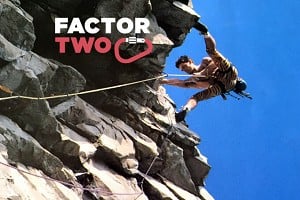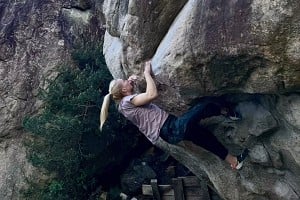We have completed some major upgrades to the forums. The main ones are detailed below.
Politics Forum
A new forum dedicated to political topics. This is an opt-in forum (like Down the Pub) so it is hidden by default from new users. The aim here is to provide a dedicated space for political topics which can sometimes dominate the more relaxed conversation on Off Belay.
‘Read’ Threads
We have completely changed the way that threads now assess what you have read. The new system notes which threads you have looked at and will indicate new replies since you last opened the thread with a small EYE icon and number. It then presents these new replies, plus the last one that was visible when you last looked at the thread for context, and the rest are zipped up. If you have never looked at a thread then it won’t hide any replies.
Mark as Read
You no longer need to ‘Mark as Read’ to reset the threads you look at. This function just clears all threads and unread indicators at the point when you click it.
Self Exclusion
If you feel your interaction with the forums is becoming a problem for you then you can now opt-out via your User Options. Choose either all the forums, or individual forums, and you will no longer be able to see or interact in any way with these forums while you are logged on. Once you have made the request, you have to email us to have the restriction lifted.
More Transparent Moderating
We have added a number of new moderating controls. The most obvious of these is that when a post is removed, a comment is posted in its place with a reason where appropriate.
These changes have now all been rolled out but we consider this work in progress so please give feedback in this thread. We also expect some bugs so please also report those via this thread.
Alan
Lovely stuff, new logos look great and the new features, particularly the politics forum, all sound like good ideas.
A few innocuous threads now say "error no such topic"
> A few innocuous threads now say "error no such topic"
Seems to be a browser caching issue. Try holding down the shift key and click refresh.
The politics forum is a good idea. As we get used to this, I think it might take a few interventions from the management to push things across.
The self-exclusion idea is a very good one too. Sometimes it's to the benefit of our mental health to take a step back; and since self-discipline can be weak, voluntary removal upon request is a good idea.
Good work chaps!
T.
(In my world, chaps is a gender-neutral words.)
Does bolting debate come under politics? Asking for a friend....
Seriouslytho, all good ideas. Like.
> Seems to be a browser caching issue. Try holding down the shift key and click refresh.
How do I do that on a phone?
Try visiting this page: https://www.ukclimbing.com/clear_cache.php
Thanks seems to have done the business.
And it fixed not being able to reply on a silicon Mac (11.2.3) with safari which has been going on for a couple of weeks. I was just about getting to the point of making contact.
What's with the thumbs up/down being replaced with arrows?
And why copy Apple's awful, single-pixel stroke width "paradigm'...?
I posted a thread with instructions in the title because I realised if I couldn't read any threads, other people wouldn't be able to read advice in a thread...
> ‘Read’ Threads
> We have completely changed the way that threads now assess what you have read. The new system notes which threads you have looked at and will indicate new replies since you last opened the thread with a small EYE icon and number. It then presents these new replies, plus the last one that was visible when you last looked at the thread for context, and the rest are zipped up. If you have never looked at a thread then it won’t hide any replies.>
I'm not sure this works as well as it did before. If you want to reply to multiple people in a long thread, when you click 'back' after the first reply it used to just show you stuff since your last login. Now you can only see your new post but not the other recent replies. Of course, you can bring up the whole thread to find those, but if it's a long thread then that means a lot of scrolling.
> The new system notes which threads you have looked at and will indicate new replies since you last opened the thread with a small EYE icon and number.
It doesn't seem to show an eye if you have read the thread, but it hasn't had any new posts.
It would be useful to know if I have read a thread, even if no new posts have been made; the old system changed the font colour, IIRC. [edit: it still does, in which case, I'm not sure of the purpose of the change, unless to cater to the colourblind]
I like these changes.
I think the politics forum is overdue but at the same time, I don't envy the lives of all the mods who have to decide if something in off-belay should be moved to politics or not and then deal with the angst directed at them by those who disagree with the decision
The upgrades are all great. Well done and many thanks!
What browsers has this been tested with? I am using Microsoft Edge, and every thread shows all posts made, regardless of how many times I have looked at it before.
Also, the 'Reply to Topic' button does not work.
Hi John, I'm using Edge to reply to you.
Edit: I've figured out what you mean now. The bottom Reply to Topic does not scroll the page to the Reply section created under the 1st post. We'll sort that tomorrow. Thanks.
> Self Exclusion
> And why copy Apple's awful, single-pixel stroke width "paradigm'...?
I'm slightly confused and deeply offended by this comment at the same time. That single pixel Apple UI is terrible.
Are you just referring to the arrow up/down? There's 3 weights to that icon and we're not using the lightest https://fontawesome.com/icons/arrow-up?style=regular
I'm no longer getting the little red square with number of replies in it. Is that intended?
> Are you just referring to the arrow up/down?
I am. It's still a very light stroke.
Apple pioneered good UI design. But then they lost the plot, and went for specious style over function. But, of course, because it's Apple, everyone follows suit.
> ‘Read’ Threads
Can you make the eye icon clickable so it will direct you to the last unread post in that thread? Just a convenience, I know
The notification badges should only exist until you open the thread, as then it marks them as read.
Are you not seeing them ever?
This was actually intended, but seemingly wasn't working at launch. Should show now for opened threads with 0 replies.
Good idea, have added this
Brilliant! That was quick
> The notification badges should only exist until you open the thread, as then it marks them as read.
> Are you not seeing them ever?
Ah, I see. That is a shame. The red things were useful for following threads I had contributed to.
Have added an option to not auto-delete reply notification badges.
This may also be useful for Michael Gordon, as it will provide a way to find those replies too.
It's the last checkbox before "Favourite Forums" here:
https://www.ukclimbing.com/user/options.php#favourite
> Ah, I see. That is a shame. The red things were useful for following threads I had contributed to.
Select "My Topics" rather than "My Forums"
I suspect you've always been defaulting to "My Forums" and always found it adequate so not been using "My Topics"
Judging by the speed which you have managed to sort some of these out, would I be correct in thinking you've moved a lot of this to a different software "stack" (please don't list the names of the "stack" elements, I would no longer recognise them ☹ - although no doubt others on UKC who are still actively writing software would) which allows much more flexibility/adaptability like this - or have you had to actually code this flexibility/adaptability in?
I re-wrote a lot of old fragmented code, plus having done it all recently it means its all fresh so can quickly identify what/where the problem is.
All that contributes to being able to fix issues on the forums more quickly, and hopefully allow us to add new features more easily without fear of breaking anything due to fragility
> Select "My Topics" rather than "My Forums"
> I suspect you've always been defaulting to "My Forums" and always found it adequate so not been using "My Topics"
Yes, but there was no need before and I liked the red things anyway because it was easy to see a reply having been made - everything in one place. Can we have them back please!
See my reply here, you can have them back:
https://www.ukclimbing.com/forums/ukc/forum_upgrades-733830?v=1#x9449977
> See my reply here, you can have them back:
I've ticked the box but still not seeing them!
From now on, red badge notifications generated from replies (like this one), won’t be cleared once you view this thread (ie read this message)
Cannot get the pictures in the forum to show
I've noticed an issue with the found DMM nut image not showing, but I can't replicate other image issues.
Could you send me a link of where you can't see the images please?
Cannot see any images, user uploads e.g https://www.ukclimbing.com/forums/rock_talk/the_next_horseshoe_quarry-73388....
Have toggled the auto hide message photos and cleared cache but no change.
Ah sorry about that, have fixed that
"Thanks"
Working now. Thanks!
If it isn't broke why try and fix it?
I just want to be able to see new posts which used to be straightforward. Why not have an option to go back to the old system? Sorry to be so critical but it just looks a impenetrable mess....
> If it isn't broke why try and fix it?
This is the only bit of new user interface on the My Forums page. It was changed because it hasn't really worked in years!
This shows the new replies since you last looked at the thread and is actually accurate. The old one just used your last login time, which was pretty useless if you never logged out.
Am I the only one missing an ice axe icon for the Winter Climbing Forum?
It is an icon in its own right. Just think of the golde one, Piolet d'Or
I can only agree - worked much better before. The last login thing worked fine, as everyone surely logs out from time to time...
It might be my age, but sorry I can't now make any sense of the forums. Most posts seem to have the same symbol and what used to be a simple straightforward exercise is getting beyond me! If an option to go back to the old system isn't provided I shall probably just give up looking...
I can only disagree. The old way of hiding "read" posts didn't work at all IMHO, often showing tens of posts in a thread that you had already read. New way is much better.
Most people stay logged in all the time, especially on phones which I suspect now accounts for a large proportion of traffic
> I can only agree - worked much better before. The last login thing worked fine, as everyone surely logs out from time to time...
Isn't it now the same as before (apart from the baffling eye symbol which can just be ignored)?
Hi Roger
If you are going to be in front of your computer or phone for a while can I suggest you try something.
In My Forums, click the Mark Read button. This should reset everything to being viewed and remove all threads from view.
- In 20 minutes or so time, reload the My Forums page and have a look at what you see.
- The threads listed will all have new content since you clicked.
- The ones with an eye and a number are threads you have previously looked at and the number is the number of new replies. When you view this the all the old replies except the last one are zipped up since you have already seen these.
- If you look at one of these threads then go back to the My Forums view (and refresh) then that thread will then show an eye with no number since you have now viewed the replies on this.
- If you don't click Mark Read then this My Forums list just keeps growing.
- Threads with an eye but no number are ones you have looked at but have no new replies since you last looked.
- Threads without an eye are ones you have never looked at.
So this new system actually is keeping track of what you have viewed and updates accordingly. The old system rather crudely just told you how many new replies there were since you last clicked the Mark Read button but did it on every thread whether or not you had looked at it. If you log out then that effectively clicks the Mark Read button under both the old and new systems.
Alan
That's the way it should work, and when it does it's a definite improvement. But I'm getting inconsistent behaviour on my pretty standard Windows Chrome setup. After clicking 'mark read' I see a few threads with number of replies, some with eye symbols - as expected. But most of the time I see no smaller number telling me how many posts are new, and when I click on the thread I see all posts rather than just new ones.
Problem is that sometimes it doesn't do this and it shows small numbers and only new posts, like it should do and indeed like it does on my Android phone.
One or two things could be happening here. One is that if you look at a few threads over 10 minutes or so, then when you click Mark Read it will still display threads with new replies since you last refreshed the My Forums page. This is the system working correctly.
The second is cache issues. This is where a browser will not reload a page that it thinks hasn't had any changes since you last looked at it. This again is the system working correctly since it saves everyone on bandwidth, loading speed etc. however it can interfere with what gets displayed. Force refreshing usually sorts this however different browsers and ISPs behave in different ways with regard to caching and it isn't always obvious how they work. There isn't much we can do about this since we really don't want to instigate a force refresh every time someone loads the My Forums page.
Alan
Thanks for the reply and explanations. Unfortunately, I think there's more to it than that; I've just been out all afternoon (cleaning and equipping a new route, as it happens 😀) and then when I clicked on 'mark read' I got dozens of threads showing, many with eyes but not a single one with a small number showing unread posts.
I am having the same experience, John (minus equipping the new route).
Thanks Alan,
I'll give it a go and hopefully things will be clearer...
Roger
I'm not sure how closely related to the already identified problem this is (possibly the same issue) but I suspect the 'mark as read' facility is now using the datetime of the pressing of the button as its cutoff rather than the datetime of the previous page load. Whenever I do a 'mark as read', however long it is since I loaded the page, it always seems to show no new messages, and I need to hit 'show recent topics' to see the messages that have been posted in the interim (which, of course, by then have all been marked as read.)
Another annoying issue is the number of For Sale posts that say something is Free, when it isn't. Does it default to 'Free' if a price isn't stated?
Any chance of getting someone to look at the photo upload, especially for forums, because it is (in my opinion) really poor. As an example, I've just spent a good 20 minutes trying to create a post with a photo attached via my (bog standard) android device. In the end I had to give up, delete the entire post, send the image to my desktop, resize it, convert it to some archaic format from 1987 that UKC is actually able to process, upload it, delete the entire post again, crop out any offending bits of the image that whatever server filter you use to check I'm not sending piccies of my dick, upload again and hey presto - 40 mins later a successful post. It doesn't actually say why an image upload isn't successful - and indeed gives every indication that it is, even showing the image icon against the post. It's just that the actual image doesn't show. It's up to the user to work out what combination of image size, image type, image content is causing the problem.
And, to add insult to (admittedly minor) injury, when you try to upload the image again (having converted, resized, done a dance over, shook bones at, invoked Harry Potter incantations, etc) it thinks you've already uploaded it and that it's exactly the same as before (even though the file has been deleted from the post) - thus the deleting the entire post steps.
I dare say something within the bowels of the UKC help system recants all this stuff, but, generally speaking, I'd expect something this basic "just to work".
Turned into a rant. Sorry.
> - The threads listed will all have new content since you clicked.
Possibly an odd request, but any chance of an option to default to the "show recent topics," view other than bookmarking the ?v=1 ?
I get the logic, but what you've actually done by only showing unread ones is filter out the threads I've shown interest in and shown me new ones and the ones I haven't read and probably still don't want to. I find I'm always clicking on the show recent button. Maybe just me...?
Have tweaked the way this works now, hopefully making everyone happy. it was initially changed to use 'now' rather than 'time at page load' to fix some peoples complaints about seeing the 'eyes' after having marked as read.
Either way, let me know how it all works now
Sorry about those issues Andy, obviously they are not intended!
I have tried emailing you but it bounced back. Could you please email me the original image from your phone to Andy@ukclimbing.com please?
> Have tweaked the way this works now, hopefully making everyone happy. it was initially changed to use 'now' rather than 'time at page load' to fix some peoples complaints about seeing the 'eyes' after having marked as read.
> Either way, let me know how it all works now
First impressions are that it's working properly again now. Seemed very strange to me that I could be marking as read things I didn't yet know existed!
Thank you Andy.
Can we have an arrangement where hovering over a post shows the text of the post? It makes it much quicker to work out if you actually want to read that post.
See https://forums.ybw.com for example
Liked that idea, have added that now
Beautiful, thanks
This really is useful and time-saving.