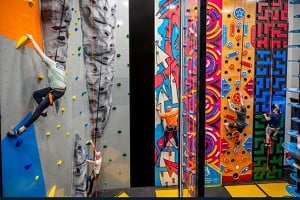In reply to deepsoup:
I've had it ignore those invisible lines on an outward leg, but then snap to it on the return leg, which is odd. I have found that the 'snap' feature is working much better now than it used to.
The 'Show routes' feature doesn't work on the mobile app IME, and TBH, its not a feature I'm particularly interested in. Also it doesn't show my routes, I need to go to a different menu for that.
The ability to create new routes by linking up existing routes is still absent (e.g. the first / last few miles of my runs pretty much always follow one of 3 routes), as is the ability to annotate my route with proper waymarkers / controls that I can annotate on the print-out.