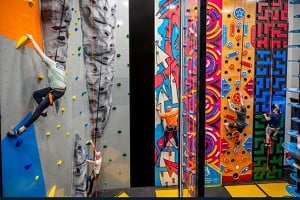In reply to andy_e:
Yep, I did it for a trip to Nepal last year. You need to download the free Garmin Basecamp software and go via that.
I had no problems. I point pointed a remote pass on Google Earth, exported it to GBC then exported to my Garmin eTrex 30. We never made it to that pass, but it was accurate enough pinpointing the last village before it - within 50m or so?
As the resolution is different in different areas of Google due to the imagery, you may have varying degrees of accuracy pinpointing just where you want to go, as some features you can see better than others. Unless you need accuracy to within a few metres this shouldn't be a problem.