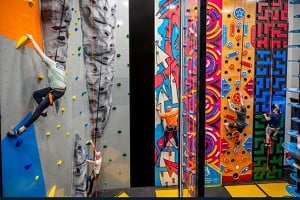In reply to Hyphin:
Did you ever resolve this issue? I have another one, which is also annoying. I took out the OS Maps subscription and printed out a 1:50,000 section centred around Cairngorm. I chose the "To Scale" option in the Print menu. It printed out fine, but when I measured the grid spacing it was 2.1 cm instead of 2 cm. Anyone else have this, or any idea how to correct it?