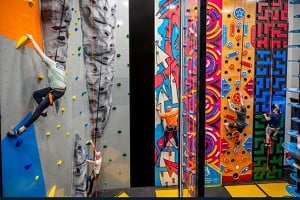In reply to Chris Sansum:
Sorry mate, been looking at excel since 7am this morning...best I can come up with would be:
=IF(OR(A1="No", B1="No", C1="No", D1="No", E1="No"), "Please provide justification", "")
Obviously, you'll have to add the additional cells...but you get the idea. Far from elegant, I'm afraid