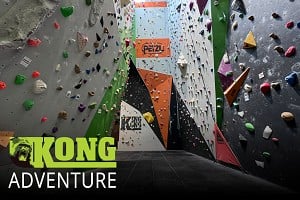In reply to mbh:
Thanks all for these helpful responses. I hope I can make the most of them.
I am not sure what GitHub is, so will look into it.
I like the idea of something that doesn't require a local installation (can be a problem at work), or to have a particular file structure set up, so Latex Lab and Sharelatex are what I will try first.
When I said "it sort of works", about Latex Lab, I meant that I tried the first few examples from here
get-software.net/info/first-latex-doc/first-latex-doc.pdf
but the label bit didn't work - it just got rendered as ?? instead of "as we see from the example on page two" etc
I'll work it out though, no doubt.
Thanks again.
Post edited at 19:27