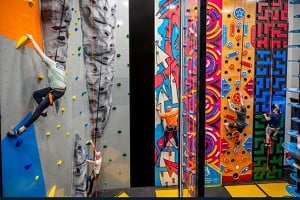
This topic has been archived, and won't accept reply postings.
Having finally beaten the WD MyCloud/Twonky combination into some sort of submission, and getting Twonky to actually serve media, I'm now moving on to the next step of home networked music.
So, does anyone have any suggestions for Android UPnP renderers? Ideally, a headless renderer that just sits as a background service, waiting for media to be streamed to it.
Having been a PC MediaMonkey for many years, I've been playing with a number of DMC/DMS/DMR apps on Android. One of the cleanest so far is LInn's Kinsky, which allows streaming to multiple 'rooms' (i.e. devices), but does not include a renderer. Kinsky is nice because it's available on Windows, iOS and Android. There are dozens of Play Store hits for 'UPnP renderer', many of which aren't renderers at all. Hence the query to the UKC hive mind...
I've tried BubbleUPnP, but that's a DMS/DMC/DMR, but works okay as a DMR for the 30 minute trial. I might have to actually pay for it...
I've also tried AirPlayer, which is simpler, but seems a bit flaky.
https://play.google.com/store/apps/details?id=com.waxrain.airplayer&hl=...
I have an old (Android 4.0.4) tablet with a cracked screen that has reasonable audio with decent bass, and I'm intending to use that as a DMR device, ripping out just about all other apps. It would be nice to be able to turn its screen off and still have the thing running, but I can't seem to find a means of separating screen control and sleep; in sleep, AirPlayer doesn't respond (in fact, it disappears from Kinsky's 'room' browser).
Thanks.
So, does anyone have any suggestions for Android UPnP renderers? Ideally, a headless renderer that just sits as a background service, waiting for media to be streamed to it.
Having been a PC MediaMonkey for many years, I've been playing with a number of DMC/DMS/DMR apps on Android. One of the cleanest so far is LInn's Kinsky, which allows streaming to multiple 'rooms' (i.e. devices), but does not include a renderer. Kinsky is nice because it's available on Windows, iOS and Android. There are dozens of Play Store hits for 'UPnP renderer', many of which aren't renderers at all. Hence the query to the UKC hive mind...
I've tried BubbleUPnP, but that's a DMS/DMC/DMR, but works okay as a DMR for the 30 minute trial. I might have to actually pay for it...
I've also tried AirPlayer, which is simpler, but seems a bit flaky.
https://play.google.com/store/apps/details?id=com.waxrain.airplayer&hl=...
I have an old (Android 4.0.4) tablet with a cracked screen that has reasonable audio with decent bass, and I'm intending to use that as a DMR device, ripping out just about all other apps. It would be nice to be able to turn its screen off and still have the thing running, but I can't seem to find a means of separating screen control and sleep; in sleep, AirPlayer doesn't respond (in fact, it disappears from Kinsky's 'room' browser).
Thanks.
In reply to captain paranoia:
I don't fully understand all the terminology of UPnP and renderers. But is a renderer a way of streaming an MP3 file to it and the renderer then converts the MP3 into sound to be played from a speaker?
Not to sure what UPnP is either, sorry.
Are you trying to get a system where you can have speakers in seperate locations and have them all playing different music, or synchronised to the same song, depending you your requirements? if so, I looked into this a couple of years ago but never found any android apps that could achieve this. In the end I went down the SONOS route. Its expensive but does a very good job of streaming music throughout the house.
I'm guessing that there are more and more apps that can do a similar job, since I checked this project 2 years ago, but trying to wade through the torrent of crap within Google.Play to find a nugget of gold seems exhausting especially as more stuff has popped up.
At the time I only found one app that would allow me to sync several devices together but never tried it too much as I only had one android device at the time. You may want to give it a punt. https://play.google.com/store/apps/details?id=it.stepover.musicpool
I don't fully understand all the terminology of UPnP and renderers. But is a renderer a way of streaming an MP3 file to it and the renderer then converts the MP3 into sound to be played from a speaker?
Not to sure what UPnP is either, sorry.
Are you trying to get a system where you can have speakers in seperate locations and have them all playing different music, or synchronised to the same song, depending you your requirements? if so, I looked into this a couple of years ago but never found any android apps that could achieve this. In the end I went down the SONOS route. Its expensive but does a very good job of streaming music throughout the house.
I'm guessing that there are more and more apps that can do a similar job, since I checked this project 2 years ago, but trying to wade through the torrent of crap within Google.Play to find a nugget of gold seems exhausting especially as more stuff has popped up.
At the time I only found one app that would allow me to sync several devices together but never tried it too much as I only had one android device at the time. You may want to give it a punt. https://play.google.com/store/apps/details?id=it.stepover.musicpool
In reply to The Lemming:
A Digital Media Server (DMS) stores your media, catalogues it (using metadata) into a database, and streams it to devices when instructed to do so.
A Digital Media Renderer (DMR) takes a digital stream sent to it, and converts that stream into still or moving images, or audio.
A Digital Media Controller (DMC) interrogates the database held by the DMS, and allows the user to instruct the DMS to stream selected media to one or more DMRs.
Things get complicated by Digital Media Players (DMP), which can combine DMC & DMR, or sometimes all three DMS/DMC/DMR. One can think of an MP3 player as a DMP of all three parts, but very closely integrated.
But no, I'm not really looking to synchronise music on multiple devices. All I'm after is a pure DMR that I can stream media to, using a DMC such as Kinsky, controlling a DMS such as Twonky.
> I don't fully understand all the terminology of UPnP and renderers.
A Digital Media Server (DMS) stores your media, catalogues it (using metadata) into a database, and streams it to devices when instructed to do so.
A Digital Media Renderer (DMR) takes a digital stream sent to it, and converts that stream into still or moving images, or audio.
A Digital Media Controller (DMC) interrogates the database held by the DMS, and allows the user to instruct the DMS to stream selected media to one or more DMRs.
Things get complicated by Digital Media Players (DMP), which can combine DMC & DMR, or sometimes all three DMS/DMC/DMR. One can think of an MP3 player as a DMP of all three parts, but very closely integrated.
But no, I'm not really looking to synchronise music on multiple devices. All I'm after is a pure DMR that I can stream media to, using a DMC such as Kinsky, controlling a DMS such as Twonky.
In reply to captain paranoia:
Rather than having an android device as your renderer, and then having to hunt for suitable apps to achieve this, have you thought of getting a Raspberry Pi + WiFi dongle. Its a Linux device and should be able to do what you want.
At the moment I am using mine as a media player by using XBMC. I've duct-taped it to a hard drive and then plug it into a TV from which I use a wireless mouse to play my movies. Before I used a hard drive I streamed media from my NAS box to it just to see if this was possible, but now the set-up lives at work which is why I am using a hard drive.
I'm sure you could plug it into what ever music system you want and then have music streamed to it from the server of your choice.
http://www.raspberrypi.org/
Rather than having an android device as your renderer, and then having to hunt for suitable apps to achieve this, have you thought of getting a Raspberry Pi + WiFi dongle. Its a Linux device and should be able to do what you want.
At the moment I am using mine as a media player by using XBMC. I've duct-taped it to a hard drive and then plug it into a TV from which I use a wireless mouse to play my movies. Before I used a hard drive I streamed media from my NAS box to it just to see if this was possible, but now the set-up lives at work which is why I am using a hard drive.
I'm sure you could plug it into what ever music system you want and then have music streamed to it from the server of your choice.
http://www.raspberrypi.org/
Post edited at 10:01
In reply to The Lemming:
I had thought of using an RPi, yes... But then I remembered that I have an old Android 4.0.4 tablet lying around with a cracked screen, that it otherwise still serviceable. And seems to have fairly decent audio.
I've also tried to see if XBMC will act as a DMR when running on the Hudl. Sadly, it's not found as a UPnP DMR by Kinsky. So it looks like XBMC is more of a standalone DMP (DMC/DMR version), and doesn't make its DMR visible to the network. Unless there are control to make its DMR visible...
The other thing is that you are using your TV as a display to use the RPi's XBMC DMC user interface (UI). I don't want to be tied to a static device (TV) for the DMC, hence the desire to use something like Kinsky on a tablet; think of it as a sophisticated remote control for the media library & playback.
Maybe I need to ask the question Down The Pub, as footfall seems lower through the Culture Bunker...
I had thought of using an RPi, yes... But then I remembered that I have an old Android 4.0.4 tablet lying around with a cracked screen, that it otherwise still serviceable. And seems to have fairly decent audio.
I've also tried to see if XBMC will act as a DMR when running on the Hudl. Sadly, it's not found as a UPnP DMR by Kinsky. So it looks like XBMC is more of a standalone DMP (DMC/DMR version), and doesn't make its DMR visible to the network. Unless there are control to make its DMR visible...
The other thing is that you are using your TV as a display to use the RPi's XBMC DMC user interface (UI). I don't want to be tied to a static device (TV) for the DMC, hence the desire to use something like Kinsky on a tablet; think of it as a sophisticated remote control for the media library & playback.
Maybe I need to ask the question Down The Pub, as footfall seems lower through the Culture Bunker...
In reply to captain paranoia:
Can't you use a Pi as a streamer without the need to connect it to a TV, once you've configured it?
What about a Bluetooth receiver for the speaker/stereo system?
You can see the device and push music to it from your server of choice. An example would be Phillips Bluetooth receiver. I owned a Logitech Bluetooth receiver and it worked perfectly with all my Android kit. But sadly, even though this device is made by Microsoft, it never worked with any of my Windows kit. In fact I could never get it to work on any windows operating systems. Strange.
To be honest, I tried countless methods but never found anything idiot proof, which is why I went down the road of SONOS which does everything I want, and excuse the pun, sounds like what you want as well. It ain't cheap but the sound quality is perfect for me. The best thing is that everything is stored on my NAS and the SONOS just plays the music from it. No need for a power hungry computer to be switched on.
I never did crack this nut, so had to go proprietary.
Can't you use a Pi as a streamer without the need to connect it to a TV, once you've configured it?
What about a Bluetooth receiver for the speaker/stereo system?
You can see the device and push music to it from your server of choice. An example would be Phillips Bluetooth receiver. I owned a Logitech Bluetooth receiver and it worked perfectly with all my Android kit. But sadly, even though this device is made by Microsoft, it never worked with any of my Windows kit. In fact I could never get it to work on any windows operating systems. Strange.
To be honest, I tried countless methods but never found anything idiot proof, which is why I went down the road of SONOS which does everything I want, and excuse the pun, sounds like what you want as well. It ain't cheap but the sound quality is perfect for me. The best thing is that everything is stored on my NAS and the SONOS just plays the music from it. No need for a power hungry computer to be switched on.
I never did crack this nut, so had to go proprietary.
In reply to captain paranoia:
i've been using XBMC on my tablet and using yatse as it's remote control over wifi (either direct using the phone as a hotspot if i'm not at home or on my wifi network at home)
(both were recommended by someone on here, apologies for not remembering who it was)
i found XMBC a bit clunky at first as it seems it's development is more towards being a TV recording and playback device. however it does conenct to my NAS perfectly well using twonky media server and the phone can then select any media and play it. i'm considering using my galaxy s2 as a media playback device when i eventually replace it with a galaxy s9 or whatever
as an aside i've found your media needs to be properly tagged to be of any use to most of these systems and so am slowly going over all my music to retag and check it's showing correctly
HTH's
i've been using XBMC on my tablet and using yatse as it's remote control over wifi (either direct using the phone as a hotspot if i'm not at home or on my wifi network at home)
(both were recommended by someone on here, apologies for not remembering who it was)
i found XMBC a bit clunky at first as it seems it's development is more towards being a TV recording and playback device. however it does conenct to my NAS perfectly well using twonky media server and the phone can then select any media and play it. i'm considering using my galaxy s2 as a media playback device when i eventually replace it with a galaxy s9 or whatever
as an aside i've found your media needs to be properly tagged to be of any use to most of these systems and so am slowly going over all my music to retag and check it's showing correctly
HTH's
In reply to rallymania:
I use MP3TAG to clean up and tag all my music. Its great for finding tags and artwork too. Of my 24,000 tunes, every single one has artwork which shows up nicely on all my media players.
http://www.mp3tag.de/en/
I have also set all my music to play at the same volume. That way I do not get a shock when a loud tune pops up and has me racing for the volume controls before my ears start bleeding. For this I use MP3GAIN. The best bit is that this software does not alter the music files so, should you wish you can reverse all actions without damaging your music files.
http://mp3gain.sourceforge.net/
> as an aside i've found your media needs to be properly tagged to be of any use to most of these systems and so am slowly going over all my music to retag and check it's showing correctly
> HTH's
I use MP3TAG to clean up and tag all my music. Its great for finding tags and artwork too. Of my 24,000 tunes, every single one has artwork which shows up nicely on all my media players.
http://www.mp3tag.de/en/
I have also set all my music to play at the same volume. That way I do not get a shock when a loud tune pops up and has me racing for the volume controls before my ears start bleeding. For this I use MP3GAIN. The best bit is that this software does not alter the music files so, should you wish you can reverse all actions without damaging your music files.
http://mp3gain.sourceforge.net/
1
In reply to rallymania:
Ooh, as we're talking Twonky, that's yet another problem I'm having with Twonky on my WD MyCloud. I'm trying to get Twonky to search the different shares the MyCloud insists on enforcing, so that it looks for music on '/Public/Shared Music', pictures on '/Public/Shared Pictures' and videos on '/Public/Shared Videos', using the 'Sharing' control page on the Twonky UI. But every time I try this, it causes Twonky to refuse to serve media (in fact, setting any search directory deeper than '/Public') and then report no media in its database. This error cannot be recovered using either the MyCloud or Twonky UI pages, and I have to resort to logging into the NAS Linux and wiping the twonkymedia directory... Not exactly user-friendly. And, despite providing extensive debugging information to WD's support line, they have failed to respond with any useful, or even vaguely sentient responses, and the Twonky help site is just as useless, giving Error 404 to the FAQ page or the 'Tonky Server' page. WD might be good at making hard drives, but it appears they can't software engineer their way out of a paper bag...
So I'd be interested in what settings you use for your media sharing searches...
I'll have a bit more of a play with XBMC to see if I can control it from Kinsky or try yatse, thanks.
> however it does conenct to my NAS perfectly well using twonky media server
Ooh, as we're talking Twonky, that's yet another problem I'm having with Twonky on my WD MyCloud. I'm trying to get Twonky to search the different shares the MyCloud insists on enforcing, so that it looks for music on '/Public/Shared Music', pictures on '/Public/Shared Pictures' and videos on '/Public/Shared Videos', using the 'Sharing' control page on the Twonky UI. But every time I try this, it causes Twonky to refuse to serve media (in fact, setting any search directory deeper than '/Public') and then report no media in its database. This error cannot be recovered using either the MyCloud or Twonky UI pages, and I have to resort to logging into the NAS Linux and wiping the twonkymedia directory... Not exactly user-friendly. And, despite providing extensive debugging information to WD's support line, they have failed to respond with any useful, or even vaguely sentient responses, and the Twonky help site is just as useless, giving Error 404 to the FAQ page or the 'Tonky Server' page. WD might be good at making hard drives, but it appears they can't software engineer their way out of a paper bag...
So I'd be interested in what settings you use for your media sharing searches...
I'll have a bit more of a play with XBMC to see if I can control it from Kinsky or try yatse, thanks.
Post edited at 21:17
In reply to captain paranoia:
Ah. Another problem. I noticed the NAS was trundling away this morning, and thought Twonky must be at it again. I've just had a look at Twonky's settings, and lo, they've reverted to the defaults. This is because the MyCloud has upgraded its firmware. And it's such a piece of cr@p that it doesn't save the Twonky setting file before doing so. The MyCloud is a nice box, but the firmware appears to have been written by schoolchildren. Although that may be being unfair to schoolchildren...
> yet another problem I'm having with Twonky on my WD MyCloud.
Ah. Another problem. I noticed the NAS was trundling away this morning, and thought Twonky must be at it again. I've just had a look at Twonky's settings, and lo, they've reverted to the defaults. This is because the MyCloud has upgraded its firmware. And it's such a piece of cr@p that it doesn't save the Twonky setting file before doing so. The MyCloud is a nice box, but the firmware appears to have been written by schoolchildren. Although that may be being unfair to schoolchildren...
In reply to captain paranoia:
my nas is a qnap one. i don't recall having any bother like you are suffering though.
i'm pretty sure from memory that there's a media share on mine and and i created a music folder in that and off it went.
the one problem i did have was if i set a password to connect to it, it stopped working. i couldn't be bothered working that out, so i set it as password free (not the media share... but to connect to the actual twonky "share" in my playback device)
the other thing is how much media did you put in that music folder? if you dropped a ton of stuff in it, i wonder if the process gets hung up cataloging it all?
if you are still struggling next week drop me a message, i'm in the middle of doing backups and maintainance on my nas (firmware update, offsite backup copies etc) and i'm away this weekend so it'll be next week before i could check anything i have set.
my nas is a qnap one. i don't recall having any bother like you are suffering though.
i'm pretty sure from memory that there's a media share on mine and and i created a music folder in that and off it went.
the one problem i did have was if i set a password to connect to it, it stopped working. i couldn't be bothered working that out, so i set it as password free (not the media share... but to connect to the actual twonky "share" in my playback device)
the other thing is how much media did you put in that music folder? if you dropped a ton of stuff in it, i wonder if the process gets hung up cataloging it all?
if you are still struggling next week drop me a message, i'm in the middle of doing backups and maintainance on my nas (firmware update, offsite backup copies etc) and i'm away this weekend so it'll be next week before i could check anything i have set.
In reply to rallymania:
I have about 65k tracks, but Twonky catalogues them pretty quickly. It's worth setting a sensible rescan interval, as the default value of -1 means it just keeps scanning the NAS, so it never goes quiet...
I've just copied some videos from the MyCloud mandated '/Public/Shared Videos' to '/Public/Shared_Videos' and restarted it. Looks good so far, in that it's cataloguing and I can still play music; when it fails due to the space in the name, it catalogues but refuses to play media...
Given that the NAS is a Linux box, and Unix is renowned for not liking spaces in paths, I suspect I've just confirmed WD's schoolboy error; insisting on putting a space in the shared media folders it insists on creating. Quite why it can't just call them /Public/Music, etc, I don't know, given the obvious 'Public' bit makes it clear that it's shared.
> the other thing is how much media did you put in that music folder
I have about 65k tracks, but Twonky catalogues them pretty quickly. It's worth setting a sensible rescan interval, as the default value of -1 means it just keeps scanning the NAS, so it never goes quiet...
I've just copied some videos from the MyCloud mandated '/Public/Shared Videos' to '/Public/Shared_Videos' and restarted it. Looks good so far, in that it's cataloguing and I can still play music; when it fails due to the space in the name, it catalogues but refuses to play media...
Given that the NAS is a Linux box, and Unix is renowned for not liking spaces in paths, I suspect I've just confirmed WD's schoolboy error; insisting on putting a space in the shared media folders it insists on creating. Quite why it can't just call them /Public/Music, etc, I don't know, given the obvious 'Public' bit makes it clear that it's shared.
In reply to captain paranoia:
Update:
Having tried* quite a few 'UPnP apps' from Google Play, the most promising one so far is UPnPlay:
https://play.google.com/store/apps/details?id=cx.hoohol.silanoid&hl=en
This is a a 'media player', in that it includes the UI and DMC functions to allow you to browse a DMS database, but it also makes its renderer visible to the network, which many other players don't (it's not enabled by default, though; you have to change the obvious setting).
When started, it can be put into the background (i.e. you can return to Android's home screen and use other apps), and it will still play. I left the broken screen tablet plugged in last night, with the screen off, and used Kinsky to send music to it this morning (after being idle overnight), and it started playing straight away. It can have its volume controlled by Kinsky.
The only down side so far is that the track playing doesn't seem to appear in Kinsky's 'Now Playing' area, although it does show in the playlist. I need to check the settings to see if that can be sorted.
It plays MP3 and FLAC, and it's fairly lightweight at 2.5MB.
* Other things I tried:
Bubble UPnP: DMC/DMR renderer public, runs in background, pay for app
MediaMonkey: DMC/DMR renderer not 'public'
UPnP Monkey : DMC/DMR renderer not 'public'
VPlayer: DMC/DMR renderer not 'public'
Droid UPnP: DMC/DMR renderer not 'public'
Gingko DLNA: DMC/DMR renderer not 'public'
When I say 'renderer not public', I mean that I couldn't find an obvious way to make its renderer visible to other UPnP devices (e.g. Kinsky DMC). It may be possible, but not via a control setting that I could find.
Some of these may also offer DMS, either built-in, or as an add-on app.
MediaHouse: DMS/DMC/DMR: renderer not 'public'
XBMC: DMS/DMC/DMR: renderer not 'public', aimed at big screen UI, rather heavyweight. Would be great for making a Smart TV system I suspect.
Smart DLNA: couldn't make this supposedly DLNA compliant player do anything useful...
AirPin (formerly AirPlayer): DMR, but has to be foreground, and goes to sleep after a while (so it wouldn't have played this morning like UPnPlay did)
To try out:
AirWire
Mirage UPnP
Update:
Having tried* quite a few 'UPnP apps' from Google Play, the most promising one so far is UPnPlay:
https://play.google.com/store/apps/details?id=cx.hoohol.silanoid&hl=en
This is a a 'media player', in that it includes the UI and DMC functions to allow you to browse a DMS database, but it also makes its renderer visible to the network, which many other players don't (it's not enabled by default, though; you have to change the obvious setting).
When started, it can be put into the background (i.e. you can return to Android's home screen and use other apps), and it will still play. I left the broken screen tablet plugged in last night, with the screen off, and used Kinsky to send music to it this morning (after being idle overnight), and it started playing straight away. It can have its volume controlled by Kinsky.
The only down side so far is that the track playing doesn't seem to appear in Kinsky's 'Now Playing' area, although it does show in the playlist. I need to check the settings to see if that can be sorted.
It plays MP3 and FLAC, and it's fairly lightweight at 2.5MB.
* Other things I tried:
Bubble UPnP: DMC/DMR renderer public, runs in background, pay for app
MediaMonkey: DMC/DMR renderer not 'public'
UPnP Monkey : DMC/DMR renderer not 'public'
VPlayer: DMC/DMR renderer not 'public'
Droid UPnP: DMC/DMR renderer not 'public'
Gingko DLNA: DMC/DMR renderer not 'public'
When I say 'renderer not public', I mean that I couldn't find an obvious way to make its renderer visible to other UPnP devices (e.g. Kinsky DMC). It may be possible, but not via a control setting that I could find.
Some of these may also offer DMS, either built-in, or as an add-on app.
MediaHouse: DMS/DMC/DMR: renderer not 'public'
XBMC: DMS/DMC/DMR: renderer not 'public', aimed at big screen UI, rather heavyweight. Would be great for making a Smart TV system I suspect.
Smart DLNA: couldn't make this supposedly DLNA compliant player do anything useful...
AirPin (formerly AirPlayer): DMR, but has to be foreground, and goes to sleep after a while (so it wouldn't have played this morning like UPnPlay did)
To try out:
AirWire
Mirage UPnP
In reply to captain paranoia:
Playing with UPnP Monkey this evening, and trying the 'party mode'. Selecting the DMRs it will stream to is a bit painful, but it will stream the same media to more than one DMR. They're losing sync a bit, though... Which must be due to variation in the sample clocks at each end node...
Playing with UPnP Monkey this evening, and trying the 'party mode'. Selecting the DMRs it will stream to is a bit painful, but it will stream the same media to more than one DMR. They're losing sync a bit, though... Which must be due to variation in the sample clocks at each end node...
In reply to captain paranoia:
Correction: the DMR can be made public by allowing it to be remotely controlled.
> UPnP Monkey : DMC/DMR renderer not 'public'
Correction: the DMR can be made public by allowing it to be remotely controlled.
In reply to captain paranoia:
Correction: found the control to allow XBMC to be controlled via UPnP (System/Settings/Services/UPnP). Tested by sending media to XBMC by Kinsky.
> XBMC: DMS/DMC/DMR: renderer not 'public'
Correction: found the control to allow XBMC to be controlled via UPnP (System/Settings/Services/UPnP). Tested by sending media to XBMC by Kinsky.
In reply to captain paranoia:
Have you tried plex?
https://plex.tv/
Unfortunately Plex does not work on my specific NAS box however it does work well on my PC and Android kit. I use my PC as the server and send the music, movies, photos or TV shows to my TV via my Android kit + Google-chrome.
Just a thought.
Have you tried plex?
https://plex.tv/
Unfortunately Plex does not work on my specific NAS box however it does work well on my PC and Android kit. I use my PC as the server and send the music, movies, photos or TV shows to my TV via my Android kit + Google-chrome.
Just a thought.
In reply to The Lemming:
Plex requires a Plex server to be installed, as far as I can tell; I don't think it's a plain vanilla DLNA/UPnP system. I tried it side-loaded into my NowTV box, and it couldn't find Twonky, insisting on looking for a Plex server.
[edit: okay, looks like it is DLNA, but it does seem to be keen to talk Plex to Plex, rather than a generic DMS. I think the other reason I was against it is that it seems to be a 'sell you media' portal, which isn't what I'm after; again, I could be mistaken on that. But the main reason? Not available for my NAS...]
Maybe I need to take another look at it. But, at the moment, I'm suffering too many options, all of which have pros and cons...
Linn Kinsky: pure DMC
XBMC: DMS/DMC/DMR+
Bubble UPnP: DMC/DMR+ (DMS available)
UPnPlay: DMC/DMR+
UPnP Monkey: DMC/DMR+
MediaMonkey: DMS/DMC/DMR
MediaHouse: DMC/DMR
DMR+ is my term for an externally a controllable DMR...
Plex requires a Plex server to be installed, as far as I can tell; I don't think it's a plain vanilla DLNA/UPnP system. I tried it side-loaded into my NowTV box, and it couldn't find Twonky, insisting on looking for a Plex server.
[edit: okay, looks like it is DLNA, but it does seem to be keen to talk Plex to Plex, rather than a generic DMS. I think the other reason I was against it is that it seems to be a 'sell you media' portal, which isn't what I'm after; again, I could be mistaken on that. But the main reason? Not available for my NAS...]
Maybe I need to take another look at it. But, at the moment, I'm suffering too many options, all of which have pros and cons...
Linn Kinsky: pure DMC
XBMC: DMS/DMC/DMR+
Bubble UPnP: DMC/DMR+ (DMS available)
UPnPlay: DMC/DMR+
UPnP Monkey: DMC/DMR+
MediaMonkey: DMS/DMC/DMR
MediaHouse: DMC/DMR
DMR+ is my term for an externally a controllable DMR...
Post edited at 01:35
In reply to captain paranoia:
Personally, I'll live with sonos for my music and use my Iomega NAS for the non music stuff.
Its an idiot proof method for me.
Personally, I'll live with sonos for my music and use my Iomega NAS for the non music stuff.
Its an idiot proof method for me.
Post edited at 01:38
In reply to The Lemming:
Is there any system that you're not running...? What is the current setup in the Lemming household?
You have Sonos for music, Plex for video & pictures. I know you've talked about Chromecast. Anything else?
I watched the Plex video last night. It does look rather swish. But there doesn't seem to be a build for Debian Linux (MyCloud), or for XP (not that I'd want to have my PC running as a server). And there's no free trial app, and I don't buy pigs in pokes. Even if it is only about £3. I'm a tight git...
Now, if they did a server build for Android, I'd stick it on a cheap Android Media box, with an HDD attached to make a DMS...
Maybe I'll go searching the WD Community forums for Plex threads...
Oh, and I looked through "the captain's log" last night, and I was wrong; I haven't tried Plex on the NowTV box. Probably because of the server issue, but I did look into it:
http://www.engadget.com/2014/04/08/sky-now-tv-plex/
Is there any system that you're not running...? What is the current setup in the Lemming household?
You have Sonos for music, Plex for video & pictures. I know you've talked about Chromecast. Anything else?
I watched the Plex video last night. It does look rather swish. But there doesn't seem to be a build for Debian Linux (MyCloud), or for XP (not that I'd want to have my PC running as a server). And there's no free trial app, and I don't buy pigs in pokes. Even if it is only about £3. I'm a tight git...
Now, if they did a server build for Android, I'd stick it on a cheap Android Media box, with an HDD attached to make a DMS...
Maybe I'll go searching the WD Community forums for Plex threads...
Oh, and I looked through "the captain's log" last night, and I was wrong; I haven't tried Plex on the NowTV box. Probably because of the server issue, but I did look into it:
http://www.engadget.com/2014/04/08/sky-now-tv-plex/
In reply to captain paranoia:
Try this paid for app http://www66.zippyshare.com/v/60635302/file.html
UpnP+.
Try this paid for app http://www66.zippyshare.com/v/60635302/file.html
UpnP+.
In reply to captain paranoia:
My desktop computer is plugged into my TV. The Ariel from the roof is plugged into my computer giving me one fancy sky+ box to record and watch all the free view channels. When I am sat at my sofa, and away from the keyboard, I use my android phone as the remote control. I use an app called gmote. This app allows me to stream movies and TV shows onto the TV. The gmote also works as a mouse pointer and keyboard.
When I am in another room watching TV then I rely on a Google Chromecast, if I want to watch a movie or TV show. This is where Plex comes in. Unfortunately Plex will not install onto my brand of NAS box so I have to install it onto my desktop computer. The computer still gets the movies from the NAS box though. I then have Plex on my android phone. It is the phone and Google Chromecast that then gets the movie onto the TV.
All my android kit can access the NAS box, which can stream movies, TV shows, music or photos direct to them.
There may be simpler ways, but this is what I have discovered and got to work for me.
As for SONOS, that gets my music off the NAS box. There is no need to turn the computer on.
> Is there any system that you're not running...? What is the current setup in the Lemming household?
> You have Sonos for music, Plex for video & pictures. I know you've talked about Chromecast. Anything else?
>
Everything I have is by trial and error. However everything is on a lenovo NAS box which is not set up as a media server because I don't fully understand the concept. I also read somewhere that setting up the media server had a security vulnerability so I stayed clear. User stupidity my be a better explanation.My desktop computer is plugged into my TV. The Ariel from the roof is plugged into my computer giving me one fancy sky+ box to record and watch all the free view channels. When I am sat at my sofa, and away from the keyboard, I use my android phone as the remote control. I use an app called gmote. This app allows me to stream movies and TV shows onto the TV. The gmote also works as a mouse pointer and keyboard.
When I am in another room watching TV then I rely on a Google Chromecast, if I want to watch a movie or TV show. This is where Plex comes in. Unfortunately Plex will not install onto my brand of NAS box so I have to install it onto my desktop computer. The computer still gets the movies from the NAS box though. I then have Plex on my android phone. It is the phone and Google Chromecast that then gets the movie onto the TV.
All my android kit can access the NAS box, which can stream movies, TV shows, music or photos direct to them.
There may be simpler ways, but this is what I have discovered and got to work for me.
As for SONOS, that gets my music off the NAS box. There is no need to turn the computer on.
In reply to 5tormin':
Not impressed by the fake 'your Android is infected with a virus from viewing adult-related websites' that comes up when accessing that link. Naturally, I closed the tab immediately and didn't do any of the offered 'scans'.
I'd suggest no-one else clicks on your link, as it seems to be a potential malware injector. If you still can, I'd recommend you take the link down.
Not impressed by the fake 'your Android is infected with a virus from viewing adult-related websites' that comes up when accessing that link. Naturally, I closed the tab immediately and didn't do any of the offered 'scans'.
I'd suggest no-one else clicks on your link, as it seems to be a potential malware injector. If you still can, I'd recommend you take the link down.
In reply to captain paranoia:
Sorry if the link did not work for you.Google browsers redirect most traffic through
some obscure servers. Try Firefox for a more secure browser, or look in playstore
2playernetwork media player
Sorry if the link did not work for you.Google browsers redirect most traffic through
some obscure servers. Try Firefox for a more secure browser, or look in playstore
2playernetwork media player
In reply to 5tormin':
It's the zippyshare website itself. Utterly riddled with pop-ups, and of the sort obviously intended to lure the unwary into installing crap onto their computers.
Don't touch it with a barge pole, folks.
2player app can be found here:
https://play.google.com/store/apps/details?id=com.twoplay.twoplayer2&hl=en_...
Looks pretty good so far, thanks. Another one to add to the list, even if it is paid for (£2.51).
It's the zippyshare website itself. Utterly riddled with pop-ups, and of the sort obviously intended to lure the unwary into installing crap onto their computers.
Don't touch it with a barge pole, folks.
2player app can be found here:
https://play.google.com/store/apps/details?id=com.twoplay.twoplayer2&hl=en_...
Looks pretty good so far, thanks. Another one to add to the list, even if it is paid for (£2.51).
Post edited at 22:45
This topic has been archived, and won't accept reply postings.
Elsewhere on the site
Loading Notifications...








