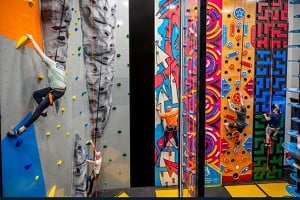Trying to link up TV DVD and AV system.
Currently got DVD to TV scart for image and DVD to AV digital coax, however there is a delay due to processing of audio meaning audio/video are out of sync by about 200ms
The DVD player outputs are, scart, composite video, L/R analogue audio, digital coax
TV inputs are mini scart, hdmi, component video
AV receiver has composite video passthrough and composite audio passthrough.
Ideally Id have one with HDMI passthrough but its only a couple of years old so cant justify a new one.
I did try a scart to composite cable with the video going to the AV and then a composite to component cable to the TV but it didnt have a signal input, it may work if I used the composite audio and video passthrough but then I wouldnt be able to use the digital audio signal which is the whole point of the AV unit really.
Any suggestions please?
Post edited at 19:06