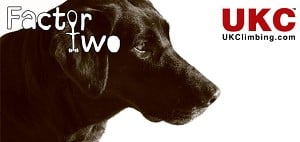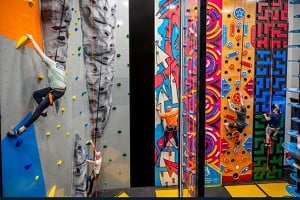
This topic has been archived, and won't accept reply postings.
Over the past X years whenever I've need more computer storage I've just bought an external drive. I was looking for an Aperture Vault on a disk and realised I've got at least 11 external disks starting with a Lacie 160gb Little Big Disk (remember those?)
Anyway, time to sort things out and get some proper storage solution. Looking at current usage and building in some future proofing with redundancy (raid 5) I'm looking to get at least 16TB, 32 if its not too big or industrial looking (wife's orders!).
I've never had any issues with Lacie so a 16TB 4big Quadra seems to fit the bill nicely especially as they can be linked in a stack of 4.
Anyone care to offer any advice or gotcha's
Anyway, time to sort things out and get some proper storage solution. Looking at current usage and building in some future proofing with redundancy (raid 5) I'm looking to get at least 16TB, 32 if its not too big or industrial looking (wife's orders!).
I've never had any issues with Lacie so a 16TB 4big Quadra seems to fit the bill nicely especially as they can be linked in a stack of 4.
Anyone care to offer any advice or gotcha's
In reply to Indy:
Is this just for home use of business? Just wondering if RAID 5 is really necessary?
Is this just for home use of business? Just wondering if RAID 5 is really necessary?
In reply to gethin_allen:
Home.
Its a bit more hassle and cost but what price the video and images of your son's first birthday or wedding photo's etc.
In the old days you had hard copy now your at the mercy of a spinning disc.
Home.
Its a bit more hassle and cost but what price the video and images of your son's first birthday or wedding photo's etc.
In the old days you had hard copy now your at the mercy of a spinning disc.
In reply to Indy:
Most people are happy with one disk in the computer, one storage disk.
I keep any work in progress on a pen drive which I then back up to the computer and then finished or final stuff that's not changing goes on the backup external drive.
I'm a firm believer in trying not to hoard things like photos, ie. if the photos are at best mediocre and mostly crap I try to delete them as I'm highly unlikely to go through a view them. I am somewhat failing on this but I'm only hoarding ~100 Gb rather than Tbs like some people I know and this is a much easier volume to manage.
Most people are happy with one disk in the computer, one storage disk.
I keep any work in progress on a pen drive which I then back up to the computer and then finished or final stuff that's not changing goes on the backup external drive.
I'm a firm believer in trying not to hoard things like photos, ie. if the photos are at best mediocre and mostly crap I try to delete them as I'm highly unlikely to go through a view them. I am somewhat failing on this but I'm only hoarding ~100 Gb rather than Tbs like some people I know and this is a much easier volume to manage.
1
In reply to Indy:
Should be less hassle, but much more cost. Sounds sensible to me, though. How many disks at what size would you need for 32TB of RAID 5 storage?
RAID still has the problem hard copy has that it's not fire or theft resistant - any thoughts on protecting against those?
> Home.
> Its a bit more hassle and cost but what price the video and images of your son's first birthday or wedding photo's etc.
> In the old days you had hard copy now your at the mercy of a spinning disc.
Should be less hassle, but much more cost. Sounds sensible to me, though. How many disks at what size would you need for 32TB of RAID 5 storage?
RAID still has the problem hard copy has that it's not fire or theft resistant - any thoughts on protecting against those?
In reply to Indy:
Consider a decent NAS with media server (Synology Play etc). Stick all the big stuff, ripped movies etc straight on a decent reliable drive in it (WD red). Put yor essential stuff in a dropbox folder on the NAS (about 6quid a month for 1TB). Accessible everywhere, effortless sync and no user input required. If your house burns down, but a new NAS, plug it in and wait 3days. No worries.
Steve
Consider a decent NAS with media server (Synology Play etc). Stick all the big stuff, ripped movies etc straight on a decent reliable drive in it (WD red). Put yor essential stuff in a dropbox folder on the NAS (about 6quid a month for 1TB). Accessible everywhere, effortless sync and no user input required. If your house burns down, but a new NAS, plug it in and wait 3days. No worries.
Steve
In reply to Indy:
Get a fireproof safe and keep the external back up in there.
As for RAID, RAID 1 is probably sufficient, as with that and the fireproofed backup, you'd be very unlucky to lose the lot at the same time.
Maybe Cloud storage?
Get a fireproof safe and keep the external back up in there.
As for RAID, RAID 1 is probably sufficient, as with that and the fireproofed backup, you'd be very unlucky to lose the lot at the same time.
Maybe Cloud storage?
In reply to Indy:
Ask my wife the price on our wedding photo's.
Ours were lost in the great crash of 2002.
> Its a bit more hassle and cost but what price the video and images of your son's first birthday or wedding photo's etc.
Ask my wife the price on our wedding photo's.
Ours were lost in the great crash of 2002.
In reply to Indy:
Dunno I would bother with raid. Just back up to an external drive and then get that drive out of the house in case of fire/theft/flood whatever. Keep a couple of backup drives in circulation. One on site backing up and one off site. Takes a bit more effort keeping in sync but generally not a lot.
Cloud is increasingly affordable as well and, done properly is secure enough, eg encrypt it your side and just load the end results up. After some debate I decided to switch Amazon prime on since among the benefits get unlimited backup which is handy for unsecure pics.
Dunno I would bother with raid. Just back up to an external drive and then get that drive out of the house in case of fire/theft/flood whatever. Keep a couple of backup drives in circulation. One on site backing up and one off site. Takes a bit more effort keeping in sync but generally not a lot.
Cloud is increasingly affordable as well and, done properly is secure enough, eg encrypt it your side and just load the end results up. After some debate I decided to switch Amazon prime on since among the benefits get unlimited backup which is handy for unsecure pics.
In reply to Indy:
What's wrong with Cloud storage? Get a subscription for Office 365 and you get 1tb cloud storage thrown in. I've got everything I can find backed up, and now I'm down to my last 950gb...
What's wrong with Cloud storage? Get a subscription for Office 365 and you get 1tb cloud storage thrown in. I've got everything I can find backed up, and now I'm down to my last 950gb...
1
In reply to Rob Exile Ward:
Or just use https://mega.co.nz/ which is free and encrypted, and you can link your stuff elsewhere. Don't need to pay for cloud storage, storage costs nothing these days.
Or just use https://mega.co.nz/ which is free and encrypted, and you can link your stuff elsewhere. Don't need to pay for cloud storage, storage costs nothing these days.
1
1
In reply to dissonance:
Cloud isn't currently viable for very large amounts of home data in terms of getting the data there and back, having some sort of guarantee that its going to stay there over the long term i.e is the company isn't going to go bust or start charging an arm and a leg also how reliable are they? I do have around 1TB on various cloud servers but looking at Amazon 10TB of storage would it appears cost about £300/month and I'm not sure how chuffed BT is going to be with me chucking around 500gb of data through their network per month.
If you have 500gb of data its fine to have a back-up on a separate drive but when the data is around 10TB then ensuring everything is backed-up is more problematic.
> Just back up to an external drive and then get that drive out of the house in case of fire/theft/flood whatever. Keep a couple of backup drives in circulation. One on site backing up and one off site. Takes a bit more effort keeping in sync but generally not a lot.
> Cloud is increasingly affordable as well and, done properly is secure enough, eg encrypt it your side and just load the end results up. After some debate I decided to switch Amazon prime on since among the benefits get unlimited backup which is handy for unsecure pics.
Cloud isn't currently viable for very large amounts of home data in terms of getting the data there and back, having some sort of guarantee that its going to stay there over the long term i.e is the company isn't going to go bust or start charging an arm and a leg also how reliable are they? I do have around 1TB on various cloud servers but looking at Amazon 10TB of storage would it appears cost about £300/month and I'm not sure how chuffed BT is going to be with me chucking around 500gb of data through their network per month.
If you have 500gb of data its fine to have a back-up on a separate drive but when the data is around 10TB then ensuring everything is backed-up is more problematic.
In reply to Indy:
I use Dropbox for everything now. I think it's about £6 a month for 3 TB of storage, with guarantees of security etc. Everything backed up immediately, wherever you travel as long as you have access to wifi. I have various external drives that I still occasionally back up to (but they're a bit of a pain in the arse), and any project I have on the go I always back up to a memory stick.
I use Dropbox for everything now. I think it's about £6 a month for 3 TB of storage, with guarantees of security etc. Everything backed up immediately, wherever you travel as long as you have access to wifi. I have various external drives that I still occasionally back up to (but they're a bit of a pain in the arse), and any project I have on the go I always back up to a memory stick.
In reply to Gordon Stainforth:
Yes I use memory sticks for current stuff and I have 2 external hard drives for archive - I am not a high volume user so it works OK. I use Dropbox for ephemerals - moving between computers, sharing with others etc - I find it rather slow to use with larger volumes.
Yes I use memory sticks for current stuff and I have 2 external hard drives for archive - I am not a high volume user so it works OK. I use Dropbox for ephemerals - moving between computers, sharing with others etc - I find it rather slow to use with larger volumes.
In reply to keith-ratcliffe:
Yup, a bit slow. But I think it definitely speeded up once I started paying them Generally (unless you have huge long mp4 movie files) it's v fast really.
Yup, a bit slow. But I think it definitely speeded up once I started paying them Generally (unless you have huge long mp4 movie files) it's v fast really.
In reply to Indy:
Raid 5 isn't the future, it's the past. For those kind of storage volumes you're likely to suffer a second drive failure whilst recovering from a first. Raid 10 is probably more suitable for those kind of volumes.
Raid 5 isn't the future, it's the past. For those kind of storage volumes you're likely to suffer a second drive failure whilst recovering from a first. Raid 10 is probably more suitable for those kind of volumes.
In reply to Indy:
Do you really need all your data around at all times? That's a lot of photographs.
Personally Id go for a relatively small home solution, like 4-6TB then back everything else up to amazon glacier. It'll cost a bit per month ($11/TB) but you know your data will be secure. In terms of getting your data to amazon, this seems like a pretty good option https://aws.amazon.com/importexport/, assuming you don't happen to live next to a datacenter who'd let you plug your laptop in to their network.
Backups are essentially a massive pain in the ass to do properly so to my mind having someone else worry about all that stuff for you is worth the extra money, especially if you're dealing with a lot of data. Just ask yourself, what happens if your house burns down? Have you got an off site copy? Do your backups actually work? When was the last time you actually tested them? How frequently are you taking these backups? No point having off site backups if you only update them once a year.
Do you really need all your data around at all times? That's a lot of photographs.
Personally Id go for a relatively small home solution, like 4-6TB then back everything else up to amazon glacier. It'll cost a bit per month ($11/TB) but you know your data will be secure. In terms of getting your data to amazon, this seems like a pretty good option https://aws.amazon.com/importexport/, assuming you don't happen to live next to a datacenter who'd let you plug your laptop in to their network.
Backups are essentially a massive pain in the ass to do properly so to my mind having someone else worry about all that stuff for you is worth the extra money, especially if you're dealing with a lot of data. Just ask yourself, what happens if your house burns down? Have you got an off site copy? Do your backups actually work? When was the last time you actually tested them? How frequently are you taking these backups? No point having off site backups if you only update them once a year.
In reply to gethin_allen:
That was me. I kept all 110GB of photos and videos on an external USB drive including my wedding day, the birth of my two sons and many other happy memories. The drive died. Fortunately though it was the USB bit the failed so I was able swap out the disk into a caddy and retrieve the data. Absolute nightmare. I appreciate you may not be sentimental about photos but I am. I don't really know what to do as my budget doesn't really stretch to raid arrays and a pen drive isn't big enough by far... or particularly reliable long term.
> Most people are happy with one disk in the computer, one storage disk.
That was me. I kept all 110GB of photos and videos on an external USB drive including my wedding day, the birth of my two sons and many other happy memories. The drive died. Fortunately though it was the USB bit the failed so I was able swap out the disk into a caddy and retrieve the data. Absolute nightmare. I appreciate you may not be sentimental about photos but I am. I don't really know what to do as my budget doesn't really stretch to raid arrays and a pen drive isn't big enough by far... or particularly reliable long term.
In reply to ByEek:
Windows 7 has software mirroring.
Get two drives and rotate them so that if you accidentally delete a file it's still on the other drive.
Windows 7 has software mirroring.
Get two drives and rotate them so that if you accidentally delete a file it's still on the other drive.
In reply to ByEek:
I don't really know what to do as my budget doesn't really stretch to raid arrays and a pen drive isn't big enough by far... or particularly reliable long term.
Assuming that you've got a desktop, RAID should only be as expensive as the physical cost of the disks.
I don't really know what to do as my budget doesn't really stretch to raid arrays and a pen drive isn't big enough by far... or particularly reliable long term.
Assuming that you've got a desktop, RAID should only be as expensive as the physical cost of the disks.
In reply to FactorXXX:
Remember, if your going to get two large drives for a raid array, get them from two different manufacturers. You can sometimes get batches of disks that have defects. Chances are that the shop you bought them from got them from the same batch.
At work, we find that we might get a couple of failures close together of disks bought at the same time. The rest go on for years.
Remember, if your going to get two large drives for a raid array, get them from two different manufacturers. You can sometimes get batches of disks that have defects. Chances are that the shop you bought them from got them from the same batch.
At work, we find that we might get a couple of failures close together of disks bought at the same time. The rest go on for years.
In reply to FactorXXX:
Alas I only have a couple of laptops. Currently backing up photos onto another external hard drive so at least there are now two copies, but still not ideal. Would like to put them in the cloud but that = $$$
> Assuming that you've got a desktop, RAID should only be as expensive as the physical cost of the disks.
Alas I only have a couple of laptops. Currently backing up photos onto another external hard drive so at least there are now two copies, but still not ideal. Would like to put them in the cloud but that = $$$
In reply to remus:
Regardless of anything I need a local copy of everything as getting large files (muti-tens of GB) off cloud servers isn't pleasant at the best of times. As an example the kids went to stay with my parents who live abroad at Easter I took some video of my father cooking my favourite recipe and him talking about things. All the video, about 20 minutes comes to around 20gb unedited. I've not had time to edit it yet but if I decided to do it tonight what are the chances that its going to take at least overnight to download from the cloud? by which time I might not have the time to work on it. Regardless, local storage isn't expensive and using a RAID 5 pretty much secures the data from drive failure. As a safeguard against data corruption I'm using ZFS (or ZoL to be more precise)
I'm definitely not looking to add complexity to this so 1 disc enclosure sat under my desk is fine. Without tempting fate we've never been burgled, had a house fire or been flooded out. Think I'll order the 16TB Lacie 4big Quadra tomorrow.
> Do you really need all your data around at all times? That's a lot of photographs.
> Personally Id go for a relatively small home solution, like 4-6TB then back everything else up to amazon glacier. It'll cost a bit per month ($11/TB) but you know your data will be secure. In terms of getting your data to amazon, this seems like a pretty good option https://aws.amazon.com/importexport/, assuming you don't happen to live next to a datacenter who'd let you plug your laptop in to their network.
Regardless of anything I need a local copy of everything as getting large files (muti-tens of GB) off cloud servers isn't pleasant at the best of times. As an example the kids went to stay with my parents who live abroad at Easter I took some video of my father cooking my favourite recipe and him talking about things. All the video, about 20 minutes comes to around 20gb unedited. I've not had time to edit it yet but if I decided to do it tonight what are the chances that its going to take at least overnight to download from the cloud? by which time I might not have the time to work on it. Regardless, local storage isn't expensive and using a RAID 5 pretty much secures the data from drive failure. As a safeguard against data corruption I'm using ZFS (or ZoL to be more precise)
I'm definitely not looking to add complexity to this so 1 disc enclosure sat under my desk is fine. Without tempting fate we've never been burgled, had a house fire or been flooded out. Think I'll order the 16TB Lacie 4big Quadra tomorrow.
In reply to Orgsm:
Was speaking to the tech guy's at work and there were claims that Raid 10 isn't very friendly to very large video files in terms of a performance hit that OLE's don't like.
> Raid 5 isn't the future, it's the past. For those kind of storage volumes you're likely to suffer a second drive failure whilst recovering from a first. Raid 10 is probably more suitable for those kind of volumes.
Was speaking to the tech guy's at work and there were claims that Raid 10 isn't very friendly to very large video files in terms of a performance hit that OLE's don't like.
In reply to Indy:
You are producing 500gb a month? In which case that 16tb aint going to last long.
Depending what you are storing there are various reasonable deals. Gordon mentioned dropbox or remus suggestion of glacier (not the standard cloud option from amazon so you need to search a bit).
It depends on what you are looking for but personally I would be going for offsite storage as well as local redundancy.
> and I'm not sure how chuffed BT is going to be with me chucking around 500gb of data through their network per month.
You are producing 500gb a month? In which case that 16tb aint going to last long.
Depending what you are storing there are various reasonable deals. Gordon mentioned dropbox or remus suggestion of glacier (not the standard cloud option from amazon so you need to search a bit).
It depends on what you are looking for but personally I would be going for offsite storage as well as local redundancy.
In reply to dissonance:
500gb was just a figure I plucked out of the air what I'm saying is that's its possible that I'll need to be throwing around large amounts of data to the point were a service provider might have issues.
Agreed I'll probably need to look into cloud/offsite storage in addition to a box under the table but thats a problem for another day.
500gb was just a figure I plucked out of the air what I'm saying is that's its possible that I'll need to be throwing around large amounts of data to the point were a service provider might have issues.
Agreed I'll probably need to look into cloud/offsite storage in addition to a box under the table but thats a problem for another day.
In reply to Indy:
Read performance for a 4 disk array is about twice as fast as a single disk. Write performance is about 60-90% of a single disk. You'll hit the limits of USB 2 throughput easily. So unless you have usb 3 , the limits of the chosen raid will not be the bottleneck. Agree I wouldn't use raid 10 for working large video edits, but I would use for long term backup. So you need to decide what the external storage main use is, what risk your prepared to take, then choose an appropriate raid config to match. Most hardware raid allow you to sekect which raid mode you want to use, but don't change once data on it, or you may lose it.
> Was speaking to the tech guy's at work and there were claims that Raid 10 isn't very friendly to very large video files in terms of a performance hit that OLE's don't like.
Read performance for a 4 disk array is about twice as fast as a single disk. Write performance is about 60-90% of a single disk. You'll hit the limits of USB 2 throughput easily. So unless you have usb 3 , the limits of the chosen raid will not be the bottleneck. Agree I wouldn't use raid 10 for working large video edits, but I would use for long term backup. So you need to decide what the external storage main use is, what risk your prepared to take, then choose an appropriate raid config to match. Most hardware raid allow you to sekect which raid mode you want to use, but don't change once data on it, or you may lose it.
Post edited at 17:55
In reply to Gordon Stainforth:
Sir - are you suggesting that the rotters are manipulating your download speed for filthy lucre? Begone such accusation!
Sir - are you suggesting that the rotters are manipulating your download speed for filthy lucre? Begone such accusation!
In reply to Indy:
I can sell you a good few 3.5inch floppy disks at a very reasonable rate... You'll have to format them yourself though.
I can sell you a good few 3.5inch floppy disks at a very reasonable rate... You'll have to format them yourself though.
This topic has been archived, and won't accept reply postings.
Elsewhere on the site
Loading Notifications...