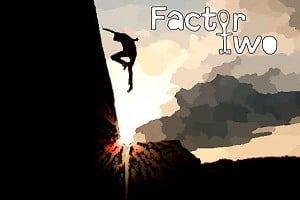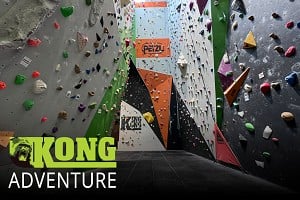
This topic has been archived, and won't accept reply postings.
Since returning to work after the holidays UKC doesn't seem to work on IE9.
(perhaps an upgrade has taken place?)
I get a message saying words to the effect, the site server is too busy try later.
After some googling, as a work around, I've messed about with the Developer tools and agent string to pretend to be IE8 which works after a fashion but it's not a great view of the site.
Anyone else have (and solve this issue)?
(perhaps an upgrade has taken place?)
I get a message saying words to the effect, the site server is too busy try later.
After some googling, as a work around, I've messed about with the Developer tools and agent string to pretend to be IE8 which works after a fashion but it's not a great view of the site.
Anyone else have (and solve this issue)?
In reply to JLS:
Glad you asked this, as I have it as well. The netbook is okay, but the desktop is displaying the site busy message all the time, and I don't know how to resolve it or what caused it.
Help!
Glad you asked this, as I have it as well. The netbook is okay, but the desktop is displaying the site busy message all the time, and I don't know how to resolve it or what caused it.
Help!
In reply to MtnGeekUK:
The important phrase here may be: "Since returning to work"; many corporate IT departments mandate ancient versions of tools, and prevent users installing software. So the OP may have no option but to use IE9.
The important phrase here may be: "Since returning to work"; many corporate IT departments mandate ancient versions of tools, and prevent users installing software. So the OP may have no option but to use IE9.
In reply to captain paranoia:
I will bring this up with Paul (UKC Chief Developer) and see what he's got to say. That said, he is away on holiday at the moment so bear with us in the meanwhile...
Rob
I will bring this up with Paul (UKC Chief Developer) and see what he's got to say. That said, he is away on holiday at the moment so bear with us in the meanwhile...
Rob
In reply to captain paranoia:
I have the same, and it started on the 27th. I know for sure our work hasnt done anything (as nothing ever gets done over xmas and new year.
For a week or so prior to xmas it was giving a permission denied error (403iirc).
I suspect its something on the ie9 site rather than all of us making changes with the same result. I realise this might be an ie9 patch, but my company dont do these on an automated basis as we test all our applications first
I dont know if its related, but my level of productivity has sky rocketed!
I have the same, and it started on the 27th. I know for sure our work hasnt done anything (as nothing ever gets done over xmas and new year.
For a week or so prior to xmas it was giving a permission denied error (403iirc).
I suspect its something on the ie9 site rather than all of us making changes with the same result. I realise this might be an ie9 patch, but my company dont do these on an automated basis as we test all our applications first
I dont know if its related, but my level of productivity has sky rocketed!
Post edited at 18:05
In reply to JLS:
Just to say I had the same today (first day back) - didn't have a chance to try other browsers, etc, I'll give it a go tomorrow.
Just to say I had the same today (first day back) - didn't have a chance to try other browsers, etc, I'll give it a go tomorrow.
In reply to Rob Greenwood - UKC:
The exact message is "Site down due to high demand, please check back soon". I have to use a very non-standard browser on a non-standard OS at work so relied on using the pre-IE9 version of the site. Now it appears it lies to us and says it's too busy rather than serving the pages. I'd just assumed UKC were trying to get rid of us non-IE9 users. I know nothing has changed at my end, because if it had, I would have been the one making the changes!
Anyone can see for themselves the effect by replacing the www in the URL with ielt9 and you'll get that message on whatever browser you're actually using.
The exact message is "Site down due to high demand, please check back soon". I have to use a very non-standard browser on a non-standard OS at work so relied on using the pre-IE9 version of the site. Now it appears it lies to us and says it's too busy rather than serving the pages. I'd just assumed UKC were trying to get rid of us non-IE9 users. I know nothing has changed at my end, because if it had, I would have been the one making the changes!
Anyone can see for themselves the effect by replacing the www in the URL with ielt9 and you'll get that message on whatever browser you're actually using.
In reply to JLS:
plus one - started before christmas as not available and has evolved into site busy in last day or so
plus one - started before christmas as not available and has evolved into site busy in last day or so
In reply to owlart:
Yup, and viewing page source shows that it's not even serving HTML; it's a raw text string message.
> Anyone can see for themselves the effect by replacing the www in the URL with ielt9
Yup, and viewing page source shows that it's not even serving HTML; it's a raw text string message.
In reply to captain paranoia:
Fair enough. We have the same on most work machines (IE10), but usually switching to another (even if older) browsers seems to resolve most incompatibility issues.
Sounds like a wider issue though...
Fair enough. We have the same on most work machines (IE10), but usually switching to another (even if older) browsers seems to resolve most incompatibility issues.
Sounds like a wider issue though...
In reply to Paul Phillips - UKC and UKH:
Erm - the old one (I'm almost certain) diverted to a a web address with IE9 at the front (something like http: //ie9.ukclimbing.com/forums although I'd need to check the detail).
Not completely certain which version of IE I have at work without checking.
The error message is the one mentioned above, along the lines of too much traffic & try again later.
(Oops, sorry, hadn't realised most of this had already been said. Better than I said it.)
> Do you usually get the new site or the old one (IE8 and below)?
Erm - the old one (I'm almost certain) diverted to a a web address with IE9 at the front (something like http: //ie9.ukclimbing.com/forums although I'd need to check the detail).
Not completely certain which version of IE I have at work without checking.
The error message is the one mentioned above, along the lines of too much traffic & try again later.
(Oops, sorry, hadn't realised most of this had already been said. Better than I said it.)
Post edited at 21:01
In reply to Carolyn:
Just to add - I'm on IE8 at work. I also Chrome installed, and UKC is working fine on Chrome.
Just to add - I'm on IE8 at work. I also Chrome installed, and UKC is working fine on Chrome.
We have made a small change this morning by disabling an anti-spam script. In my simulated testing though, I suspect this hasn't worked.
Alan
Alan
In reply to Alan James - Rockfax:
We have made a small change this morning by disabling an anti-spam script. In my simulated testing though, I suspect this hasn't worked.
In work and Chrome works, but IE8 doesn't.
We have made a small change this morning by disabling an anti-spam script. In my simulated testing though, I suspect this hasn't worked.
In work and Chrome works, but IE8 doesn't.
In reply to FactorXXX:
Changes only relate to the ielt9.ukclimbing.com site. Obviously it hasn't done the trick though.
Alan
> In work and Chrome works, but IE8 doesn't.
Changes only relate to the ielt9.ukclimbing.com site. Obviously it hasn't done the trick though.
Alan
Post edited at 11:01
In reply to Alan James - Rockfax:
The work around in EI9 that seems work is...
From menu...
Tools> F12 Developer tools
Then from Developer tools menu...
Tools>Change user agent string>Mozilla Firefox
You can then close the deverloper tools by hitting the X in the corner.
This should leave you with in the New UKC site and not the IE9 version.
The changes only last for the session so if you close IE you'll have to do it again next session.
The work around in EI9 that seems work is...
From menu...
Tools> F12 Developer tools
Then from Developer tools menu...
Tools>Change user agent string>Mozilla Firefox
You can then close the deverloper tools by hitting the X in the corner.
This should leave you with in the New UKC site and not the IE9 version.
The changes only last for the session so if you close IE you'll have to do it again next session.
In reply to Alan James - Rockfax:
It's not difficult to test if changes have worked or not, just replace the www with ielt9 in the URL and you'll find it serves up the same error message.
It's not difficult to test if changes have worked or not, just replace the www with ielt9 in the URL and you'll find it serves up the same error message.
In reply to owlart:
Again, not sure it it's related to the site busy/timeout errors people were experiencing, but I noticed the UKC RSS feeds I have in Outlook were throwing errors when checking for new content yesterday and again earlier this morning.
Again, not sure it it's related to the site busy/timeout errors people were experiencing, but I noticed the UKC RSS feeds I have in Outlook were throwing errors when checking for new content yesterday and again earlier this morning.
In reply to JLS:
On the netbook I deleted the www from the address and inserted ielt9, sure enough it gives me what I have on the desktop 'site down...'. So I delete the ielt9 from the address on the desktop and insert www, yet it defaults straight back to ielt9 in the address and still shows the 'site down...' message.
Any suggestions?
On the netbook I deleted the www from the address and inserted ielt9, sure enough it gives me what I have on the desktop 'site down...'. So I delete the ielt9 from the address on the desktop and insert www, yet it defaults straight back to ielt9 in the address and still shows the 'site down...' message.
Any suggestions?
This is not likely to be fixed before next week since Paul is on holiday and I don't want to bother him with it while he is away.
Alan
In reply to Removed User:
Check my 11:34 post.
That offers a way to avoid IE telling UKC it's IE and hence you'll not get the IE page that doesn't work.
For some unknown reason I had to try it a few times before I got it to work.
Check my 11:34 post.
That offers a way to avoid IE telling UKC it's IE and hence you'll not get the IE page that doesn't work.
For some unknown reason I had to try it a few times before I got it to work.
In reply to JLS:
Hmm, not quite sure what's afoot then. My apologies to anyone effect! I assumed it was the new anti-spam we've been trialling playing up but that's been disabled.
As Alan's mentioned, I'm in Poland at the mo, with only a smart phone for net access so I can't do much to fix it.
I'll sort it out on Sunday.
Edit: To be clear, this should only effect IE8, IE9 should default to the new site.
Hmm, not quite sure what's afoot then. My apologies to anyone effect! I assumed it was the new anti-spam we've been trialling playing up but that's been disabled.
As Alan's mentioned, I'm in Poland at the mo, with only a smart phone for net access so I can't do much to fix it.
I'll sort it out on Sunday.
Edit: To be clear, this should only effect IE8, IE9 should default to the new site.
Post edited at 18:04
In reply to balmybaldwin:
The problems with the sub-domain for IE less than 9 should be fixed now. Good old Team viewer to the rescue
Sorry for the inconvenience.
The problems with the sub-domain for IE less than 9 should be fixed now. Good old Team viewer to the rescue
Sorry for the inconvenience.
In reply to Paul Phillips - UKC and UKH:
Cant check it now, but thanks for your efforts. Enjoy the rest of your holiday!
Cant check it now, but thanks for your efforts. Enjoy the rest of your holiday!
In reply to Wingnut:
Seems to be down again? Message this time is error 503: service temporarily unavailable
Seems to be down again? Message this time is error 503: service temporarily unavailable
In reply to AdamCB:
Hi Adam, it's working fine here.
could you tell me the IP address on the machine that can't access it please? http://www.whatismyip.com/
Cheers.
Hi Adam, it's working fine here.
could you tell me the IP address on the machine that can't access it please? http://www.whatismyip.com/
Cheers.
In reply to Paul Phillips - UKC and UKH:
Hi, it's 198.240.128.75 My work insists on keeping an ancient browser so maybe that's the reason
Hi, it's 198.240.128.75 My work insists on keeping an ancient browser so maybe that's the reason
In reply to AdamCB:
Should be sorted now. Your IP had been blocked by our anti-SPAM software. I'll try and find out what caused so it won't happen again.
Should be sorted now. Your IP had been blocked by our anti-SPAM software. I'll try and find out what caused so it won't happen again.
In reply to Paul Phillips - UKC and UKH:
Doesn't seem to have made a difference actually, would I need to reboot?
Doesn't seem to have made a difference actually, would I need to reboot?
In reply to AdamCB:
Sorry, there was 2 locations I needed to remove the IP address from. Should work now I hope.
Sorry, there was 2 locations I needed to remove the IP address from. Should work now I hope.
In reply to Paul Phillips - UKC and UKH:
Paul,
I've just had the Error 403 problem on my Hudl and it's now saying Error 503.
<quote>
403 FORBIDDEN!
Either the address you are accessing this site from has been banned for previous malicious behavior or the action you attempted is considered to be hostile to the proper functioning of this system.
The detected reason(s) you were blocked are:
Your Internet Service Provider has a severe problem in rDNS resolution. We are sorry, but until this is repaired, we cannot connect you to the party you are trying to reach. (HN-0155.0).
Your IP, Domain Name (if resolvable), the referring page (if any), QUERY, POST, User Agent, time of access, and date have been logged and flagged for admin review. Please either 1. Stop the bad behavior, or 2. Cease accessing this system.
Your connection details:
Record #: 173
Time: Thu, 15 Jan 2015 15:36:39 +0000
Running: 0.4.10a3 / 76
Host: no-dns-yet.demon.co.uk
IP: [redacted]
Post:
Query:
Stripped Query:
Referer: www.ukclimbing.com/forums/i.php?f=25 (this link is giving Error 503)
User Agent: Mozilla/5.0 (Linux; Android 4.2.2; Hudl HT7S3 Build/JDQ39) AppleWebKit/537.36 (KHTML, like Gecko) Chrome/34.0.1847.114 Safari/537.36
Reconstructed URL: http:// www.ukclimbing.com /forums/mytopics.php
Generated by ZB Block 0.4.10a3 / 76
</quote>
I don't expect any hostile attacks to have come from this address (it's corporate WiFi, so let me know it it is doing something unpleasant, and I'll try to find out why). Does this suggest your ZB Block is being a bit over-zealous?
Access is fine via wired corporate network (which is a very different IP).
Paul,
I've just had the Error 403 problem on my Hudl and it's now saying Error 503.
<quote>
403 FORBIDDEN!
Either the address you are accessing this site from has been banned for previous malicious behavior or the action you attempted is considered to be hostile to the proper functioning of this system.
The detected reason(s) you were blocked are:
Your Internet Service Provider has a severe problem in rDNS resolution. We are sorry, but until this is repaired, we cannot connect you to the party you are trying to reach. (HN-0155.0).
Your IP, Domain Name (if resolvable), the referring page (if any), QUERY, POST, User Agent, time of access, and date have been logged and flagged for admin review. Please either 1. Stop the bad behavior, or 2. Cease accessing this system.
Your connection details:
Record #: 173
Time: Thu, 15 Jan 2015 15:36:39 +0000
Running: 0.4.10a3 / 76
Host: no-dns-yet.demon.co.uk
IP: [redacted]
Post:
Query:
Stripped Query:
Referer: www.ukclimbing.com/forums/i.php?f=25 (this link is giving Error 503)
User Agent: Mozilla/5.0 (Linux; Android 4.2.2; Hudl HT7S3 Build/JDQ39) AppleWebKit/537.36 (KHTML, like Gecko) Chrome/34.0.1847.114 Safari/537.36
Reconstructed URL: http:// www.ukclimbing.com /forums/mytopics.php
Generated by ZB Block 0.4.10a3 / 76
</quote>
I don't expect any hostile attacks to have come from this address (it's corporate WiFi, so let me know it it is doing something unpleasant, and I'll try to find out why). Does this suggest your ZB Block is being a bit over-zealous?
Access is fine via wired corporate network (which is a very different IP).
In reply to captain paranoia:
Thanks I'll look into the reverse DNS problem from that IP.
ZB Block's only been running on the main site this afternoon and it's been blocking some Facebook clicks too so I've turned it off again. If pretty simple to add overrides to the default protection rules so I'll sort it out tomorrow.
Thanks I'll look into the reverse DNS problem from that IP.
ZB Block's only been running on the main site this afternoon and it's been blocking some Facebook clicks too so I've turned it off again. If pretty simple to add overrides to the default protection rules so I'll sort it out tomorrow.
In reply to Paul Phillips - UKC and UKH:
All afternoon in work using IE8 & Chrome, UKC was returning "Error 503: Service Temporary Unavailable".
Chrome started working a few minutes ago, IE8 still returning the same message.
All afternoon in work using IE8 & Chrome, UKC was returning "Error 503: Service Temporary Unavailable".
Chrome started working a few minutes ago, IE8 still returning the same message.
In reply to FactorXXX:
I'll look into this. Could you email me you IP please? http://www.whatismyip.com/
Thanks.
I'll look into this. Could you email me you IP please? http://www.whatismyip.com/
Thanks.
In reply to Paul Phillips - UKC and UKH:
Hi Paul, details as follows: -
Your IP: 81.144.132.20
Proxy: 85.115.54.180 1.1
Chrome is my default browser in work for looking at external websites, with IE being used for the Intranet, etc. As UKC is viewable on Chrome, I'm not overly concerned if IE doesn't work. So, if it's easier for yourself, please don't spend too much time investigating this on my behalf alone.
Thanks
Hi Paul, details as follows: -
Your IP: 81.144.132.20
Proxy: 85.115.54.180 1.1
Chrome is my default browser in work for looking at external websites, with IE being used for the Intranet, etc. As UKC is viewable on Chrome, I'm not overly concerned if IE doesn't work. So, if it's easier for yourself, please don't spend too much time investigating this on my behalf alone.
Thanks
This topic has been archived, and won't accept reply postings.
Loading Notifications...