
UKClimbing and UKHillwalking are proud to announce the category finalists for the 2021 Marmot Photography Awards.
Each of the photographs on the shortlist have been selected based on user voting throughout 2021. However, now that they are through to the finals the original votes have been wiped clean and it is up to you - and your votes - which goes on to win its respective category. Voting for Category Winners is open until 18th February.
Overall Winners - 1st, 2nd and 3rd place - will be selected by our independent judge, professional photographer Lena Drapella.
The results will be presented in our high-resolution In Focus format, which will showcase each image in all its glory.
About Lena:
Lena Drapella is a UK based climber and a photographer, specialising in outdoor adventure photography and climbing events.

Her passion for climbing and photography has taken her to some of the most spectacular places over the world, though it wasn't until recently that she rediscovered just how much potential there is in everyone's backyard.
Facebook: @lenadrapellaphotography
Instagram: @lenadrapella
Twitter: @LenaDrapella
How to Vote
Click on the five stars underneath each photography to vote.
You can vote for as many photos as you like, but there is a limit of one vote per person, per photograph.
Click on the photo to expand it and get a better view.
The Prizes
Our thanks go to Marmot for another year of fantastic prizes for the winner of each category and the overall winners:








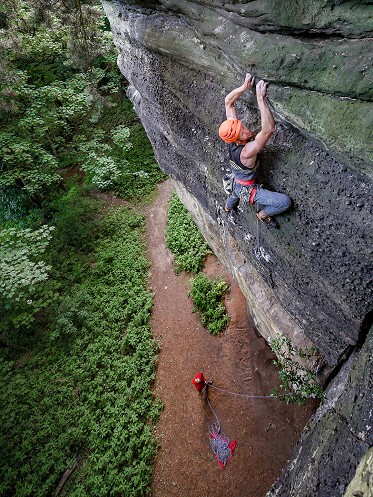






























































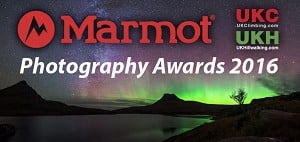

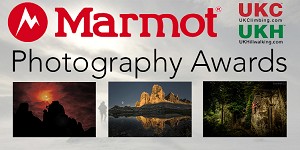
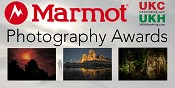








Comments
Any chance the images can all be the same size? Having just skimmed through the article I reached the end and realised that my favourite in pretty much every category was the last photo, which also happens to be about twice the size of the others. It seems a bit too much of a coincidence, so I suspect it's that most images work better when they are bigger! It may just be me, but if not, then it's a bit unfair!
Hi Tom, there's a little message at the start of photos noting that the order is randomised - I'll make that more obvious. Unfortunately, due to the different sizes of the photos and the layout, there's no way of making all the images the same size without cropping them.
I'd suggest clicking on them and making them all fullscreen.
Thanks,
Nick
Fair enough -I did notice the randomiser thing when I went back through the article.
And once I'd realised that I was being biased by the image size I did go through them all enlarged. But if I had been voting as I went through the article first time round it would have been too late to change my votes by the time I'd realised that I was being biased by the size (and I did totally change my favourites in all but one class when all of the pictures were a similar size!)
I know you can't make the images exactly the same size, but stopping the fifth image of each class being approximately twice the size of the previous four should be possible?
It might just be me though, so feel free to ignore!
Also, thanks for the quick response.
Our techies have had a little look and the fifth photo should be a similar size now.
Cheers!
Nick