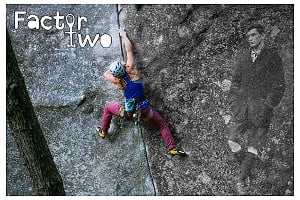Hi computer technie people.....
I have an external hard drive, which is poorly......initially whenever I tried to move or open a file it wouldn't 'respond'. Now when I plug it into the laptop it makes a beep to indicate somethings plugged, in vibrates a bit and that's it...it isn't visible as drive in windows explorer.
I've tried uninstalling the HD but that process doesn't complete.
Any thoughts? Any fixes? I did do a cloud back up on Saturday, so nothing is lost but I could do without having to download 600gB of files.......
Well if you have a backup i'd just go with that. If the platters are not spinning then you'd have to open it up and start fixing it that way, which is a pain in the arse. If they are spinning you could potentially try some of the recovery software.
But given you have it all backed up, just restore it onto a shiny new drive. 600GB ain't that much to download unless you like in the middle of nowhere, just set it off and forget about it. Or just leave the files on the internet till you need them?
When you say it vibrates do you mean as it would normally, i.e. the discs spinning up or is the vibration unusual? If it's not making an unusual sound then first thing I'd do would be try it in another computer with a different cable between the two that you know definitely works. If the vibration is unusual or it's still not showing up in a different pc then as snoop says the fixes are probably going to involve taking it to pieces which may well take longer than downloading your back up, if it works at all. Storage is so cheap now, you'll get a 1TB external drive for £40 so it's probably not worth your time trying to fix it. I wouldn't be surprised if they were making HDD's tamper proof these days either so you might not have much joy trying to dissasemble it.
Hi Snoop & Ben, thanks for the replies...I've ordered another HD just now, I had tried the knackered HD on a different PC but with the same cable to no avail...I have another cable at home, which although slightly dodgy I will have a go with as well.
Glad I did a back up at the weekend!
I have heard talk that putting a failed drive in the freezer can sometimes resuscitate it long enough to get data off.
Given that your drive is buzzing a bit it sounds like it’s trying to spin up but not managing for some reason, so it might be worth a try in case it frees the mechanism up.
Stick it in an airtight bag to stop it getting wet, and if it works let us know as I’d be interested in the field test results!
Another idea, again on the idea that it’s physically jammed up somehow, would be just to thump it in case that frees things up. This obviously carries its own risks so try everything non-destructive first!
> But given you have it all backed up, just restore it onto a shiny new drive. 600GB ain't that much to download unless you like in the middle of nowhere, just set it off and forget about it. Or just leave the files on the internet till you need them?
I concur - 600GB is not much unless you really have slow internet. Just retrieve it from the cloud.
I am in the process of trying to shift 8 terabytes of data between discs at the moment - now that is a pain!
> I wouldn't be surprised if they were making HDD's tamper proof these days either so you might not have much joy trying to dissasemble it.
I think a modern HD would definitely be pretty tamper proof, not through deliberate efforts in that direction by the manufacturer but by virtue of extreme miniaturisation.
To dismantle a modern drive down to platter level and expect it to function when you reconstructed it, you would probably need a clean room and some very specialist tools.
I'd identify first if its a phsyical or software issue with it (sounds phsyical)
Best thing you can do is plug it in and check to see if your machine is even picking it up
Plug it in, Open cmd, type "diskpart" and enter, Once in diskpart type "LIST DISK" , check if your harddrive is there. If its not then its buggered, if it is then let let us know there might be further things to do.
I've dismantled a bunch of HDD's to destory the platters at work. They are a bit of a pain to take apart but it will almost certainly be a waste of time to try and fix it. The screws need a particular amount of tourqe applied or it wont work, if you get fingerprints or dust on the disks it wont work, if the actuator/ actuator arm is broken (this is where they normally break) there's nothing you can do, if anything has fallen off and is bouncing around the inside the disks will be destroyed. It could be worth giving it a couple of light taps on a table incase something is stuck.
Hi......didn't read your message properly and I went straight in with my fists.....seems like it is vibrating less now..........happy to give the freezer a try, I'll let you know........it seems really quite dead now though, so I'm doubtful anything will help.......
I would think this is basically impossible, the tolerances in there are just too tiny:
In 2011, the flying height [height of the read/write head above the platter] in modern drives was a few nanometres.
Well now I’m just really curious what your post (which I missed) said!
hmmmm....thanks for that....it's only listing the laptop internal hard disk and the recovery disk....a bad sign I'm guessing?
I sit next to the IT guy at work and we get a lot of busted hard drives coming our way, 99% of the time it's the connection and housing that is at fault, not the actual Hard Disk itself which is generally fine.
Open up the casing and take the hard drive out of all the casing so that you're just left with the bare hard drive (needless to say do NOT open that!) then use a SATA to USB connector right onto the back of the drive to connect to your PC.
It’s still possible and routinely done in data recovery, when the heads are damaged. It does indeed need a clean room and specialist equipment though.
One final point - when you’ve finished attempting recovery make sure you destroy the drive properly. Just because it won’t work for you doesn’t guarantee the person who pulls it out a skip won’t have more luck.
Best way to do it is take it apart (no need to be gentle at this point) and take the platters out. While you’re in there, get the rare earth magnets that incase the back of the arm out because they’re a) cool and b) really useful to have around when you need them (they’re very strong magnets - mind your fingers).
If you have the funds and the inclination, consider getting yourself a dual HDD NAS system, and write data to both disks, so that you have redundancy if one fails.
Like that idea, I do also have another HDD (desktop) at home, which I do periodically back up but CBA doing it all the time. I see there are dual drive docking stations I guess it's pretty easy to just let one clone the other.
My main HDD is portable so I can do my stuff anywhere, it's mainly photos 40,000 of them at the last count, so really don't want to lose them.
OK....it took the case off....I can see the hard drive which is sat on top of a circuit board...can't see the SATA connection thing...will it be under the circuit board?
The whole thing measures 6 x 10cm. I also have an old desk top pc hard drive knocking about; the SATA connection is much more obvious on that.........
Difficult to say without seeing it, it's often between the circuit board and the drive as shown here https://www.southbit.co.za/inside-a-hard-drive/
Or could be right on the end as shown here https://www.walmart.com/ip/Hitachi-H2T1000854S-1TB-5-4K-SATA-6Gb-s-2-5in-La...
> Best way to do it is take it apart (no need to be gentle at this point) and take the platters out.
Be aware that the the platters in many recently-manufactured laptop (2.5") drives are made of glass with a thin metallic coating, and can shatter if stressed. High-capacity full-size drives are also starting to be made the same way. Consider eye protection.
It looks more like the first image...maybe I'll take a look tonight and see what's under there....I shall where my specs whilst doing so!
That's a lot of data, bet you're glad you had that backed up...........
It should be easy to spot when you see it - generally grey/black surround with brass connectors.
If it's a really old drive it could be IDE (see pic https://askleo.com/whats_the_difference_between_sata_and_pata_and_ide/ ), but it's rare to see these at the mo...
40k photos - bet you're relieved that you backed up to the cloud!
I've got a Synology NAS at home, dual HDD with redundancy. It's scheduled to come on in the morning, off at night so that our devices at home auto back up to them
Ha - well annoyingly the reason I have to move it is that my department are no longer willing to pay for the backup system that my predecessor was using so I have to move all of his (extremely messy) data out of there. That would be fine, except that they don't seem to be willing to pay for an alternative either. So now I have 8 terabytes of data that isn't even mine stuffed on to USB drives that I am praying will not fail because my head of department is an idiot :/
Yes I really am.....I used to have a NAS device but without the mirroring... something for me to do I think... thanks
Oh but that will fail just laugh when it does. I had a similar problem on a contract I worked on recently for a phone company. They needed to send me 30TB of data that was confidential so could not transfer it any other way that multiple courier trips with a single encrypted USB hard disk escorted by one of their data center staff. 4TB disk, drove to me waited, went back. Rinse and repeat for a week! The drive was 2 grand. Crackers. Easiest week's work i've ever had to be fair and it did actually work in the end.
Hi again....with the PCB removed it looks more like the third image on the link
http://hddscan.com/doc/HDD_from_inside.html
Think I'm getting to the limit of my tech ability 🙂
Well on the bright side now you have it open the magnets make superb fridge magnets. They are super strong. Can do about 8 bills with a single one. So defo remove them before binning it. It's quite hard to actually get one of your fridge it there is nothing between it and the metal..
That's weird, you didn't see any kind of connector on the PCB? Odd... Really difficult to be able to help without seeing it...
If it's any comfort I've just spent the afternoon wrestling with a clients RAID which houses their entire video archive (around 14TB) and the drive is very poorly indeed. Have just about managed to start getting stuff off it but the thing is doing all kinds of weird stuff - not showing up, showing up as RAW, showing the files but then not being able to read them... Been going round in circles all bloody afternoon, whilst slightly sh!tting myself the whole time!
Can you take a picture and post a link to here somehow?
> Oh but that will fail just laugh when it does. I had a similar problem on a contract I worked on recently for a phone company. They needed to send me 30TB of data that was confidential so could not transfer it any other way that multiple courier trips with a single encrypted USB hard disk escorted by one of their data center staff. 4TB disk, drove to me waited, went back. Rinse and repeat for a week! The drive was 2 grand. Crackers. Easiest week's work i've ever had to be fair and it did actually work in the end.
Wow, that's insane!
Of course it will! I wouldn't mind if I were working for a faceless corporation of some kind but a lot of this data is DNA sequencing of field isolates of Leishmania from various places around the globe so we potentially lose a lot of historical population data if it does go. Not that anyone has asked for access in the last 5 years, but I still feel like it should be better treated...
Yes... I've left the pesky thing at work so I'll perhaps upload to Flickr tomorrow... thanks everyone!
I investigated further and YouTube told me that my HDD is fairly unusual in that it doesn't have a SATA connection as such, the external SATA port is soldered to the PCB, link below... it's looking ever more doomed....
If you'd like to browse my Flickr stuff at the same time you're very welcome to😁
Thanks again for all the suggestions!
I have a 3TB Bufallo NAS. I have plugged my old 2TB external drive into the USB port at the back, and the NAS is backed up to that every sunday night at 2am. Never ever ever keep your files in one place only. Have at least one backup, IT professionals like me keep three copies of their files.
> the external SATA port is soldered to the PCB, link below.
That looks like a USB3 connector. If it's a USB HDD, then they come with a native USB interface, and don't have a SATA interface.
Wow, and I thought I had issues with big data! 30Tb is a lot! I can generate single files 300Gb in size (these will probably crash the workstation if you try to open them so w try to keep to a max of 150Gb really), and those single files will have an additional data set that they are built from, consisting of at least the same again in total.
And I get told to put stuff on the Cloud. I’ve never successfully uploaded a file >1Gb to the cloud ....
I also have three copies - master, another HDD & cloud. The other HDD is maybe about 1 month behind, whereas the cloud was virtually up to date, so I don't think I've lost anything.
I downloaded about 15Gb of data which covers my 2019 new files, so I will get sorted and I won't have lost anything though it is a bit of a pain.....
I agree. It's a USB 3.0 Micro-B socket.
I have a 12tb Synology nas for backup, it is a lot more than I needed when I bought is several years ago. if one or two of the four drives break everything is recoverable. All my music and photographs are stored on it as well as important documents I cant afford to loose, these documents are also on google drive. I keep very little on my macbook and Imac, mainly recent photographs that I am sorting out.
All sorted now via a combination of my backed up drive at home and the backblaze cloud storage. I just used backblaze for the recent files that I hadn't backed up onto my back up drive at home.
Fairly pain free...i bought a 2tb Seagate portable drive to be my primary storage device.
Thank you for all the suggestions!
Elsewhere on the site



Fri Night Vid Finding Focus - Life Behind The Lens of a Climbing Photographer
This week's Friday Night Video is a portrait of a prolific climbing photographer from Wedge Climbing. Sam Pratt is well known in both the outdoor and competition scene but if you haven't heard of him, you've likely seen...