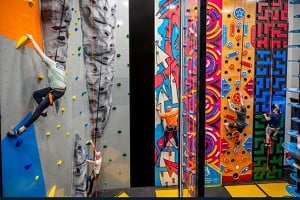In reply to heyJeromey:
Hi there,
Sorry about the confusion. We've just released an update that changes how a few different views are accessed. This includes the buttress information, route information etc
You can now access this information using the route list by clicking on the buttress header (the "i" is meant to indicate you can select it). It looks like possibly the coordinates for the buttress are missing from this view though. I'll talk to the team about that.
You may have noticed but you should now have access to the geo located offline maps, so you should be able to see where you are on the offline maps in relation to the buttress you are trying to get to.
Access information will be displayed in the top right now if there are known access issues at the time of publication (we intend to eventually update this with a more up to date system). This promotes access information to be more visible and hopefully makes people more aware of any known issues.
This update was a phased rollout, so you must have recieved an update before your partner.
Hope this solves your problems.
Cheers,
Martin