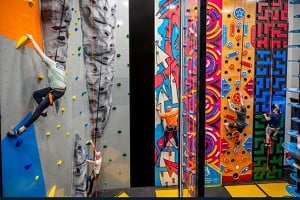In reply to csambrook:
A little update. We still haven't had a chance to fully test the camera performance other than to take a stop-frame slow-mo and a very short test clip. The software however has had lots of time spent on it (grrr.....). It turns out that the supporting software "gopro studio" is an editor and a helper program which assists with getting clips off the camera. That little helper starts on computer boot and runs every 2 seconds to see if a camera has been connected, on an old laptop it takes 80% of the CPU for about 1 second. All of which leaves the PC pretty much unusable for anything, thanks GoPro. Fortunately you don't actually need the helper so you can disable it and get your PC back.
The studio software is fairly clunky and doesn't do much but it's OK for a quick and dirty edit or to convert the .mp4 files into something other editors can handle. The only thing which is really special about it is that it has a tool to remove the fish-eye which is characteristic of the GoPro.
Testing properly this weekend so I'll get back in a few days.