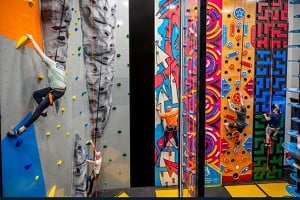In reply to Doug:
Firefox has (as I understand it) an inbuilt "Reader view" (there's an icon in the address bar for it, or F9). If you switch to Reader View, which seems to be a simplified text only view, there is a "Listen" button, which will read the page to you. The "Reader view" button doesn't always appear for every page and I wonder if that's a function of the browser or the design of the web page, and not sure if this is what you're looking for, but thought I'd mention it, as it might prompt further thoughts/angles of investigation.
(I'm using FF 86 on Windows 10)