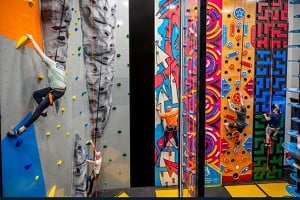In reply to jwa:
It's really not very intuitive to do, you need to go to the downloads section find the book and then the crag you want to delete and click on the delete button. It can't be done from the individual crag or the downloaded crags section. There is no "are you sure you want to delete" message so be sure.
Post edited at 12:17