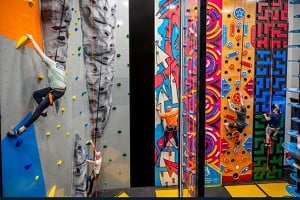In reply to Blue Straggler:
Had similar with my 6. Never figured out what was wrong, sorry, though it happened after I changed some settings.
My solution was a full erase and reset, set up as new phone, checked it worked, full erase and reset again followed by a restore from backup. Don't understand why this would work since settings would normally be stored in the backup, but it did, so maybe just a guess, was an OS problem that got corrected*. The reset to a new phone was definitely a different version of the OS since I had been putting up with the log in problem for over a year.
Appreciate that you upgraded to a 7 so you had a new OS thus really posting in case others have similar. That said would an erase and reset be worthwhile for you to try?
* Had read that there was some difference in the way the OS was overwritten if set up as a new phone first, but can't remember the details.