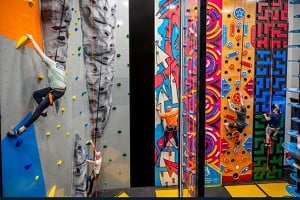In reply to Andy Gamisou:
> Testing on actual devices isn't done "all the time" in my experience in the sense of "make a small code change, see what happens" - this is done on the emulator.
If you bothered to read my post rather than just sneer at it, I explained why I wasn't able to use emulators.
> But as I say, after 35 years of professional software development (mostly of a deeply technical nature) what would I know over someone with the power of google. Thanks for reminding me why I never contribute to these threads on stuff I actually know about - I won't bother again.
Not sure why you're reacting as if I disagreed with you or tried to claim that I knew more than you. I offered OP a valid solution to his problem at a stage when nobody else had bothered*. You suggested my solution was bad and I asked why out of curiosity, being entirely open about the fact that I only have extremely limited relevant experience. You didn't initially offer any justification for why ADB was a bad idea, just a vague implication that I must be an inexperienced idiot for suggesting it.
*Your first post just told him to use emulators, which is certainly useful advice but largely sidesteps his main question about whether he can get any use out of the Kindle.
Despite the unnecessary posturing about your vast experience, at least the OP now has decent explanations of what his options are. If I hadn't had the breathtaking arrogance to contribute to a thread that a 35-year expert had already definitively answered then you wouldn't even have told him how to get his app onto the Kindle at all, it would just have ended at "use emulators". Now he has the emulator advice and two different options for using the Kindle. One of them the babbling of a barely literate simpleton who occasionally gets lucky by mashing his keyboard on Google, sadly, but we can't have everything.