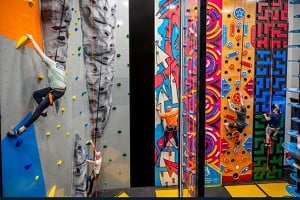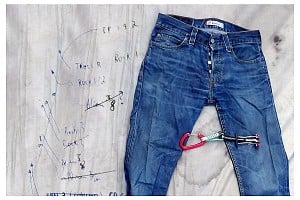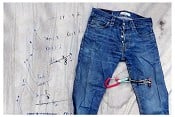In reply to Fraser:
Don't know how you intend to run LR in future, but after a hiccup or two last year I decided to leave the working catalogue on the main C drive, but changed the back up location to an external hard drive where I store all the RAW files. I then backup the external drive to another external drive so I have a backup of all the RAW files and a second copy of the backup.
I'm not that knowledgeable about LR, but I had read a few places on the web that keeping the working version of the catalogue on the drive with the program kept the speed to the max when working with photos since it does not need to continually access the "other" drive. Maybe worth checking out if you have to start a fresh with a LR catalogue?
Also, as you will be backing up the catalogue regularly, the number and size of the backup folders will grow esp if a daily "on exit" setting. There is no problem deleting old versions of the backed up catalogue keeping just a few of the newer ones (in theory only the latest is required, but some older ones can be useful if you need undo something that's gone wrong).
Anyway, hope you recover the catalogue or one of its backup.